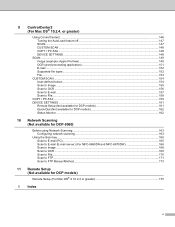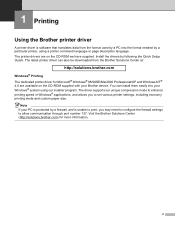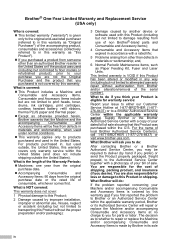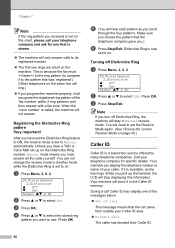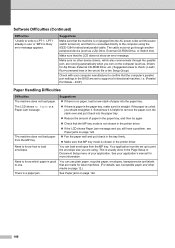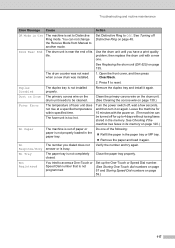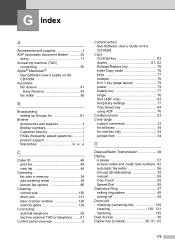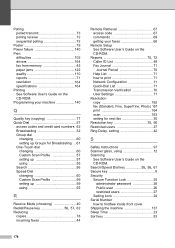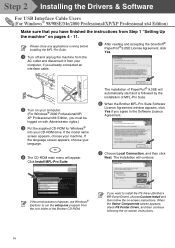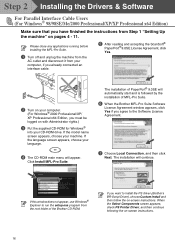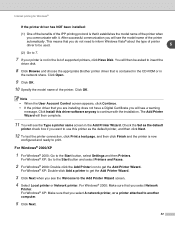Brother International MFC8860DN - B/W Laser - All-in-One Support and Manuals
Get Help and Manuals for this Brother International item

View All Support Options Below
Free Brother International MFC8860DN manuals!
Problems with Brother International MFC8860DN?
Ask a Question
Free Brother International MFC8860DN manuals!
Problems with Brother International MFC8860DN?
Ask a Question
Most Recent Brother International MFC8860DN Questions
How To Replace A Pf Kit 1 Mfc-8860dn
(Posted by wanhaCor 9 years ago)
How Do I Remove A Fuser Kit From A Brother Mfc 8860dn
(Posted by surfbusern 9 years ago)
How To Erase Memory From A Brother Mfc 8860dn
(Posted by mawilr 9 years ago)
How Do I Reset The Message On My Brother Mfc8860dn Printer Fuser
(Posted by pnsrkings 9 years ago)
How To Reset Mfc 8860dn Fuser After Replacement
(Posted by melakbatesp 9 years ago)
Brother International MFC8860DN Videos

TN3130 TN3170 HP5270 DCP8060 DCP8065DN Brother 5240 HL5240L HL2520D HL5250DN HL52700N HL5280DW MFC8460N MFC8860DN MFC8870DW
Duration: 2:32
Total Views: 2,724
Duration: 2:32
Total Views: 2,724
Popular Brother International MFC8860DN Manual Pages
Brother International MFC8860DN Reviews
We have not received any reviews for Brother International yet.