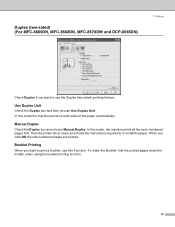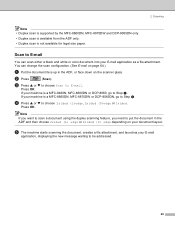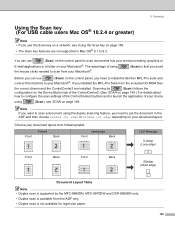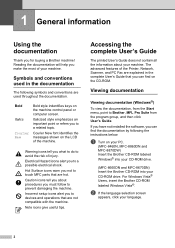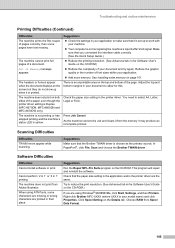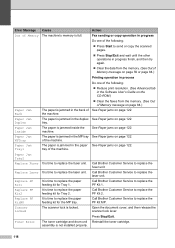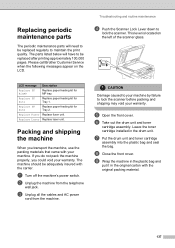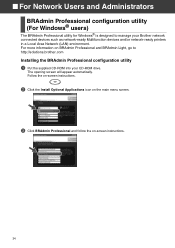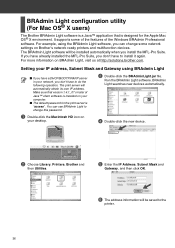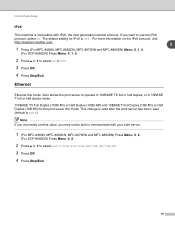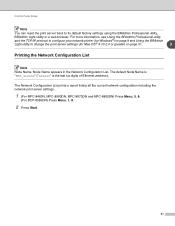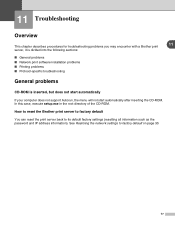Brother International MFC8860DN Support Question
Find answers below for this question about Brother International MFC8860DN - B/W Laser - All-in-One.Need a Brother International MFC8860DN manual? We have 4 online manuals for this item!
Question posted by pnsrkings on September 6th, 2014
How Do I Reset The Message On My Brother Mfc8860dn Printer Fuser
The person who posted this question about this Brother International product did not include a detailed explanation. Please use the "Request More Information" button to the right if more details would help you to answer this question.
Current Answers
Related Brother International MFC8860DN Manual Pages
Similar Questions
How Do I Factory Reset My Brother Mfc8660dn Printer
How do I factory reset my Brother MFC8660DN printer when the installation of driver package crashed ...
How do I factory reset my Brother MFC8660DN printer when the installation of driver package crashed ...
(Posted by sita0529 9 years ago)
How To Replace The Fuser On A Brother Mfc8860dn Printer
(Posted by deezhsven7 10 years ago)
How Do You Reset An Brother Mfc8860dn Fax Machine After You Have Changed The
toner
toner
(Posted by tjfea6spot 10 years ago)
How Do I Reset My Brother Mfc7840w Printer To My Network With A Password
(Posted by reedEmi 10 years ago)
How To Reset Brother Mfc8860dn For Fax Receive
(Posted by Mesadxpac 10 years ago)