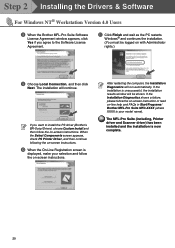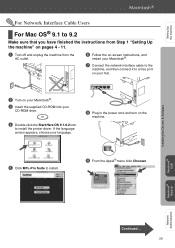Brother International 8660DN - MFC B/W Laser Support and Manuals
Get Help and Manuals for this Brother International item

View All Support Options Below
Free Brother International 8660DN manuals!
Problems with Brother International 8660DN?
Ask a Question
Free Brother International 8660DN manuals!
Problems with Brother International 8660DN?
Ask a Question
Most Recent Brother International 8660DN Questions
How Do I Factory Reset My Brother Mfc8660dn Printer
How do I factory reset my Brother MFC8660DN printer when the installation of driver package crashed ...
How do I factory reset my Brother MFC8660DN printer when the installation of driver package crashed ...
(Posted by sita0529 9 years ago)
Popular Brother International 8660DN Manual Pages
Brother International 8660DN Reviews
We have not received any reviews for Brother International yet.