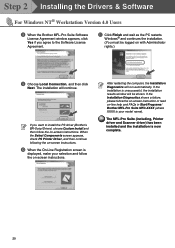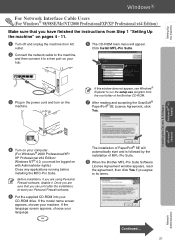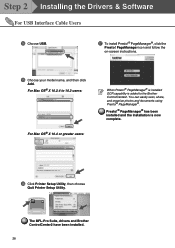Brother International 8660DN Support Question
Find answers below for this question about Brother International 8660DN - MFC B/W Laser.Need a Brother International 8660DN manual? We have 1 online manual for this item!
Question posted by sita0529 on September 12th, 2014
How Do I Factory Reset My Brother Mfc8660dn Printer
How do I factory reset my Brother MFC8660DN printer when the installation of driver package crashed and now all it will do is beep and shows squares across the top of the screen (on printer)?????
Current Answers
Answer #1: Posted by TommyKervz on September 12th, 2014 11:12 PM
Follow the instructions below
http://www.manualslib.com/manual/22031/Brother-Network-Mfc-7840w.html?page=96
Also try to uninstall and install the driver
http://www.manualslib.com/manual/22031/Brother-Network-Mfc-7840w.html?page=96
Also try to uninstall and install the driver
Related Brother International 8660DN Manual Pages
Similar Questions
Brother Mfc J430w Won't Install Driver
(Posted by ILIBhar 10 years ago)
Brother Mfc 9560cdw Color Laser Replaced Toner And Still Get Replace Toner How
to reset
to reset
(Posted by nalo123 10 years ago)
Where Can I Find Printer Driver Package For Brother Mfc J825dw For Mac
(Posted by Rocm3ar 10 years ago)
Brother Mfc-7360n Won't Continue Installing Drivers
(Posted by Jayederk 10 years ago)
Why Won't My Brother Mfc-j835dw Print From My Device On Windows 8?
I do not have another device to use to print and I cannot find an updated driver for the operating s...
I do not have another device to use to print and I cannot find an updated driver for the operating s...
(Posted by deanemn 11 years ago)