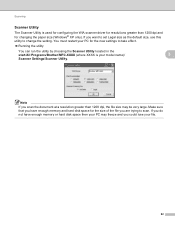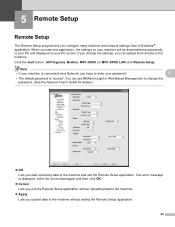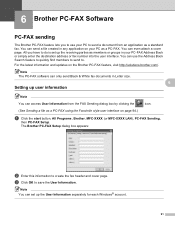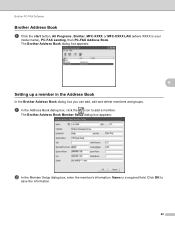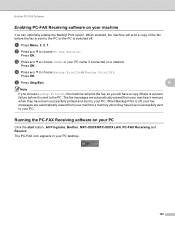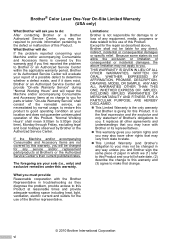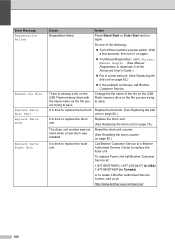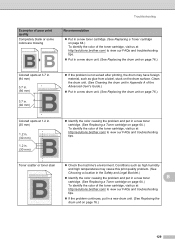Brother International MFC-9970CDW Support Question
Find answers below for this question about Brother International MFC-9970CDW.Need a Brother International MFC-9970CDW manual? We have 6 online manuals for this item!
Question posted by nalo123 on February 24th, 2014
Brother Mfc 9560cdw Color Laser Replaced Toner And Still Get Replace Toner How
to reset
Current Answers
Related Brother International MFC-9970CDW Manual Pages
Similar Questions
How To Factory Reset Brother Mfc-9560cdw After Replace Toner
(Posted by bbbrionm 9 years ago)
How To Clear A Replace Toner Error On A Brother Mfc-9560cdw
(Posted by Dmkr 9 years ago)
How To Get The Brother Mfc 9560cdw Color To Print When It Says Toner Is Out
(Posted by DRITTcalla 10 years ago)
Brother Mfc-9560cdw How To Check Toner Level
(Posted by grayjgt 10 years ago)
I Just Purchased A Brother Mfc 9560cdw And Cannot Use It With My Mac Os 10.8.2
is there an upgrade that i can install to use this printer?
is there an upgrade that i can install to use this printer?
(Posted by johnfr 11 years ago)