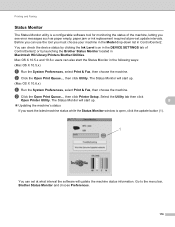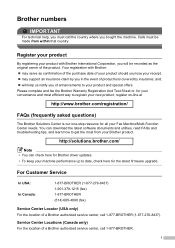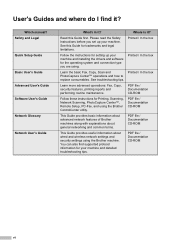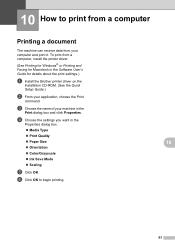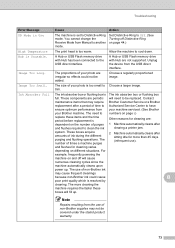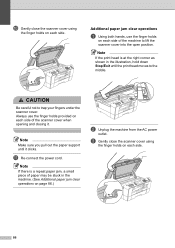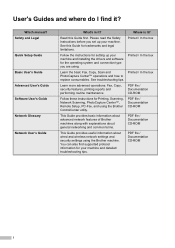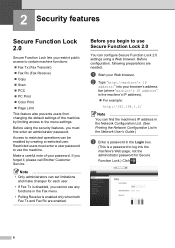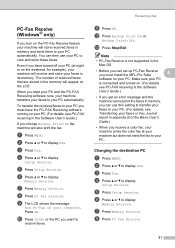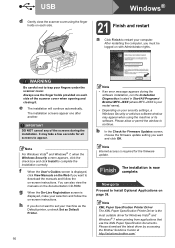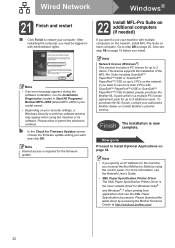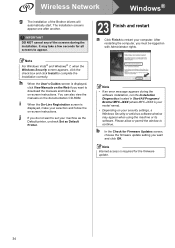Brother International MFC-J6910dw Support and Manuals
Get Help and Manuals for this Brother International item

View All Support Options Below
Free Brother International MFC-J6910dw manuals!
Problems with Brother International MFC-J6910dw?
Ask a Question
Free Brother International MFC-J6910dw manuals!
Problems with Brother International MFC-J6910dw?
Ask a Question
Most Recent Brother International MFC-J6910dw Questions
Thanks For The Link To Brother Site - I Have Done All This But Still Not Worked
Anyone else know how to get past this problem?
Anyone else know how to get past this problem?
(Posted by info73306 8 years ago)
How Reset Or Deal With 'no Ink Cartridge' Error Notice
My printer won't accept the new cartridge but comes up with the above message. The black cartridge i...
My printer won't accept the new cartridge but comes up with the above message. The black cartridge i...
(Posted by info73306 8 years ago)
Adf Misfeed
ADF cannot handle more than one sheet at a time. When more than one sheet is inserted in the ADF the...
ADF cannot handle more than one sheet at a time. When more than one sheet is inserted in the ADF the...
(Posted by neilpape 9 years ago)
How To Install Brother Mfc-j6910dw Driver Mac
(Posted by bondjEagle 9 years ago)
Brother Mfc-j6910dw, Can You Select The Paper Tray From The Computer
(Posted by KEITHMikeh 9 years ago)
Brother International MFC-J6910dw Videos
Popular Brother International MFC-J6910dw Manual Pages
Brother International MFC-J6910dw Reviews
We have not received any reviews for Brother International yet.