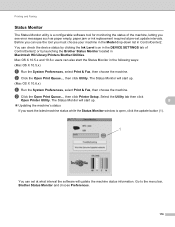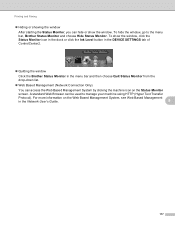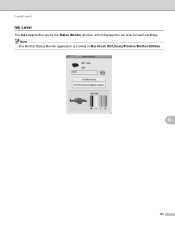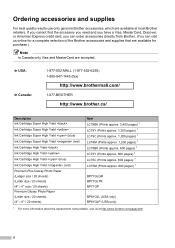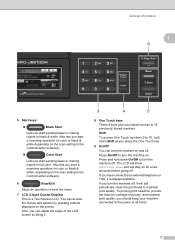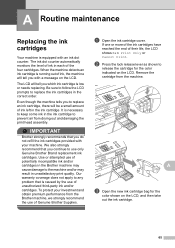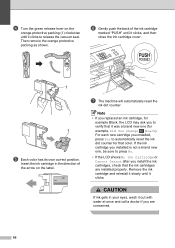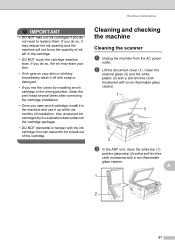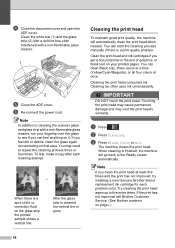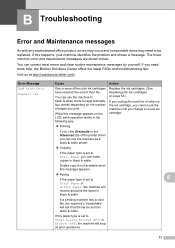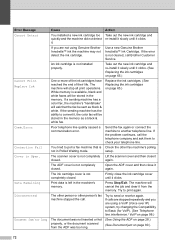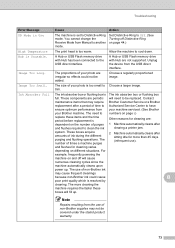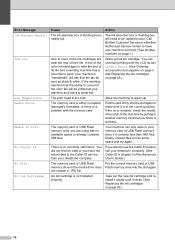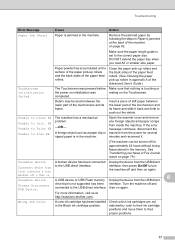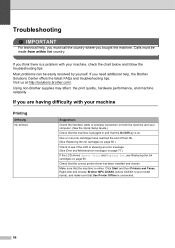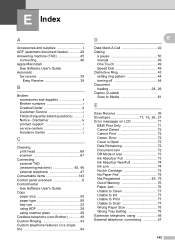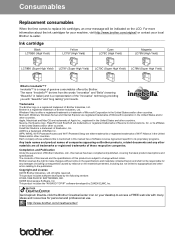Brother International MFC-J6910dw Support Question
Find answers below for this question about Brother International MFC-J6910dw.Need a Brother International MFC-J6910dw manual? We have 6 online manuals for this item!
Question posted by info73306 on November 20th, 2015
How Reset Or Deal With 'no Ink Cartridge' Error Notice
My printer won't accept the new cartridge but comes up with the above message. The black cartridge is the problem, and it's a Brother one, not a compatible
Current Answers
Answer #1: Posted by TommyKervz on November 21st, 2015 1:56 AM
Click here and follow the instructions
Related Brother International MFC-J6910dw Manual Pages
Similar Questions
Thanks For The Link To Brother Site - I Have Done All This But Still Not Worked
Anyone else know how to get past this problem?
Anyone else know how to get past this problem?
(Posted by info73306 8 years ago)
How To Change Ink Cartridge On A Brother Mfc-j5910dw
(Posted by adanne 9 years ago)
How To Find Ink Cartridge Levels On Brother Printer 9970
(Posted by lwilhotyo 10 years ago)
How To Reset Ink Cartridge Level On Brother Mfc-9970cdw
(Posted by RichB0bm 10 years ago)
How Set Reset A Ink Cartridge For Brother 9970
(Posted by gussiAUTY 10 years ago)