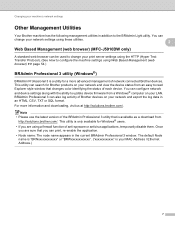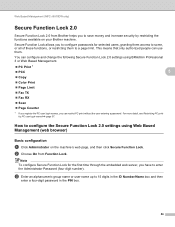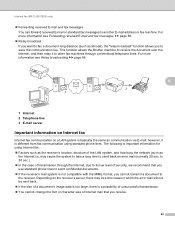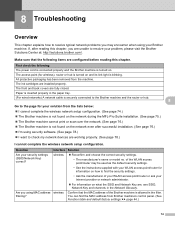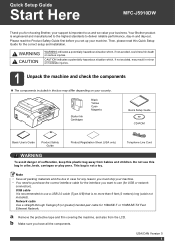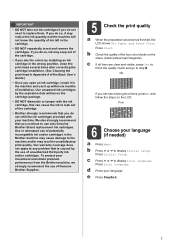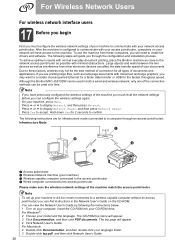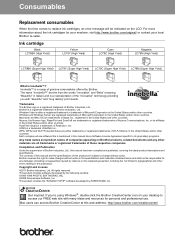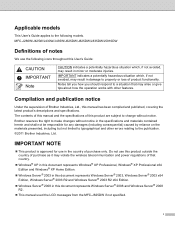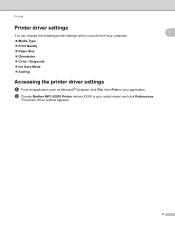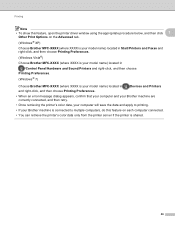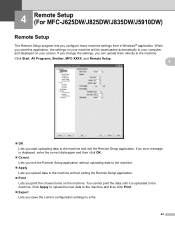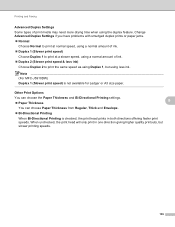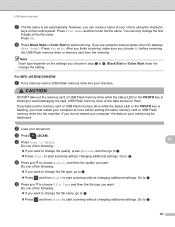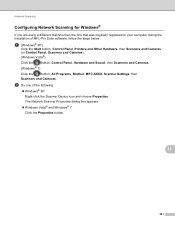Brother International MFC-J5910DW Support Question
Find answers below for this question about Brother International MFC-J5910DW.Need a Brother International MFC-J5910DW manual? We have 3 online manuals for this item!
Question posted by adanne on June 16th, 2014
How To Change Ink Cartridge On A Brother Mfc-j5910dw
The person who posted this question about this Brother International product did not include a detailed explanation. Please use the "Request More Information" button to the right if more details would help you to answer this question.
Current Answers
Answer #1: Posted by moshrr on June 20th, 2014 9:22 AM
On the right hand side (towards the bottom) of the printer there should be a little door that you open. Once the door is open you will see the cartridges in there. Most brother ink printers have a little button (it will look to be a different color above or below each cartridge) you press that and the cartridges pop out. Then you just click the new ones back in the slots.
Answer #2: Posted by techygirl on June 16th, 2014 8:12 PM
Related Brother International MFC-J5910DW Manual Pages
Similar Questions
Can You Use Other Ink Cartridges In Brother Mfc-j5910dw
(Posted by pallncoag 9 years ago)
How To Reset Toner Cartridge Brother Mfc-9120cn
(Posted by joejza 9 years ago)
How To Clear Ink Absorber Brother Mfc J4510dw
how to clear ink absorber on brother mfc j4510dw
how to clear ink absorber on brother mfc j4510dw
(Posted by deirdremcgowan 10 years ago)
Brother Mfc-j5910dw Ink Absorber
where can i find the brother mfc-j5910dw ink absorber in this model body?
where can i find the brother mfc-j5910dw ink absorber in this model body?
(Posted by adonisnietes 10 years ago)
Brother Mfc-j5910dw Printer Scanner Driver
can't find the scanner driver for the Brother MFC-J5910DW printer. The full download package didn't ...
can't find the scanner driver for the Brother MFC-J5910DW printer. The full download package didn't ...
(Posted by smlandau1 11 years ago)