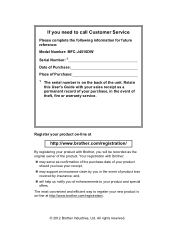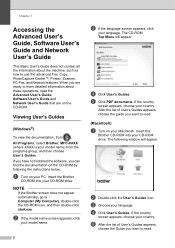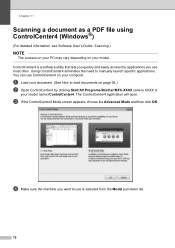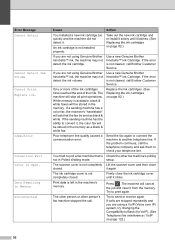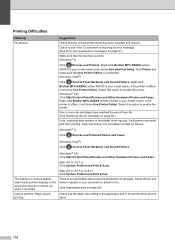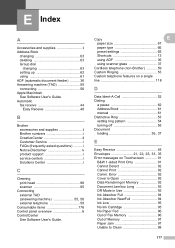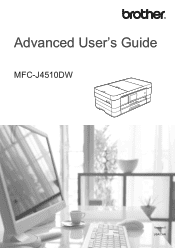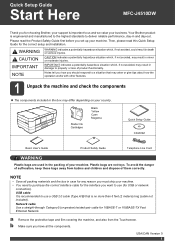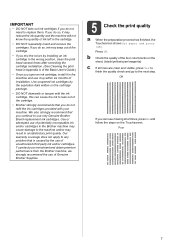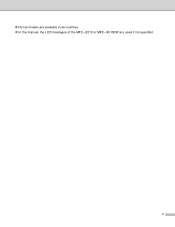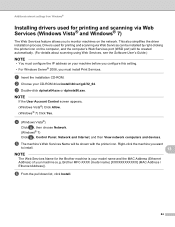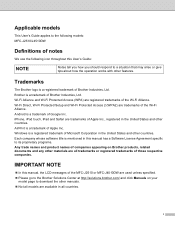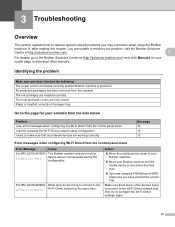Brother International MFC-J4510DW Support Question
Find answers below for this question about Brother International MFC-J4510DW.Need a Brother International MFC-J4510DW manual? We have 6 online manuals for this item!
Question posted by deirdremcgowan on March 28th, 2014
How To Clear Ink Absorber Brother Mfc J4510dw
how to clear ink absorber on brother mfc j4510dw
Current Answers
Related Brother International MFC-J4510DW Manual Pages
Similar Questions
Brother Mfc-j4510dw Not Detecting New Oem Ink Cartridges
I've tried everything but I cannot get my brother printer to detect my ink cartridges. Please help! ...
I've tried everything but I cannot get my brother printer to detect my ink cartridges. Please help! ...
(Posted by bnbjtrain 6 years ago)
Recycle Or Trash My Brother Mfc-j4510dw
How do I recycle or trash my Brother MFC-J4510DW
How do I recycle or trash my Brother MFC-J4510DW
(Posted by stapper007 8 years ago)
How To Clean Ink Absorber Brother Mfc-j410w
(Posted by Shaboha 9 years ago)
How To Replace Ink Absorber Brother Mfc-j615w
(Posted by hardyco 10 years ago)
Brother Mfc-j4510dw Jam Problem Then Won't Print Showing Text
Hi There I had a paper jam with mybrother mfc-j4510dw; managed to free this by removing torn paper...
Hi There I had a paper jam with mybrother mfc-j4510dw; managed to free this by removing torn paper...
(Posted by raypalmer3 10 years ago)