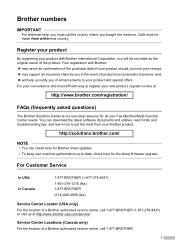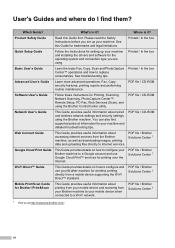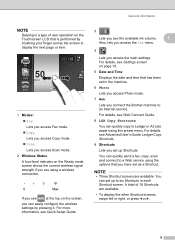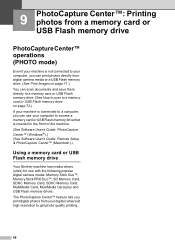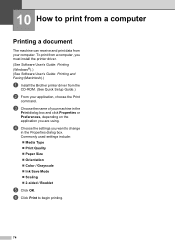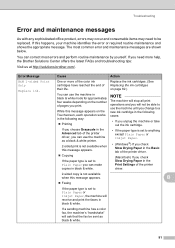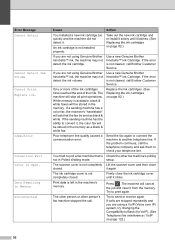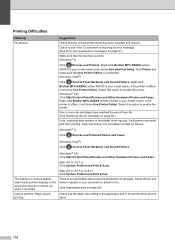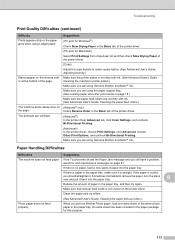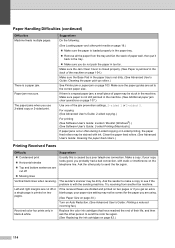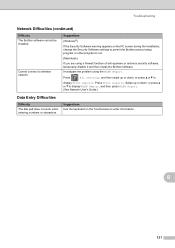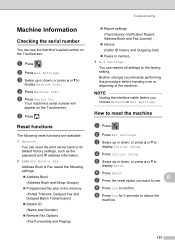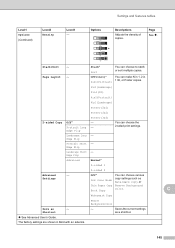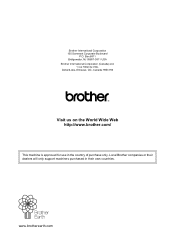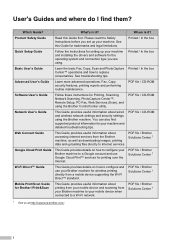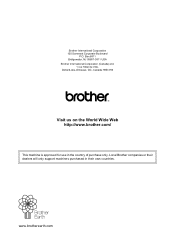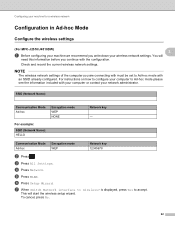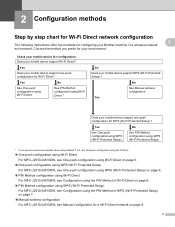Brother International MFC-J4510DW Support Question
Find answers below for this question about Brother International MFC-J4510DW.Need a Brother International MFC-J4510DW manual? We have 6 online manuals for this item!
Question posted by bnbjtrain on August 15th, 2017
Brother Mfc-j4510dw Not Detecting New Oem Ink Cartridges
I've tried everything but I cannot get my brother printer to detect my ink cartridges. Please help! I'm using OEM ink cartridges. I've reset the settings, i've unplugged and left overnight, I've tried re-installing cartridges many times but no matter what it says it cannot detect. This is only for magenta, yellow, and cyan.
Current Answers
Answer #1: Posted by Odin on August 16th, 2017 4:37 PM
Hope this is useful. Please don't forget to click the Accept This Answer button if you do accept it. My aim is to provide reliable helpful answers, not just a lot of them. See https://www.helpowl.com/profile/Odin.
Related Brother International MFC-J4510DW Manual Pages
Similar Questions
Recycle Or Trash My Brother Mfc-j4510dw
How do I recycle or trash my Brother MFC-J4510DW
How do I recycle or trash my Brother MFC-J4510DW
(Posted by stapper007 8 years ago)
How To Clear Ink Absorber Brother Mfc J4510dw
how to clear ink absorber on brother mfc j4510dw
how to clear ink absorber on brother mfc j4510dw
(Posted by deirdremcgowan 10 years ago)
Turn Brother Printer Off When Phone Is In Use
(Posted by Halfbe 10 years ago)
Cannot Connect My Windows 7 To Brother Printer Dcp-130c Please Help
(Posted by elsayeo11 10 years ago)
What Driver Can I Install For The Brother Printer Model Mfc-j6510dw
What driver can i install for the Brother printer model MFC-J6510DW on my Mac laptop 10.8.2 version ...
What driver can i install for the Brother printer model MFC-J6510DW on my Mac laptop 10.8.2 version ...
(Posted by aimeeskelton 11 years ago)