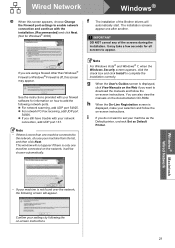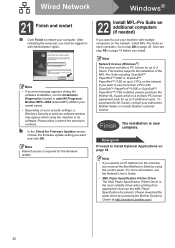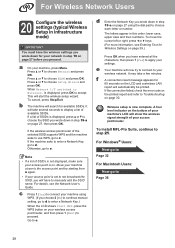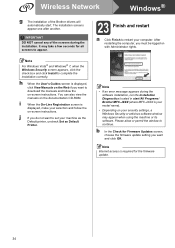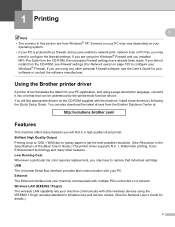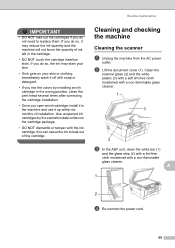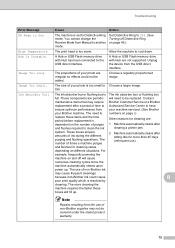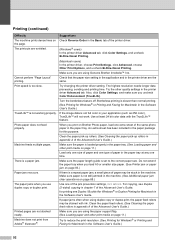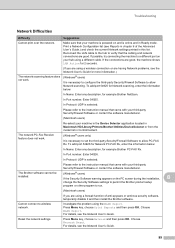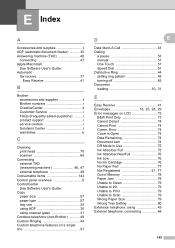Brother International MFC-J6710DW Support and Manuals
Get Help and Manuals for this Brother International item

View All Support Options Below
Free Brother International MFC-J6710DW manuals!
Problems with Brother International MFC-J6710DW?
Ask a Question
Free Brother International MFC-J6710DW manuals!
Problems with Brother International MFC-J6710DW?
Ask a Question
Most Recent Brother International MFC-J6710DW Questions
Smudges
Brother MFC-J6710DW leaves smudge marks when printing envelopes
Brother MFC-J6710DW leaves smudge marks when printing envelopes
(Posted by floridasands 8 years ago)
Duplex Printing With J6710dw
I have 2 files I want to print on 1 sheet. Can't find how to do that can you help?
I have 2 files I want to print on 1 sheet. Can't find how to do that can you help?
(Posted by dwaine87211 8 years ago)
Fax Error
Clear Fax Memory NG:Poor line Condition/out of memory started sending first sheet but did not comple...
Clear Fax Memory NG:Poor line Condition/out of memory started sending first sheet but did not comple...
(Posted by jreid1076 9 years ago)
I Am Trying To Obtain Three Return Labels To Send Back Used Ink Cartridges
The first time I did this it was so easy but now cannot get to the area to print off a return label....
The first time I did this it was so easy but now cannot get to the area to print off a return label....
(Posted by records34056 9 years ago)
How To Cancel A Document On My Brother J6710dw Printer
(Posted by diojrvgl 9 years ago)
Brother International MFC-J6710DW Videos
Popular Brother International MFC-J6710DW Manual Pages
Brother International MFC-J6710DW Reviews
We have not received any reviews for Brother International yet.