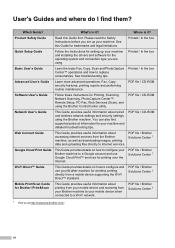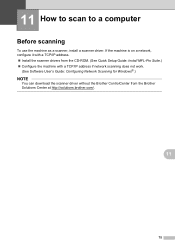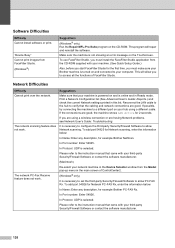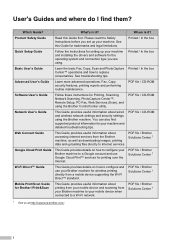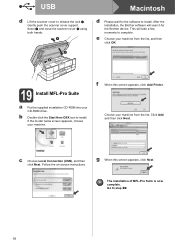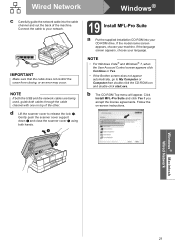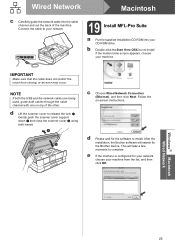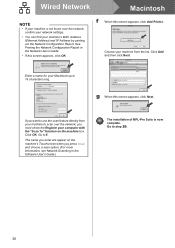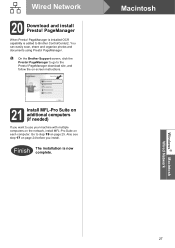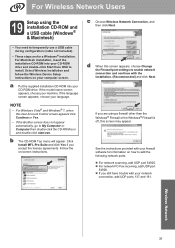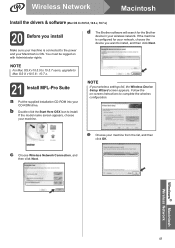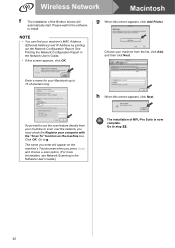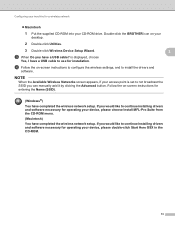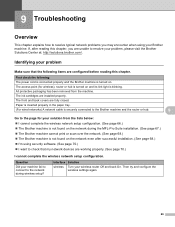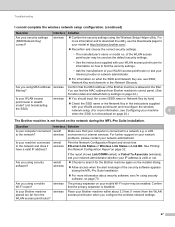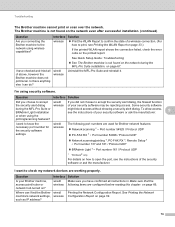Brother International MFC-J4510DW Support Question
Find answers below for this question about Brother International MFC-J4510DW.Need a Brother International MFC-J4510DW manual? We have 6 online manuals for this item!
Question posted by aimeeskelton on March 17th, 2013
What Driver Can I Install For The Brother Printer Model Mfc-j6510dw
What driver can i install for the Brother printer model MFC-J6510DW on my Mac laptop 10.8.2 version so that the cd rom, MFL-Pro suite that came with the printer, can actually work and be used properly for all of the wireless functions?
Please help!
Current Answers
Answer #1: Posted by brilliantV on March 17th, 2013 2:30 AM
Hey, go to the below page,
select your Mac OS version and you can download the driver and manual so that your printer starts functioning properly.
Hope this helps!
You can visit my blog
http://thegreatlittleblog.blogspot.in/
It has everything must read articles, humour, info, amazing pics, how to.....
Give it a try coz its worth it!
Related Brother International MFC-J4510DW Manual Pages
Similar Questions
Brother Mfc-j4510dw Not Detecting New Oem Ink Cartridges
I've tried everything but I cannot get my brother printer to detect my ink cartridges. Please help! ...
I've tried everything but I cannot get my brother printer to detect my ink cartridges. Please help! ...
(Posted by bnbjtrain 6 years ago)
Recycle Or Trash My Brother Mfc-j4510dw
How do I recycle or trash my Brother MFC-J4510DW
How do I recycle or trash my Brother MFC-J4510DW
(Posted by stapper007 8 years ago)
How Can I Download Mfl-pro Suite For Mfc 7340 Printer
(Posted by fluceyulj 10 years ago)
Can I Down Load The Mfl-pro Suite Fax Scan Printer For My Brothers Mfc-8480dn
(Posted by skotdavid 10 years ago)
Compatibility With Mac Os X
Which Brother printers are compatible with MAC OS X version 10.7.5?
Which Brother printers are compatible with MAC OS X version 10.7.5?
(Posted by Herlock 10 years ago)