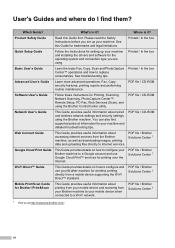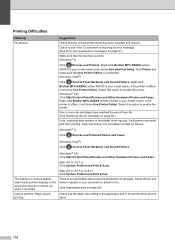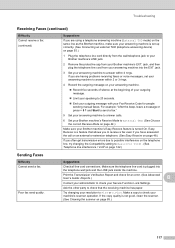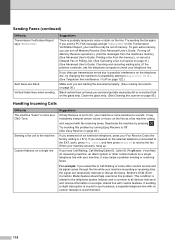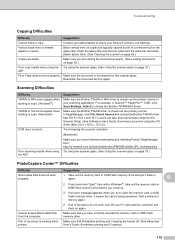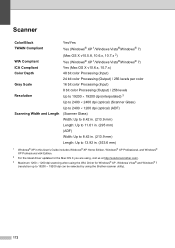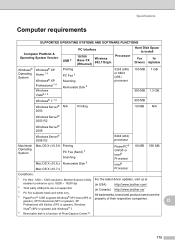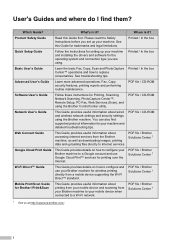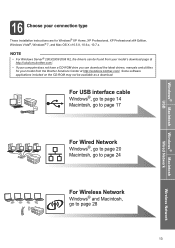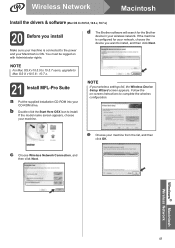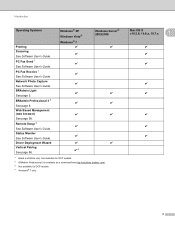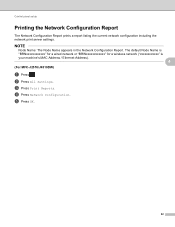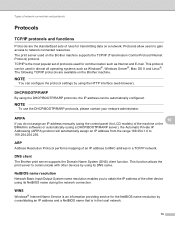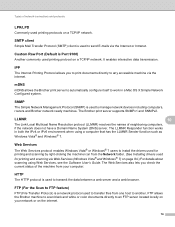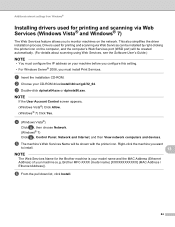Brother International MFC-J4510DW Support Question
Find answers below for this question about Brother International MFC-J4510DW.Need a Brother International MFC-J4510DW manual? We have 6 online manuals for this item!
Question posted by Herlock on August 15th, 2013
Compatibility With Mac Os X
Current Answers
Answer #1: Posted by RathishC on August 15th, 2013 7:13 PM
Please refer to the link given below to view the list of printers that are compatible with Mac OS X 10.7:
Hope this helps.
Thanks & Regards
Rathish C
#iworkfordell
Related Brother International MFC-J4510DW Manual Pages
Similar Questions
how to clear ink absorber on brother mfc j4510dw
Hi There I had a paper jam with mybrother mfc-j4510dw; managed to free this by removing torn paper...
What driver can i install for the Brother printer model MFC-J6510DW on my Mac laptop 10.8.2 version ...
latest printer drivers for macintosh MFC-J825DW Brother printer