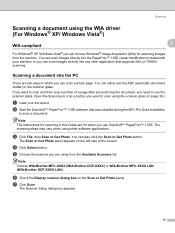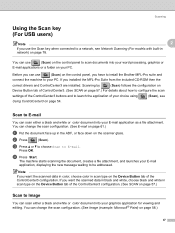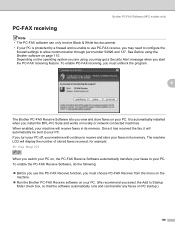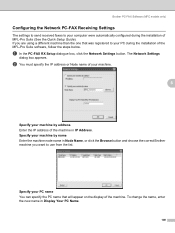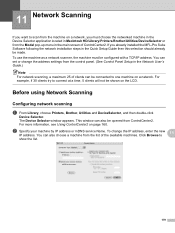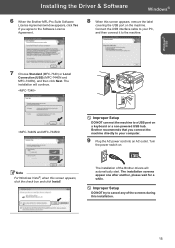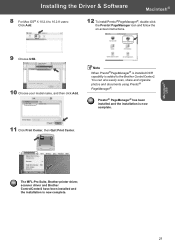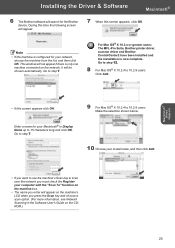Brother International MFC 7340 Support Question
Find answers below for this question about Brother International MFC 7340 - B/W Laser - All-in-One.Need a Brother International MFC 7340 manual? We have 6 online manuals for this item!
Question posted by fluceyulj on November 21st, 2013
How Can I Download Mfl-pro Suite For Mfc 7340 Printer
The person who posted this question about this Brother International product did not include a detailed explanation. Please use the "Request More Information" button to the right if more details would help you to answer this question.
Current Answers
Related Brother International MFC 7340 Manual Pages
Similar Questions
How To Refill/reset Brother Mfc-7340 Printer Toner
(Posted by fasnsi 10 years ago)
I Can Not Download Mfl-pro Suite For Mfc-7360n From Cd
(Posted by elijleom 10 years ago)
How To Fix Error Of Manual Feed On Mfc 7340 Printer
(Posted by vzSONGBI 10 years ago)
Can I Down Load The Mfl-pro Suite Fax Scan Printer For My Brothers Mfc-8480dn
(Posted by skotdavid 10 years ago)
We Have A Mfc 7340 Printer It Says Memory Is Full And Is Printing Blak Pages
(Posted by Anonymous-86143 11 years ago)