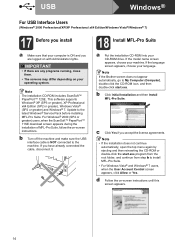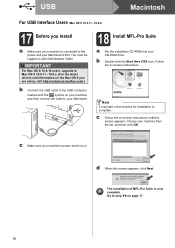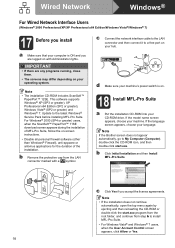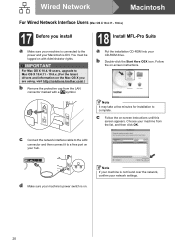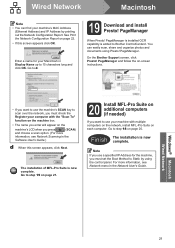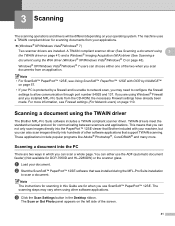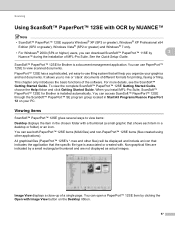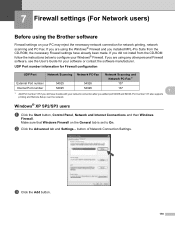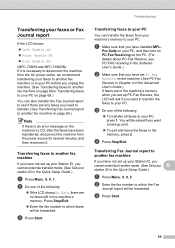Brother International MFC-7360N Support Question
Find answers below for this question about Brother International MFC-7360N.Need a Brother International MFC-7360N manual? We have 6 online manuals for this item!
Question posted by elijleom on September 23rd, 2013
I Can Not Download Mfl-pro Suite For Mfc-7360n From Cd
The person who posted this question about this Brother International product did not include a detailed explanation. Please use the "Request More Information" button to the right if more details would help you to answer this question.
Current Answers
Related Brother International MFC-7360N Manual Pages
Similar Questions
Brother-mfc-7360n Can I Do Double Sided Scan?
how can i do a double sided scan with a brother mfc-7360n?
how can i do a double sided scan with a brother mfc-7360n?
(Posted by abenhr2000 10 years ago)
How Can I Download Mfl-pro Suite For Mfc 7340 Printer
(Posted by fluceyulj 10 years ago)
How To Print Configuration Page Brother Mfc 7360n
(Posted by sdavda 10 years ago)
Brother Mfc-7360n Work With Lion 10.7.5?
brother mfc-7360n work with lion 10.7.5?
brother mfc-7360n work with lion 10.7.5?
(Posted by satorres 10 years ago)
Can I Download Mfl Pro Suite For Brother 8460n From The Internet?
(Posted by saveourhome 12 years ago)