Brother International MFC-7360N Support Question
Find answers below for this question about Brother International MFC-7360N.Need a Brother International MFC-7360N manual? We have 6 online manuals for this item!
Question posted by satorres on June 7th, 2013
Brother Mfc-7360n Work With Lion 10.7.5?
brother mfc-7360n work with lion 10.7.5?
Current Answers
There are currently no answers that have been posted for this question.
Be the first to post an answer! Remember that you can earn up to 1,100 points for every answer you submit. The better the quality of your answer, the better chance it has to be accepted.
Be the first to post an answer! Remember that you can earn up to 1,100 points for every answer you submit. The better the quality of your answer, the better chance it has to be accepted.
Related Brother International MFC-7360N Manual Pages
Network Users Manual - English - Page 4


4 Wireless configuration using the Brother installer application
(For HL-2280DW, DCP-7070DW and MFC-7860DW)
22
Before configuring the wireless settings 22 Configure the wireless settings...22
5 Control panel setup
25
Network menu...25 TCP/IP ...25 Ethernet (wired network only)...27 Status (For DCP-7065DN, MFC-7360N, MFC-7460DN and MFC-7860DN)/Wired Status (For HL...
Network Users Manual - English - Page 77


...see Printing the WLAN report (For HL-2280DW, DCP-7070DW and MFC-7860DW) on page 37.) If there is an error code ...Brother machine assigned with an available IP address?
wired/ wireless
Ping the Brother machine from the First check the following port numbers are set correctly.
Troubleshooting
I'm using security software. (continued)
Question
I want to check my network devices are working...
Quick Setup Guide - English - Page 1


... indicates a potentially hazardous situation which , if not avoided, could result in other languages, please visit http://solutions.brother.com/. USA/CAN Version 0
1 WARNING CAUTION
WARNING indicates a potentially hazardous situation which , if not avoided, ... not toys. Quick Setup Guide
Start Here
MFC-7360N MFC-7460DN
Please read this Quick Setup Guide for the correct setup and installation.
Software Users Manual - English - Page 2


...-7860DW 5
Using the scan keys...6
Section II Windows®
2 Printing
8
Using the Brother printer driver...8 Printing a document...9 Duplex printing...10
Guidelines for printing on both sides of the paper 10 Automatic duplex printing (Not available for MFC-7360N 10 Manual duplex printing ...10 Simultaneous scanning, printing and faxing 11 Printer driver settings...12 Accessing the printer...
Software Users Manual - English - Page 6


...for printing on both sides of the paper 122 Automatic duplex printing (Not available for MFC-7360N 122 Manual duplex printing ...122 Simultaneous scanning, printing and faxing 123 Choosing page setup... Only 143 Sending a fax (MFC models only) ...144 Drag a vCard from the Mac OS X Address Book application
(Mac OS X 10.4.11)...147 Using Mac OS X 10.5.x to 10.6.x Addresses panel 148
9 Scanning
...
Software Users Manual - English - Page 18


...curled, straighten it and then put it may wrinkle.
If paper is not recommended.
10 DO NOT use the manual duplex function, it is possible that the back cover is closed. &#...When you may be curled. If you (with a pop-up message) to reinsert the paper. Guidelines for MFC-7360N) 2
Use Letter, Legal or Folio size paper when you use the automatic duplex printing function. ...
Software Users Manual - English - Page 131


a From an application such as Apple TextEdit, click File, then Print to start printing.
(Mac OS X 10.4.11)
123 Make sure Brother
MFC-XXXX (where XXXX is your computer while sending or receiving a fax in the Format for Paper Size, Orientation and Scale, then click OK.
8
b From an ...
Software Users Manual - English - Page 139


Printing and Faxing
Duplex Printing 8 Automatic Duplex Printing (Not available for MFC-7360N) Select Layout. Choose Long-edge binding or Short-edge binding in Two-Sided.
8
Manual duplex Select Paper Handling. • (Mac OS X 10.4.11) Choose Even numbered pages and print, and then choose Odd numbered pages and print.
131
Users Manual - English - Page 2
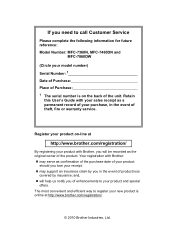
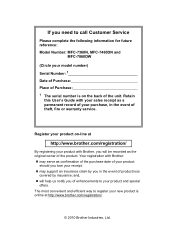
...
Please complete the following information for future reference: Model Number: MFC-7360N, MFC-7460DN and
MFC-7860DW
(Circle your model number) Serial Number: 1 Date of Purchase: Place of Purchase: 1 The serial number is online at
http://www.brother.com/registration/
By registering your product with Brother, you will help us notify you in the event of...
Users Manual - English - Page 4


....com/
1-877-BROTHER
http://www.brother.ca/
Description Toner Cartridge
Drum Unit Telephone Line Cord Basic User's Guide
Quick Setup Guide
Item TN-420 (Approx. 1,200 pages) 1 2 3
TN-450 (Approx. 2,600 pages) 1 2 4 DR-420 (Approx. 12,000 pages) 5 6 LG3077001 LX5016001 (English for USA and Canada) LX5016002 (French for Canada) (MFC-7360N and MFC-7460DN) LX5112001...
Users Manual - English - Page 80


...consumable items may need more help, the Brother Solutions Center offers the latest FAQs and troubleshooting tips:
Visit us at http://solutions.brother.com/. Contact your administrator to check your... use is not in the drum unit.
The temperature of the following: (For MFC-7360N and MFC-7460DN ) See Transferring your telephone line.
The most errors and perform routine maintenance ...
Users Manual - English - Page 82


.../Busy No Toner
Cause
Action
The machine has a mechanical problem.
(For MFC-7360N and MFC-7460DN) Received fax messages still in memory will not lose any important messages. tray ... If the problem continues, call Brother Customer Service. Then, disconnect the machine from the power for several minutes and then
reconnect it.
(For MFC-7860DW) Disconnect the machine from the power ...
Users Manual - English - Page 83


... operation in progress
Do one of the following :
problem.
(For MFC-7360N and MFC-7460DN )
Transferring your Secure Function Lock Settings.
Print the faxes that are stored... from the power for several
minutes and then reconnect it .
If the problem continues, call Brother Customer Service. Reset the drum unit counter. (See Replacing the drum unit on page 59.)
The drum...
Users Manual - English - Page 84


... size for several minutes, then reconnect it.
If the problem continues, call Brother Customer Service. For how to
Continue, the machine will not lose any important messages.
...before you replace the toner cartridge.
The machine has a mechanical problem.
(For MFC-7360N and MFC-7460DN ) See Transferring your faxes or Fax Journal report on page 53.)
The toner is...
Users Manual - English - Page 103


...errors appear while scanning.
Cannot scan.
(For MFC-7860DW) Contact your administrator to check your document to allow for several minutes. (For MFC-7360N and MFC-7460DN) The faxes stored in the machine ...the job and clears it from http://nj.newsoft.com.tw/download/brother/PM9SEInstaller_BR_multilang.dmg
Network scanning does not work . Suggestions
(Windows® only) Run the Repair MFL-Pro...
Users Manual - English - Page 118


a For MFC-7360N and MFC-7460DN,
press Menu, 6, 1.
Reset functions B
The following reset functions are available:
1 Network You can...List/Fax Journal)
Setting Lock password
3 All Settings You can see the machine's Serial Number on the LCD. Brother strongly recommends you perform this operation when you choose Network or All Settings.
102 b The machine will display the machine's
...
Users Manual - English - Page 130


... in Bold with an asterisk.
114
brother.com/ for more information.
Shows the MAC address of the primary or secondary DNS server.
[000-255]. [000-255]. [000-255]. [000-255]
On*
Automatically
Off
allocates the IP address from the
link-local address
range.
Level 1
5.Network
(MFC-7360N and MFC-7460DN)
(Continued)
Level 2 1.TCP/IP...
Users Manual - English - Page 140


... a copy from one sheet
Dimensions
12.45 in. (316 mm)
Weight 124
15.95 in. (405 mm)
With Consumables:
15.7 in. (398.5 mm)
(MFC-7360N) 11.4 kg (25.1 lb) (MFC-7460DN / MFC-7860DW) 11.6 kg (25.6 lb) D Specifications
D
General D
Note
This chapter provides a summary of the machines' specifications. For additional specifications visit http://www...
Advanced Users Manual - English - Page 67


..., the toner cartridges, and printed materials to Brother as part of parts
A
You can see Total, Fax/List, Copy or Print. a For MFC-7360N and MFC-7460DN,
press Menu, 6, 3. It will ...counter was reset during transit.
a For MFC-7360N and MFC-7460DN,
press Menu, 6, 2. c Press Stop/Exit. For MFC-7860DW, press Menu, 7, 3. a Turn off for at least 10 minutes to see the machine's Page ...
Basics Guide - Page 103


...an incomplete printout.
PageManager from http://nj.newsoft.com.tw/download/brother/PM9SEInstaller_BR_multilang.dmg
Network scanning does not work .
The headers or footers appear when the document displays on ... the top and bottom margins in your document to allow for several minutes. (For MFC-7360N and MFC-7460DN) The faxes stored in the printer driver are the same.
87
See Network ...
Similar Questions
How Do I Find The Mac Address Of A Brothers Mfc-7360n
(Posted by remi2Pierc 10 years ago)
Brother-mfc-7360n Can I Do Double Sided Scan?
how can i do a double sided scan with a brother mfc-7360n?
how can i do a double sided scan with a brother mfc-7360n?
(Posted by abenhr2000 10 years ago)
Country Set Problem On Brother Mfc-7360n?
The country set was made by mistake. how do i reset it on Brother MFC-7360N?
The country set was made by mistake. how do i reset it on Brother MFC-7360N?
(Posted by ramifi 11 years ago)
Can The Brother Mfc-7360n Work With The New Mac Lion Os And How?
Can this printer work with the new MAC Lion OS?
Can this printer work with the new MAC Lion OS?
(Posted by evinmartinez 12 years ago)
Brother Mfc-7360n Do I Fax Face Up Or Down?
I just got a Brother MFC-7360N, do I fax face up or down? Thanks.
I just got a Brother MFC-7360N, do I fax face up or down? Thanks.
(Posted by denisebamba 12 years ago)

