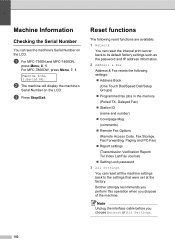Brother International MFC-7360N Support Question
Find answers below for this question about Brother International MFC-7360N.Need a Brother International MFC-7360N manual? We have 6 online manuals for this item!
Question posted by denisebamba on May 25th, 2011
Brother Mfc-7360n Do I Fax Face Up Or Down?
I just got a Brother MFC-7360N, do I fax face up or down?
Thanks.
Current Answers
Related Brother International MFC-7360N Manual Pages
Similar Questions
Brothers Mfc 7360n Fax Paper Jam When Faxing Or Copying
(Posted by Shcm 9 years ago)
How Can I Reset My Brother Mfc-7360n Fax Machine
(Posted by sarlest2 9 years ago)
What Is Deep Sleep On A Brother Mfc-7360n Fax Machine
(Posted by Luseans 10 years ago)
Can Brother Mfc 7360n Fax Double Sided Documents
(Posted by tajersea 10 years ago)
Brother Mfc-7360n Faxes Will Not Print Faxes Are Stored
(Posted by cscele 10 years ago)