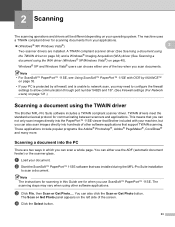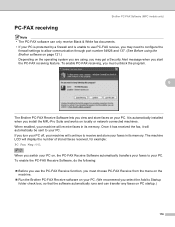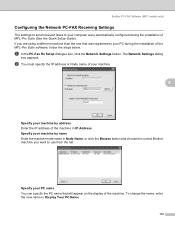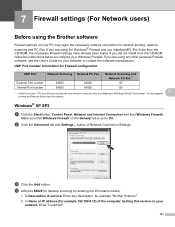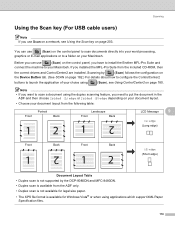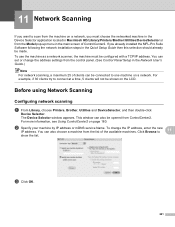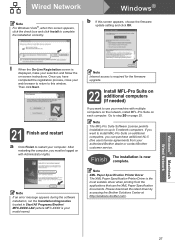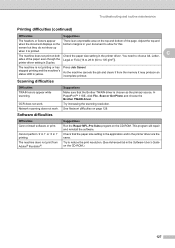Brother International MFC-8480DN Support Question
Find answers below for this question about Brother International MFC-8480DN - B/W Laser - All-in-One.Need a Brother International MFC-8480DN manual? We have 4 online manuals for this item!
Question posted by skotdavid on August 27th, 2013
Can I Down Load The Mfl-pro Suite Fax Scan Printer For My Brothers Mfc-8480dn
The person who posted this question about this Brother International product did not include a detailed explanation. Please use the "Request More Information" button to the right if more details would help you to answer this question.
Current Answers
Related Brother International MFC-8480DN Manual Pages
Similar Questions
I Need To Re-install Mfl Pro Suite (cc035) As I Am Unable To Print, Have Been Se
I need to re-insyall MFL pro suite (CC035) as I am unable to print. Have been trying for ages to fin...
I need to re-insyall MFL pro suite (CC035) as I am unable to print. Have been trying for ages to fin...
(Posted by admin79308 9 years ago)
Where Can I Download The Mfl Pro Suite Software For My Brother Mfc-490cw
printer
printer
(Posted by kupo6Nancy 9 years ago)
How To Add Scan To Network On The Printer Brother Mfc 8480dn
(Posted by dsSelva 10 years ago)
How To Scan Using Brother Mfc-8480dn
(Posted by HAWBPJon 10 years ago)
How To Remotely Scan With Brother Mfc 8480dn On Pc
(Posted by leosu 10 years ago)