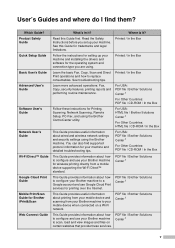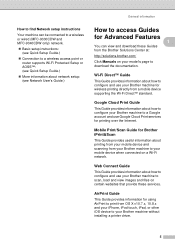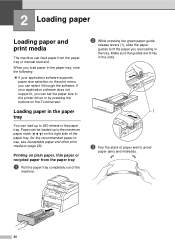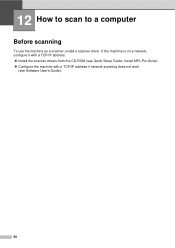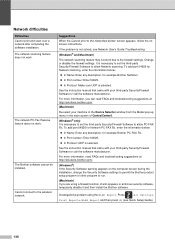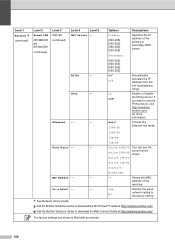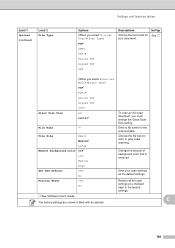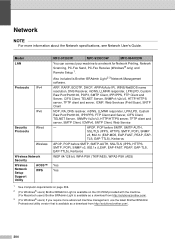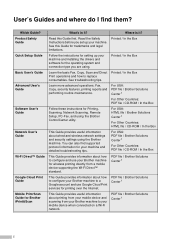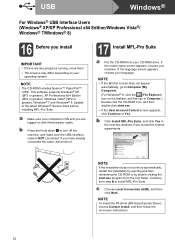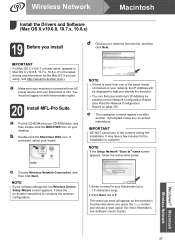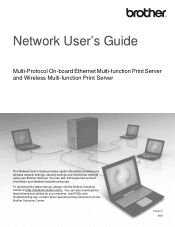Brother International MFC-9340CDW Support and Manuals
Get Help and Manuals for this Brother International item

View All Support Options Below
Free Brother International MFC-9340CDW manuals!
Problems with Brother International MFC-9340CDW?
Ask a Question
Free Brother International MFC-9340CDW manuals!
Problems with Brother International MFC-9340CDW?
Ask a Question
Most Recent Brother International MFC-9340CDW Questions
Fuser Reset On Brother Mfc 9340 Cdw
I replaced the fuser on the brother mfc9340 cdw but I can't figure out how to reset the fuser counte...
I replaced the fuser on the brother mfc9340 cdw but I can't figure out how to reset the fuser counte...
(Posted by juliamadsen648 1 year ago)
Mfc-9330cdw Does It Have A Mirror Image Function? If So, Where Is It?
(Posted by stock99906 8 years ago)
I Need To Re-install Mfl Pro Suite (cc035) As I Am Unable To Print, Have Been Se
I need to re-insyall MFL pro suite (CC035) as I am unable to print. Have been trying for ages to fin...
I need to re-insyall MFL pro suite (CC035) as I am unable to print. Have been trying for ages to fin...
(Posted by admin79308 9 years ago)
How To Clean The Corona Wire That You Can See Through The Glass Screen.
How to open the top of the printer to get the glass screen to open in order to access the corona wir...
How to open the top of the printer to get the glass screen to open in order to access the corona wir...
(Posted by rckj 9 years ago)
Brother International MFC-9340CDW Videos
Popular Brother International MFC-9340CDW Manual Pages
Brother International MFC-9340CDW Reviews
We have not received any reviews for Brother International yet.