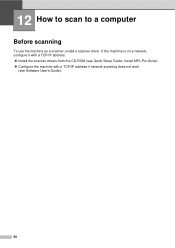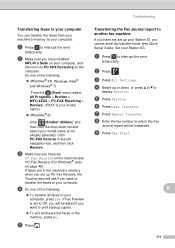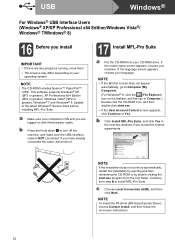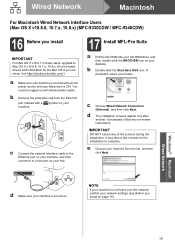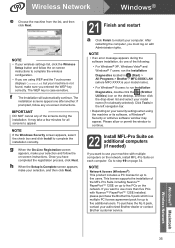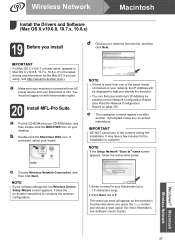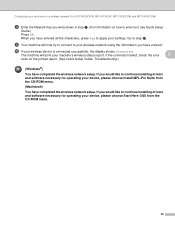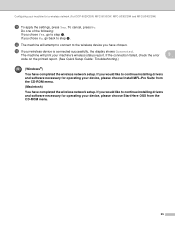Brother International MFC-9340CDW Support Question
Find answers below for this question about Brother International MFC-9340CDW.Need a Brother International MFC-9340CDW manual? We have 4 online manuals for this item!
Question posted by admin79308 on October 9th, 2014
I Need To Re-install Mfl Pro Suite (cc035) As I Am Unable To Print, Have Been Se
I need to re-insyall MFL pro suite (CC035) as I am unable to print. Have been trying for ages to find this no go. I am unable to find it on the disk supplied.
Current Answers
Related Brother International MFC-9340CDW Manual Pages
Similar Questions
Jam Manual Feed
I get the "Jam manual feed" with nothing in manual feed. I took out toner cartridges and belt and ro...
I get the "Jam manual feed" with nothing in manual feed. I took out toner cartridges and belt and ro...
(Posted by huber28 10 years ago)
Installing Mfc-pro Suite On My Second Pc That Has No Cd Reader?
May I use internet download to install MFC-Pro Suite for my new printer BROTHER MFC-9130CW on my sec...
May I use internet download to install MFC-Pro Suite for my new printer BROTHER MFC-9130CW on my sec...
(Posted by grandmalijer 10 years ago)
How Do I Reset The Toner Override For Mfc9340cdw Printer
My toner says it needs to be replaced but I heard you can reset it and get more pages to print. How ...
My toner says it needs to be replaced but I heard you can reset it and get more pages to print. How ...
(Posted by steveandvivian 10 years ago)
My New Mfc-9340cdw Is Connected To My Network, But It Will Not Connect To Google
I can not get my new MFC-9340cdw to connect to google cloud print to register it. It is fully connec...
I can not get my new MFC-9340cdw to connect to google cloud print to register it. It is fully connec...
(Posted by acooldryheat 10 years ago)
Mfl Pro Suite
Can I download the MFL pro suite software online? We need to reinstall the software at my school and...
Can I download the MFL pro suite software online? We need to reinstall the software at my school and...
(Posted by cpsmith1 12 years ago)