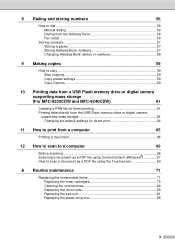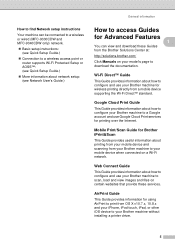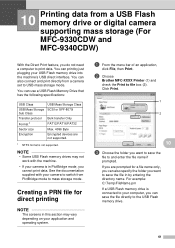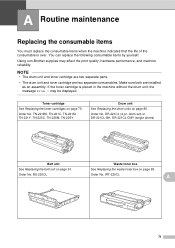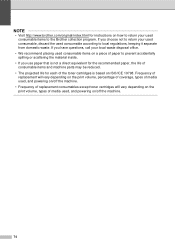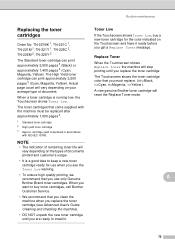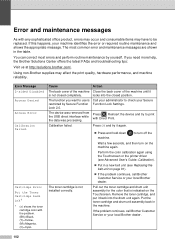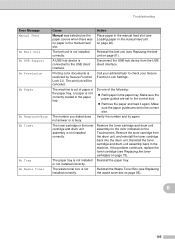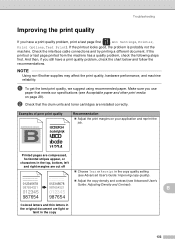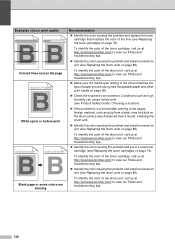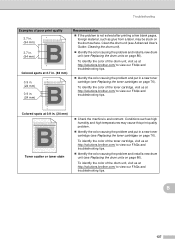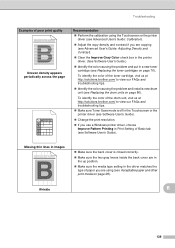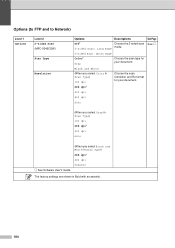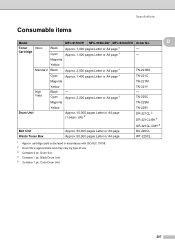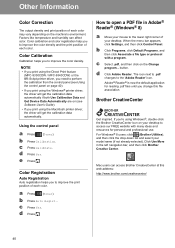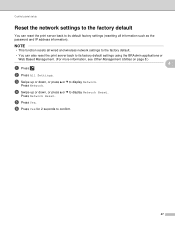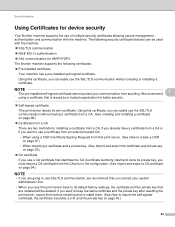Brother International MFC-9340CDW Support Question
Find answers below for this question about Brother International MFC-9340CDW.Need a Brother International MFC-9340CDW manual? We have 4 online manuals for this item!
Question posted by steveandvivian on November 14th, 2013
How Do I Reset The Toner Override For Mfc9340cdw Printer
My toner says it needs to be replaced but I heard you can reset it and get more pages to print. How can I do this?
Current Answers
Related Brother International MFC-9340CDW Manual Pages
Similar Questions
Fuser Reset On Brother Mfc 9340 Cdw
I replaced the fuser on the brother mfc9340 cdw but I can't figure out how to reset the fuser counte...
I replaced the fuser on the brother mfc9340 cdw but I can't figure out how to reset the fuser counte...
(Posted by juliamadsen648 1 year ago)
Toner Cartridge Return Question.
Can you please give me directions to return used printer toner cartridges from a Brother MFC9340CDW ...
Can you please give me directions to return used printer toner cartridges from a Brother MFC9340CDW ...
(Posted by aarmorman 9 years ago)
Brother Mfc-9970cdw How To Find Total Number Of Pages Printed
(Posted by jmysh 10 years ago)
Why Does Brother Mfc 7340 Keep Saying Manual Feed When Trying To Print
(Posted by mikrbg181 10 years ago)