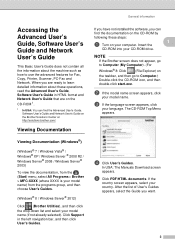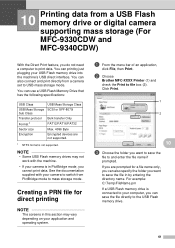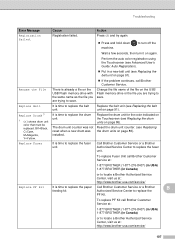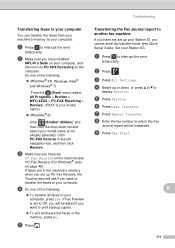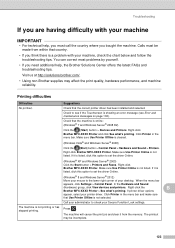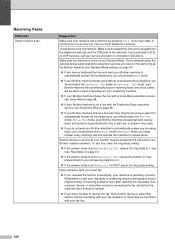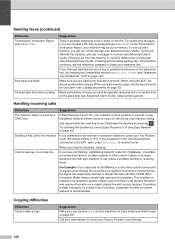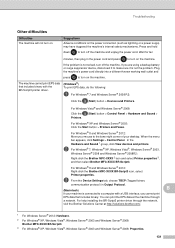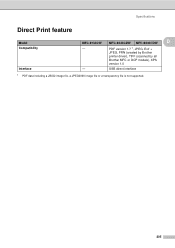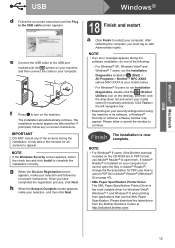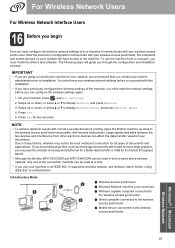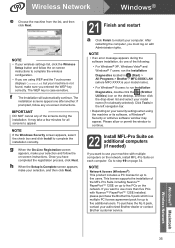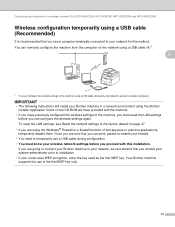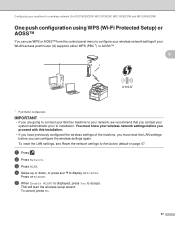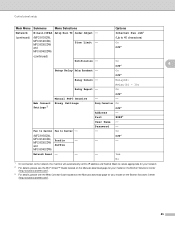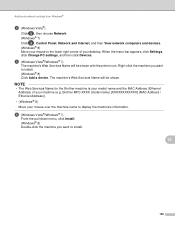Brother International MFC-9340CDW Support Question
Find answers below for this question about Brother International MFC-9340CDW.Need a Brother International MFC-9340CDW manual? We have 4 online manuals for this item!
Question posted by juliamadsen648 on November 2nd, 2022
Fuser Reset On Brother Mfc 9340 Cdw
Current Answers
Answer #1: Posted by SonuKumar on November 2nd, 2022 9:52 PM
Ensure the printer your Brother multifunction unit is switched on. ...
Open the printer lid of your Brother MFC-9340 (and related models). ...
Press and hold the Asterisk key for five (5) seconds. ...
A new menu should appear on your Brother's LCD display. ...
The LCD display should now show different options based on toner color as well as cartridge capacity. ...
https://www.youtube.com/watch?v=J2Gl6ZOexdQ
https://www.manualslib.com/manual/842730/Brother-Mfc-9130cw.html#product-MFC-9340CDW
Please respond to my effort to provide you with the best possible solution by using the "Acceptable Solution" and/or the "Helpful" buttons when the answer has proven to be helpful.
Regards,
Sonu
Your search handyman for all e-support needs!!
Related Brother International MFC-9340CDW Manual Pages
Similar Questions
My toner says it needs to be replaced but I heard you can reset it and get more pages to print. How ...
I can not get my new MFC-9340cdw to connect to google cloud print to register it. It is fully connec...
we replaced our machine with a new drum. how do we reset drum counter?