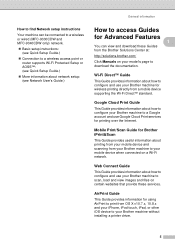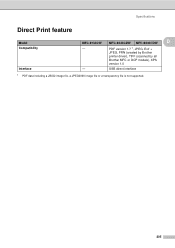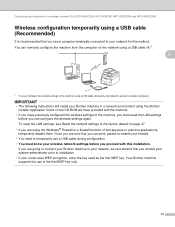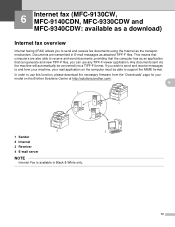Brother International MFC-9340CDW Support Question
Find answers below for this question about Brother International MFC-9340CDW.Need a Brother International MFC-9340CDW manual? We have 4 online manuals for this item!
Question posted by stock99906 on July 23rd, 2015
Mfc-9330cdw Does It Have A Mirror Image Function? If So, Where Is It?
The person who posted this question about this Brother International product did not include a detailed explanation. Please use the "Request More Information" button to the right if more details would help you to answer this question.
Current Answers
Related Brother International MFC-9340CDW Manual Pages
Similar Questions
Fuser Reset On Brother Mfc 9340 Cdw
I replaced the fuser on the brother mfc9340 cdw but I can't figure out how to reset the fuser counte...
I replaced the fuser on the brother mfc9340 cdw but I can't figure out how to reset the fuser counte...
(Posted by juliamadsen648 1 year ago)
My New Mfc-9340cdw Is Connected To My Network, But It Will Not Connect To Google
I can not get my new MFC-9340cdw to connect to google cloud print to register it. It is fully connec...
I can not get my new MFC-9340cdw to connect to google cloud print to register it. It is fully connec...
(Posted by acooldryheat 10 years ago)
How Do I Print In Mirror Image On This Printer?
I want to print a word document in mirror image. How do I do this?
I want to print a word document in mirror image. How do I do this?
(Posted by recollins 11 years ago)
Mirror Image Printing
Can you print a mirror image of a document on this printer? If so, how? I have a MacBook Pro
Can you print a mirror image of a document on this printer? If so, how? I have a MacBook Pro
(Posted by berlinmeredith 12 years ago)