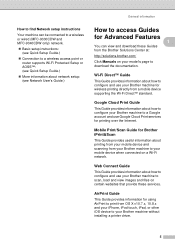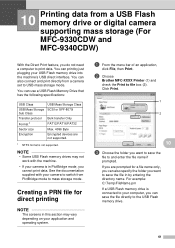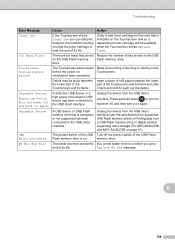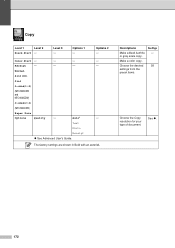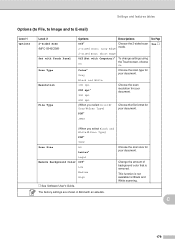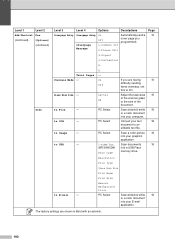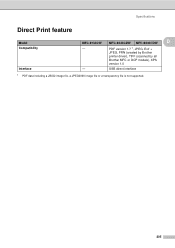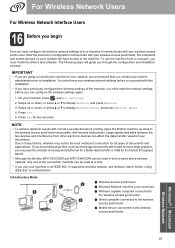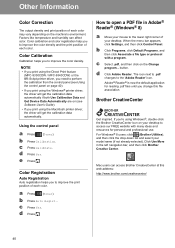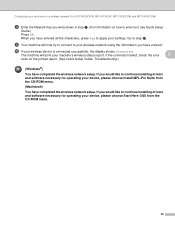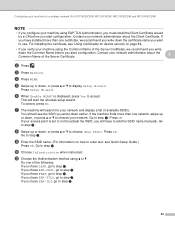Brother International MFC-9340CDW Support Question
Find answers below for this question about Brother International MFC-9340CDW.Need a Brother International MFC-9340CDW manual? We have 4 online manuals for this item!
Question posted by ElizzbethS on April 13th, 2014
Mirror Image
Does the MFC-9340CDW have a mirror image option?
Current Answers
Related Brother International MFC-9340CDW Manual Pages
Similar Questions
Fuser Reset On Brother Mfc 9340 Cdw
I replaced the fuser on the brother mfc9340 cdw but I can't figure out how to reset the fuser counte...
I replaced the fuser on the brother mfc9340 cdw but I can't figure out how to reset the fuser counte...
(Posted by juliamadsen648 1 year ago)
Mfc-9330cdw Does It Have A Mirror Image Function? If So, Where Is It?
(Posted by stock99906 8 years ago)
My New Mfc-9340cdw Is Connected To My Network, But It Will Not Connect To Google
I can not get my new MFC-9340cdw to connect to google cloud print to register it. It is fully connec...
I can not get my new MFC-9340cdw to connect to google cloud print to register it. It is fully connec...
(Posted by acooldryheat 10 years ago)
How To Mirror Image On Brother Laser Printer Mfc-7860dw
(Posted by MAbla 10 years ago)
Brother Multifunction Printer Mfc-465cn Service Manual
(Posted by rafa52 12 years ago)