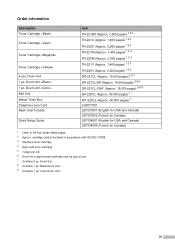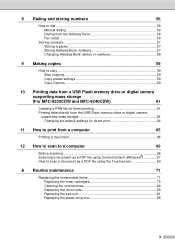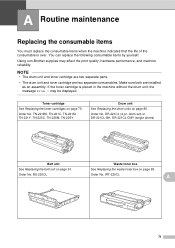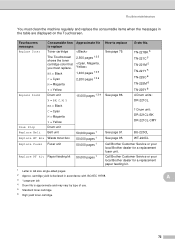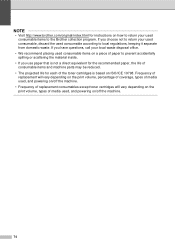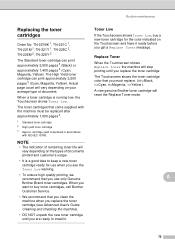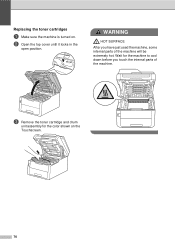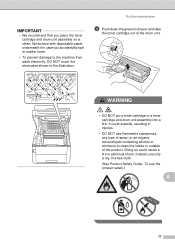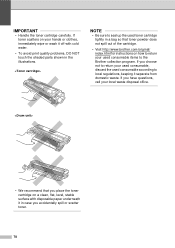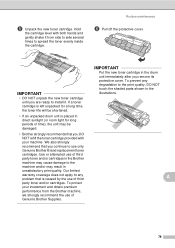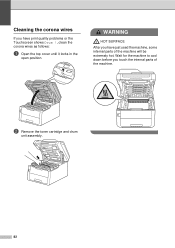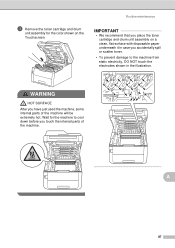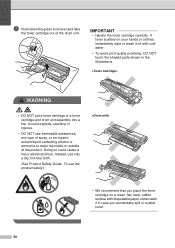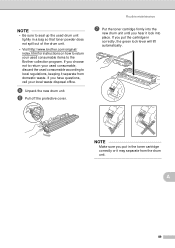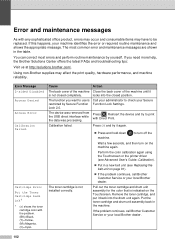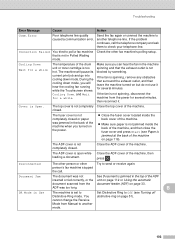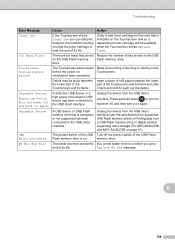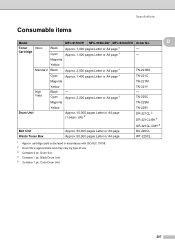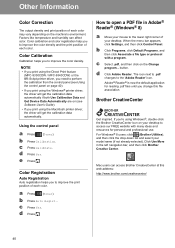Brother International MFC-9340CDW Support Question
Find answers below for this question about Brother International MFC-9340CDW.Need a Brother International MFC-9340CDW manual? We have 4 online manuals for this item!
Question posted by sblair78571 on November 11th, 2013
Used Toner Cartridges
How do I return used toner cartridges?
Current Answers
Related Brother International MFC-9340CDW Manual Pages
Similar Questions
Fuser Reset On Brother Mfc 9340 Cdw
I replaced the fuser on the brother mfc9340 cdw but I can't figure out how to reset the fuser counte...
I replaced the fuser on the brother mfc9340 cdw but I can't figure out how to reset the fuser counte...
(Posted by juliamadsen648 1 year ago)
How Do I Return Used Toner Cartridge From Alberta
I am in Grande Prairie, Alberta Canada and I would like to know how I return used Toner cartridges a...
I am in Grande Prairie, Alberta Canada and I would like to know how I return used Toner cartridges a...
(Posted by karrie42577 9 years ago)
Toner Cartridge Return Question.
Can you please give me directions to return used printer toner cartridges from a Brother MFC9340CDW ...
Can you please give me directions to return used printer toner cartridges from a Brother MFC9340CDW ...
(Posted by aarmorman 9 years ago)
Jam Manual Feed
I get the "Jam manual feed" with nothing in manual feed. I took out toner cartridges and belt and ro...
I get the "Jam manual feed" with nothing in manual feed. I took out toner cartridges and belt and ro...
(Posted by huber28 10 years ago)
Brother Multifunction Printer Mfc-465cn Service Manual
(Posted by rafa52 12 years ago)