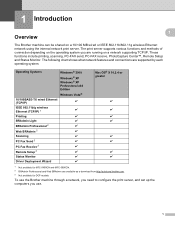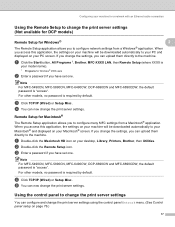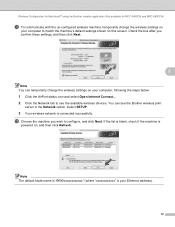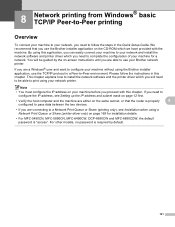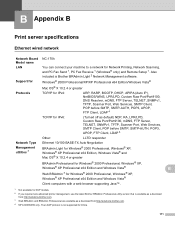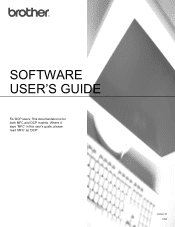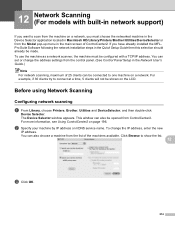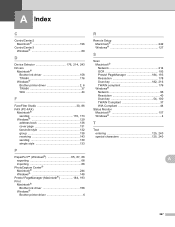Brother International MFC 6490CW Support Question
Find answers below for this question about Brother International MFC 6490CW - Color Inkjet - All-in-One.Need a Brother International MFC 6490CW manual? We have 8 online manuals for this item!
Question posted by elsayeo11 on May 15th, 2013
Cannot Connect My Windows 7 To Brother Printer Dcp-130c Please Help
Current Answers
Answer #1: Posted by RathishC on May 15th, 2013 7:43 AM
Would request you to download and install the windows 7 drivers by clicking on the link below:
You may also click http://bit.ly/181xroP to see all the troubleshooting steps which may help you to fix the issue. Incase you need any further help, please elaborate on the issue you are facing so that I can assist you in a better manner.
Please respond for further assiatnce.
Thanks & RegardsRathish C
#iworkfordell
Related Brother International MFC 6490CW Manual Pages
Similar Questions
What can I do?