Brother International MFC-J5910DW Support Question
Find answers below for this question about Brother International MFC-J5910DW.Need a Brother International MFC-J5910DW manual? We have 3 online manuals for this item!
Question posted by adonisnietes on October 9th, 2013
Brother Mfc-j5910dw Ink Absorber
where can i find the brother mfc-j5910dw ink absorber in this model body?
Current Answers
There are currently no answers that have been posted for this question.
Be the first to post an answer! Remember that you can earn up to 1,100 points for every answer you submit. The better the quality of your answer, the better chance it has to be accepted.
Be the first to post an answer! Remember that you can earn up to 1,100 points for every answer you submit. The better the quality of your answer, the better chance it has to be accepted.
Related Brother International MFC-J5910DW Manual Pages
Network Users Manual - English - Page 1


... provides useful information of wired and wireless network settings, security settings and Internet fax settings (MFC-J5910DW only) using your machine, read FAQs and troubleshooting tips or learn about network and advanced network features of your Brother machine, see the Network Glossary.
You can also download the latest drivers and utilities for your...
Network Users Manual - English - Page 6
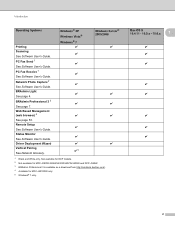
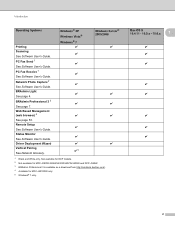
BRAdmin Light See page 4. Remote Setup See Software User's Guide. Not available for DCP models. 2 Not available for MFC-J280W/J425W/J430W/J432W/J435W and DCP-J525W. 3 BRAdmin Professional 3 is available as a download from http://solutions.brother.com/. 4 Available for MFC-J5910DW only. 5 Windows® 7 only. PC Fax Receive 1 See Software User's Guide. Web Based Management...
Network Users Manual - English - Page 7
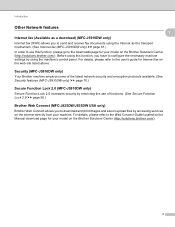
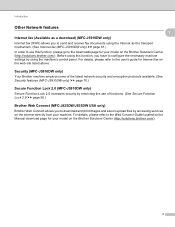
..., please go to the downloads page for your model on the Brother Solutions Center (http://solutions.brother.com/).
3 Security (MFC-J5910DW only) 1
Your Brother machine employs some of the latest network security and encryption protocols available. (See Security features (MFC-J5910DW only) uu page 70.)
Secure Function Lock 2.0 (MFC-J5910DW only) 1
Secure Function Lock 2.0 increases security by...
Network Users Manual - English - Page 8
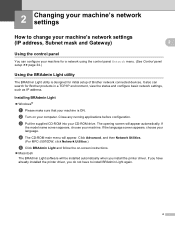
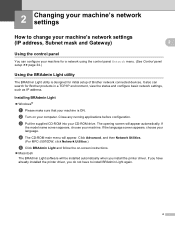
... BRAdmin Light utility is ON. If
the model name screen appears, choose your language.
b...MFC-J5910DW, click Network Utilities.)
e Click BRAdmin Light and follow the on your CD-ROM drive. Installing BRAdmin Light 2
Windows®
a Please make sure that your machine is designed for Brother...Brother network connected devices. d The CD-ROM main menu will appear automatically.
Network Users Manual - English - Page 11
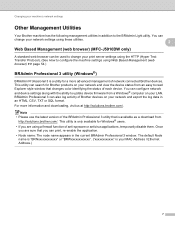
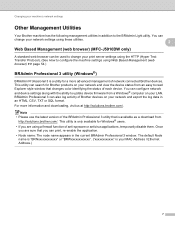
... using these utilities.
2
Web Based Management (web browser) (MFC-J5910DW only) 2
A standard web browser can search for Brother products on your LAN. Once you are sure that is a...in addition to change your network settings using a firewall function of network connected Brother devices. For more advanced management of anti-spyware or antivirus applications, temporarily disable ...
Network Users Manual - English - Page 15
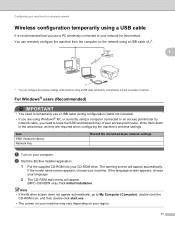
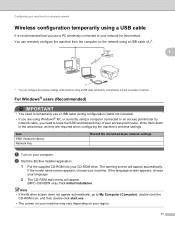
... network using a USB cable (A) 1.
3
3
A 1 You can configure the wireless settings of your access point/router. b Start the Brother installer application.
1 Put the supplied CD-ROM into your machine. The opening screen will appear.
(MFC-J5910DW only) Click Initial Installation.
Write them down in the area below, as they are using Windows® XP...
Network Users Manual - English - Page 38
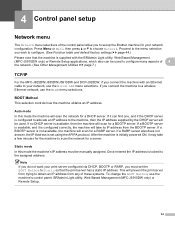
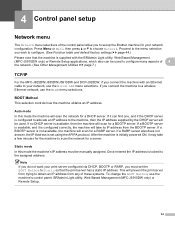
...Static so that the machine is supplied with the BRAdmin Light utility, Web Based Management
(MFC-J5910DW only) or Remote Setup applications, which also can find one, and if the DHCP ... for your network, use the Wired LAN menu selections.
If a BOOTP server is set up the Brother machine for a DHCP server. BOOT Method 4
This selection controls how the machine obtains an IP address...
Network Users Manual - English - Page 40
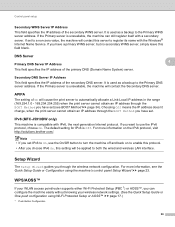
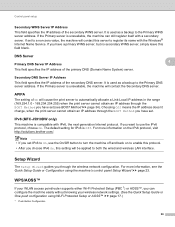
..., the machine will cause the print server to On, use the IPv6 protocol, choose On.
IPv6 (MFC-J5910DW only) 4
This machine is Off. Note • If you choose IPv6 On, this protocol. ... a backup to turn the machine off and back on the IPv6 protocol, visit http://solutions.brother.com/.
The default setting for IPv6 is compatible with the Windows® Internet Name Service.
...
Network Users Manual - English - Page 60
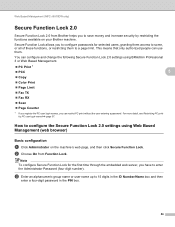
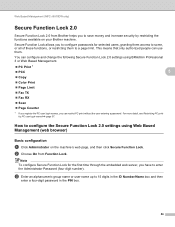
... settings using Web Based Management (web browser)
5
Basic configuration 5
a Click Administrator on your Brother machine. b Choose On from Brother helps you to save money and increase security by PC user login name uu page 57.
This... names, you can use them to a page limit. Web Based Management (MFC-J5910DW only)
Secure Function Lock 2.0 5
Secure Function Lock 2.0 from Function Lock.
Network Users Manual - English - Page 65


... wish to send and receive messages to and from the Brother Solutions Center.
(http://solutions.brother.com/) • You can send/receive I-Fax documents in...TIFF-F viewer application. This means that computers are transmitted in Black & White only.
61 6 Internet fax (MFC-J5910DW only)
6
Internet fax Overview 6
Internet faxing (IFAX) allows you can use this function, please download the ...
Network Users Manual - English - Page 70
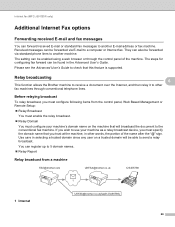
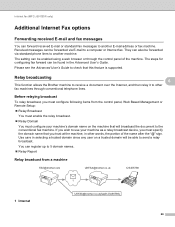
..., the portion of the machine.
Relay broadcasting
6
6
This function allows the Brother machine to receive a document over the Internet, and then relay it to check...device, you trust at the machine, in the Advanced User's Guide. You can register up to use your machine's domain name on a trusted domain will broadcast the document to the conventional fax machine. Internet fax (MFC-J5910DW...
Network Users Manual - English - Page 71


... by entering the E-mail address of how to enter the E-mail address and phone number. Press OK. Internet fax (MFC-J5910DW only)
In this example, your machine has an E-mail address of FAX@brother.com, you wish to send a document from this machine will then forward the document to a standard fax machine using...
Network Users Manual - English - Page 72


...entered into the address book as follows: Name: fax#123456789 E-mail address: UKFAX@brother.co.uk
TX Verification Mail 6
Transmission Verification Mail supports two separate functions. The method...the fax in the "TO" box using . Internet fax (MFC-J5910DW only)
Relay broadcast from a computer 6
UKFAX@brother.co.uk
123456789
1
UKFAX@brother.co.uk(fax#123456789)
1 Internet You can also send E-...
Quick Setup Guide - English - Page 1
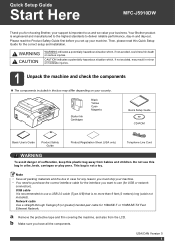
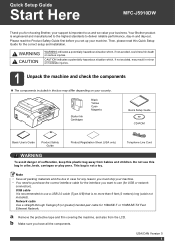
...MFC-J5910DW
Thank you for choosing Brother, your support is important to deliver reliable performance, day-in and day-out. Please read this Quick Setup Guide for the interface you must ship your machine. Starter Ink...need to purchase the correct interface cable for the correct setup and installation. Your Brother product is not a toy. Network cable Use a straight-through Category5 (or ...
Quick Setup Guide - English - Page 16
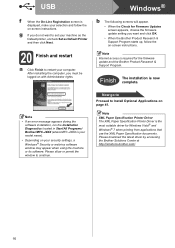
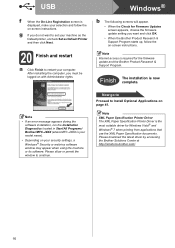
... following screens will appear.
• When the Check for the firmware update and the Brother Product Research & Support Program. Please allow or permit the window to restart your computer.... Brother/MFC-JXXX (where MFC-JXXX is your model name).
• Depending on with Administrator rights. Please download the latest driver by accessing the Brother Solutions Center at http://solutions.brother....
Quick Setup Guide - English - Page 22
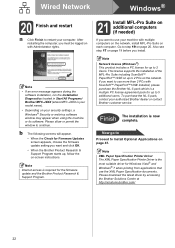
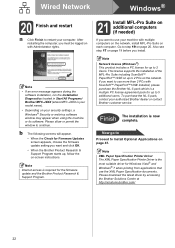
Note • If an error message appears during the
software installation, run the Installation Diagnostics located in Start/All Programs/ Brother/MFC-JXXX (where MFC-JXXX is your model name). • Depending on -screen instructions. Please allow or permit the window to step 19 on page 19 before you must be logged on the ...
Quick Setup Guide - English - Page 26
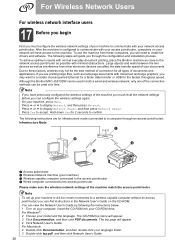
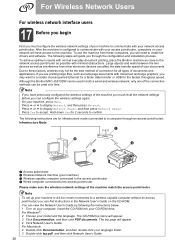
... For Macintosh: 2 Double-click Documentation, and then double-click your model and the language. If you are for all types of your machine...wireless settings again.
On your documents. Although the Brother MFC-J5910DW can be the best method of connection for ... throughput speed. To use the machine from other electronic devices can view the Network User's Guide by following steps...
Quick Setup Guide - English - Page 38
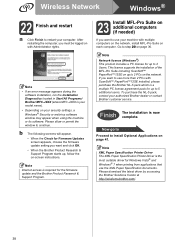
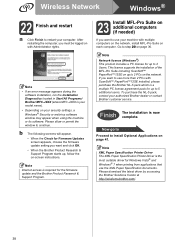
... the
software installation, run the Installation Diagnostics located in Start/All Programs/ Brother/MFC-JXXX (where MFC-JXXX is your model name). • Depending on the network. Please allow or permit the ...appears, choose the firmware update setting you want and click OK.
• When the Brother Product Research & Support Program starts up to 2 PCs on your machine with multiple computers...
Software Users Manual - English - Page 3


......14 Color/Grayscale ...15 Color Settings ...16 Ink Save Mode...17 Use Watermark...18 Watermark Settings...Brother machine turned On 32 Starting FaceFilter Studio when your Brother machine is turned Off 33 Printing an image...34 Smart Portrait ...36 Red-eye Reduction...36 Print Expression List...37 Uninstalling FaceFilter Studio ...37 Using Homepage Print 2 by Corpus (Not available for MFC-J5910DW...
Software Users Manual - English - Page 138


... Monitor icon in the dock or click the Ink Level button in the DEVICE SETTINGS tab of ControlCenter2.
Quitting the window
Click the Brother Status Monitor in the menu bar and then choose Quit Status Monitor from the drop-down list.
Web Based Management (MFC-J5910DW)
You can retrieve the printer's color data...
Similar Questions
Can You Use Other Ink Cartridges In Brother Mfc-j5910dw
(Posted by pallncoag 9 years ago)
How To Change Ink Cartridge On A Brother Mfc-j5910dw
(Posted by adanne 9 years ago)
How To Replace Brother Mfc-j825dw Ink Absorber
(Posted by Luiscmays 10 years ago)
How To Reset Brother Mfc J220 Ink Absorber
(Posted by sorFil 10 years ago)
Brother Mfc-j5910dw Printer Scanner Driver
can't find the scanner driver for the Brother MFC-J5910DW printer. The full download package didn't ...
can't find the scanner driver for the Brother MFC-J5910DW printer. The full download package didn't ...
(Posted by smlandau1 11 years ago)

