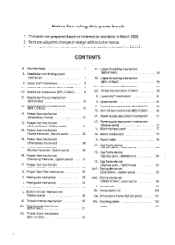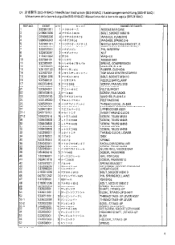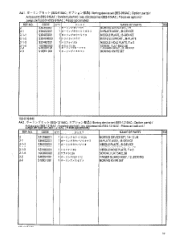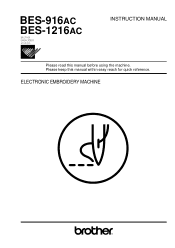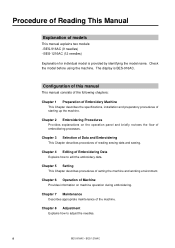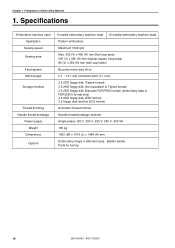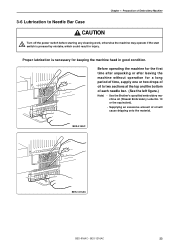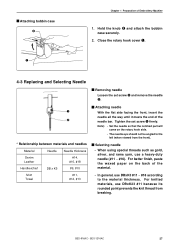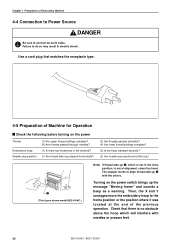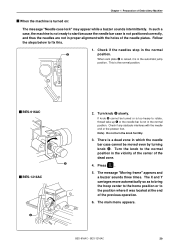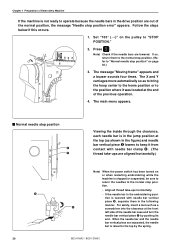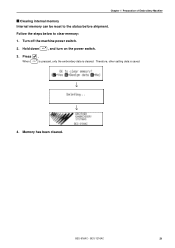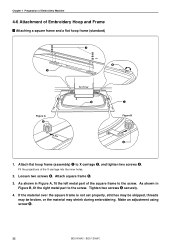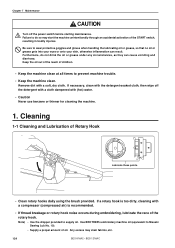Brother International BES-916AC Support and Manuals
Get Help and Manuals for this Brother International item

View All Support Options Below
Free Brother International BES-916AC manuals!
Problems with Brother International BES-916AC?
Ask a Question
Free Brother International BES-916AC manuals!
Problems with Brother International BES-916AC?
Ask a Question
Most Recent Brother International BES-916AC Questions
Steps To Use Serial Cable To Machine
I'd like to know the steps to properly connect a pc to the BES-916ac machine. The users manual is no...
I'd like to know the steps to properly connect a pc to the BES-916ac machine. The users manual is no...
(Posted by kevhouston 5 years ago)
Brother Bes 916ac. The Needles Are Not Dropping Down.
The Needles Are Not Dropping Down.
The Needles Are Not Dropping Down.
(Posted by CAROL5087 6 years ago)
Machine Is Not Initiating At All
on starting the machine up it does not go further than the start up screen.
on starting the machine up it does not go further than the start up screen.
(Posted by monicalyons55 6 years ago)
Where Do I Add The Key In The Paraelle Port To Add Key
I am at a loss.
I am at a loss.
(Posted by jadeeyed 9 years ago)
All The Needles Of My Brother One Head 9 Needles Failed To Function I.e Get Stuc
(Posted by kifrawihanifah 9 years ago)
Popular Brother International BES-916AC Manual Pages
Brother International BES-916AC Reviews
We have not received any reviews for Brother International yet.