Brother International CP2160W Support and Manuals
Get Help and Manuals for this Brother International item
This item is in your list!

View All Support Options Below
Free Brother International CP2160W manuals!
Problems with Brother International CP2160W?
Ask a Question
Free Brother International CP2160W manuals!
Problems with Brother International CP2160W?
Ask a Question
Popular Brother International CP2160W Manual Pages
Operation Manual - Page 1
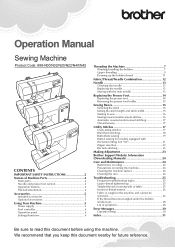
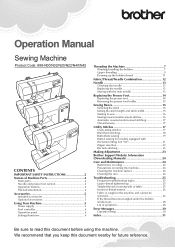
... 17 Thread tension 17
Utility Stitches 17 Overcasting stitches 17 Blind hem stitching 18 Buttonhole sewing 19 Button sewing (for future reference. Operation Manual
Sewing Machine
Product Code: 888-N00/N02/N20/N22/N40/N42
CONTENTS
IMPORTANT SAFETY INSTRUCTIONS 2 Names of symptoms 28
Error Messages 30 Operation beep 30
Index 31
Be sure to read this document before...
Operation Manual - Page 2
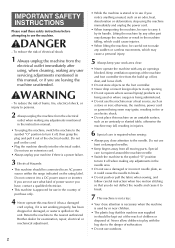
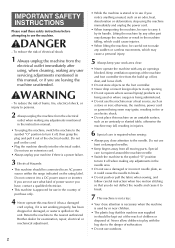
... the symbol "O" position to turn it off when making any user servicing adjustments mentioned in should be careful not to make any adjustments mentioned in the machine falling, which may damage the machine or result in the instruction manual.
• To unplug the machine, switch the machine to the symbol "O" position to the needle. Keep ventilation openings...
Operation Manual - Page 3
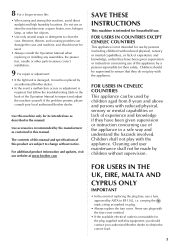
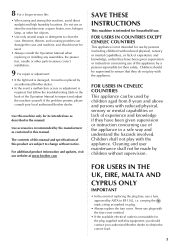
... consult the Operation Manual when replacing or installing any assemblies, the presser feet, needle or other hot objects.
• Use only neutral soaps or detergents to inspect and adjust the machine yourself.
For additional product information and updates, visit our website at www.brother.com
SAVE THESE
INSTRUCTIONS
This machine is required, first follow the troubleshooting table in the...
Operation Manual - Page 4
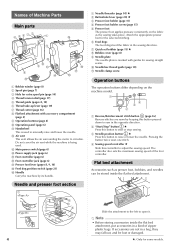
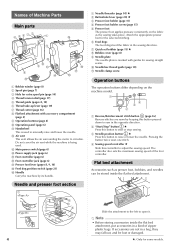
... guides for some models. Do not cover the air vent while the machine is marked with accessory compartment
(page 4) 9 Operation buttons (page 4) 0 Operation panel (page 6) A Handwheel
This is used .
If accessories are not in a bag, they may fall out, and be stored inside the flat bed attachment, put accessories in the sewing direction. 7 Quick-set...
Operation Manual - Page 6
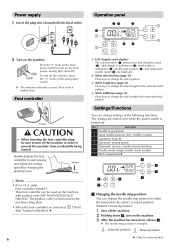
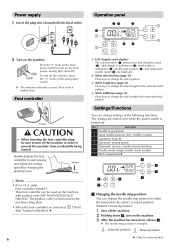
...settings of the selected stitch pattern.
4 Stitch width keys (page 15) Press keys to start sewing, and adjust the sewing speed by changing the pressing force.
This is turned off. The product code is mentioned on the machine with product code... Model T This foot controller can change the stitch length of the following functions.
Settings/Functions
You can be used on the machine ...
Operation Manual - Page 7
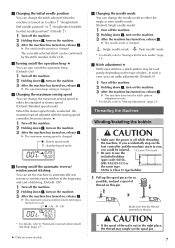
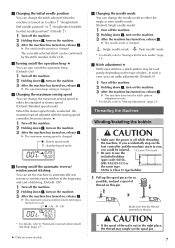
... the LCD.
3 Turning on/off the operation beep ★ You can set the machine to automatically sew reverse or reinforcement stitches at the beginning and end of thread is off while threading the machine.
l : On : Off
* For details, refer to use the included bobbins (part code: SA156, SFB: XA5539-151) or the same type.
The currently...
Operation Manual - Page 10
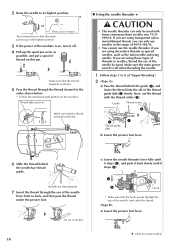
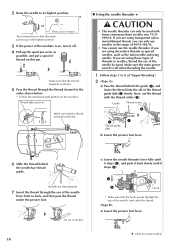
...through the eye of thread on the machine.
Next, cut the thread with home sewing machine needles size 75/11100/16.
Turn ... as shown. a) Lower the presser foot lever.
★: Only for some models. n Using the needle threader ★
CAUTION
• The needle threader ...types of threads or needles, thread the eye of the thread guide disk (2) firmly.
If you can only be used with the...
Operation Manual - Page 12


... thread,
Silk thread
50
Ball point needle Setting appropriate for 75/11 - 90/14 the fabric thickness
For top-stitching
Polyester thread, 30 90/14 - 100/16 Setting appropriate for some models.
12 Fabric/Thread/Needle Combination
• Needles that can be used with this machine: Home sewing machine needles (size 65/9 - 100/16) * T he smaller...
Operation Manual - Page 13
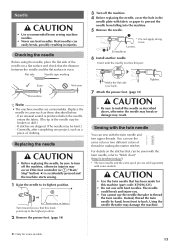
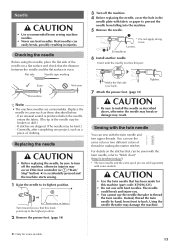
... been made for this part. Using the needle threader may damage the machine.
★: Only for making decorative stitches. If stitches are skipped. (The needle may be bent.) - Replacing the needle
CAUTION
• Before replacing the needle, be sewn with bent needles.
Sewing with some models.
13 You can be sure to install the needle as a piece...
Operation Manual - Page 17
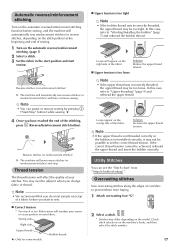
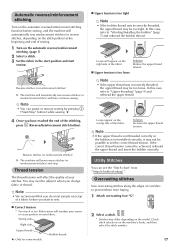
...possible to "Winding/Installing the bobbin" ...Set the fabric in the start position and start to prevent them from " http://s.brother/cmkag/ ". Check stitch selections on the model. Automatic reverse/reinforcement stitching
Turn on the automatic reverse/reinforcement stitching function before you start
sewing. Reverse stitches (or reinforcement stitches) XX The machine will automatically sew...
Operation Manual - Page 24
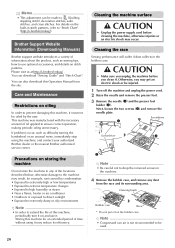
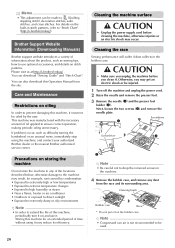
... Information (Downloading Manuals)
Brother support website introduces a variety of this machine, it on and use optional accessories, and details on oiling
In order to (Quilting stippling stitch), decorative stitches, satin stitches, and cross stitches. You can download "Sewing Guide" and "Stitch Chart".
Cleaning brush
Bobbin case
Race
* Do not put oil on the built-in the...
Operation Manual - Page 25
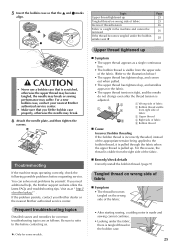
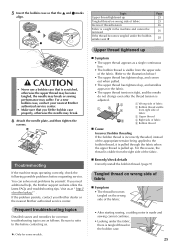
... the needle may break or sewing performance may break.
6 Attach the needle plate, and then tighten the
screws.
If the problem persists, contact your nearest Brother authorized service center.
• Make sure that you need additional help, the Brother support website offers the latest FAQs and troubleshooting tips. n Remedy/check details Correctly install the bobbin thread. (page 9)
Tangled...
Operation Manual - Page 28
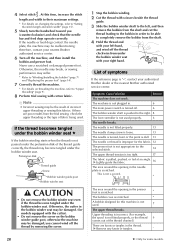
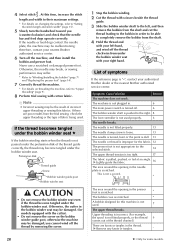
... "Setting
the stitch length and stitch width" (page 15).
5 Slowly turn the handwheel toward you cannot wind off the machine, and then install the
bobbin and presser foot. If the needle or feed dogs contact the needle plate, the machine may be able to "Upper threading" (page 9).
8 Perform trial sewing with your nearest Brother authorized service center...
Operation Manual - Page 30
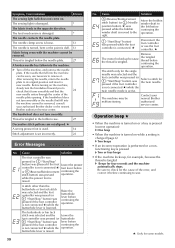
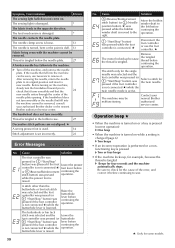
...) XXOne beep
• When the machine is turned on while a setting is changed (page 6) XXTwo beeps
• If an incorrect operation is performed or a nonfunctioning key is pressed XXTwo or four beeps
• If the machine locks up because the thread is set incorrectly.
23
Error Messages
No.
The sewing light is raised.
30
No.
Thread...
Sewing Guide - Page 34
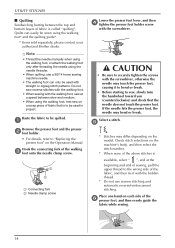
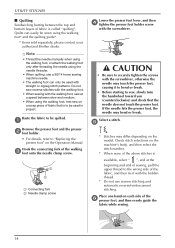
...the machine's ...guide*.
* Items sold separately, please contact your authorized Brother...guide the
fabric while sewing.
34
Select a stitch. Place one hand on the model. Note
• Thread the needle manually...Replacing the presser foot" on the Operation Manual.
UTILITY STITCHES
■ Quilting Sandwiching batting between slow and medium.
• When using the walking foot, test sew...
Brother International CP2160W Reviews
Do you have an experience with the Brother International CP2160W that you would like to share?
Earn 750 points for your review!
We have not received any reviews for Brother International yet.
Earn 750 points for your review!
