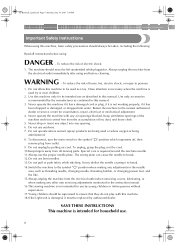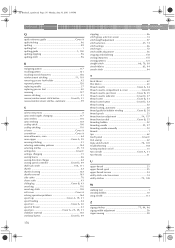Brother International Innov-ís 500D Support and Manuals
Get Help and Manuals for this Brother International item

View All Support Options Below
Free Brother International Innov-ís 500D manuals!
Problems with Brother International Innov-ís 500D?
Ask a Question
Free Brother International Innov-ís 500D manuals!
Problems with Brother International Innov-ís 500D?
Ask a Question
Most Recent Brother International Innov-ís 500D Questions
Brother Innovis 1250d Either Start/stop Button Or The Reverse/reinforcement Stit
(Posted by tammycrull 10 years ago)
Embroidery Unit
Where can I get an embroidery uniy mine has been misplaced
Where can I get an embroidery uniy mine has been misplaced
(Posted by sayssandy 11 years ago)
Popular Brother International Innov-ís 500D Manual Pages
Brother International Innov-ís 500D Reviews
We have not received any reviews for Brother International yet.