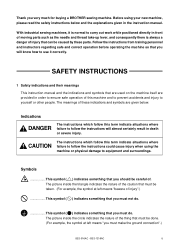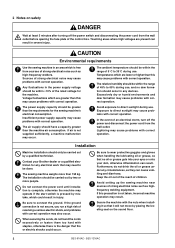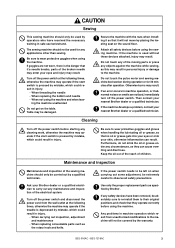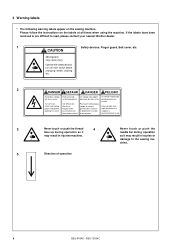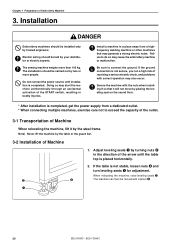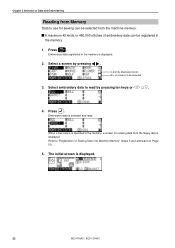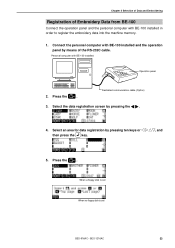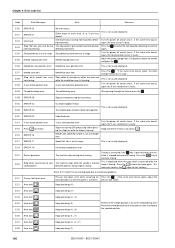Brother International BES-916AC Support Question
Find answers below for this question about Brother International BES-916AC.Need a Brother International BES-916AC manual? We have 2 online manuals for this item!
Question posted by jadeeyed on September 25th, 2014
Where Do I Add The Key In The Paraelle Port To Add Key
I am at a loss.
Current Answers
Related Brother International BES-916AC Manual Pages
Similar Questions
Steps To Use Serial Cable To Machine
I'd like to know the steps to properly connect a pc to the BES-916ac machine. The users manual is no...
I'd like to know the steps to properly connect a pc to the BES-916ac machine. The users manual is no...
(Posted by kevhouston 5 years ago)
Machine Is Not Initiating At All
on starting the machine up it does not go further than the start up screen.
on starting the machine up it does not go further than the start up screen.
(Posted by monicalyons55 6 years ago)
Brother Sewing Machine Bm3700
can 3700BM brother sewing machine use an extension and what model
can 3700BM brother sewing machine use an extension and what model
(Posted by jameelahmuhammad 8 years ago)
Brother Ls 2000 Sewing Machine Price
I Want To Know Above Sewing Machine Price In Indian Rupees,please Anser Me Imediately
I Want To Know Above Sewing Machine Price In Indian Rupees,please Anser Me Imediately
(Posted by iladave84503 10 years ago)
Sw Was Pressed Durning Possiting What Does This Mean And How Can I Fix It.
916AC brothers one head 9 ned. i turn machine on and it states sw was pressed durning possiting. and...
916AC brothers one head 9 ned. i turn machine on and it states sw was pressed durning possiting. and...
(Posted by cinsewing 11 years ago)