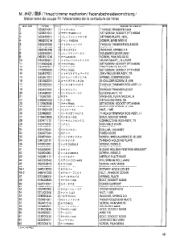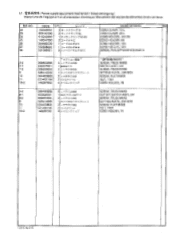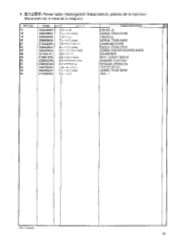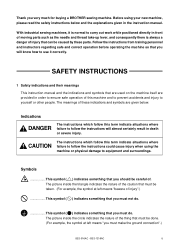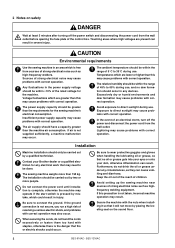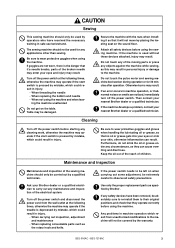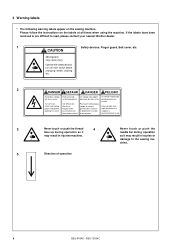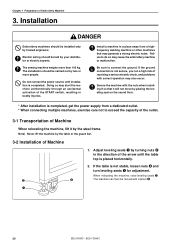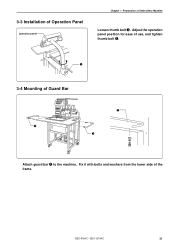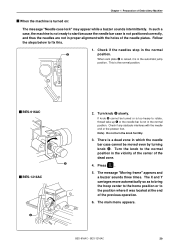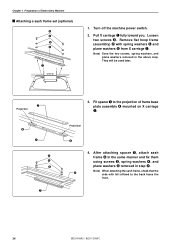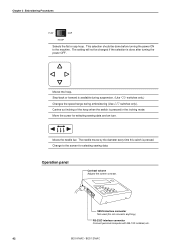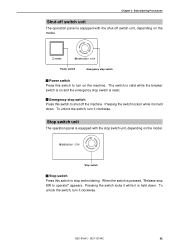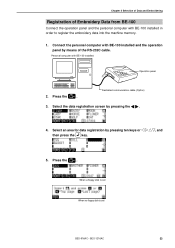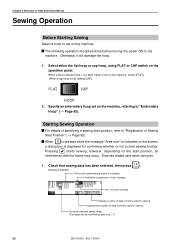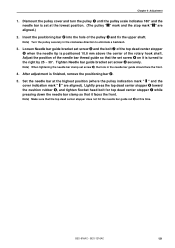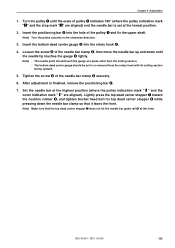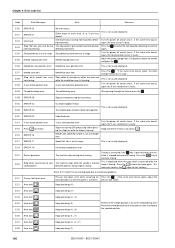Brother International BES-916AC Support Question
Find answers below for this question about Brother International BES-916AC.Need a Brother International BES-916AC manual? We have 2 online manuals for this item!
Question posted by cinsewing on June 15th, 2012
Sw Was Pressed Durning Possiting What Does This Mean And How Can I Fix It.
916AC brothers one head 9 ned. i turn machine on and it states sw was pressed durning possiting. and bracket goes all the way to the right and makes a loud noise what is wrong and how can i fix it? help i have lots of sew outs to do....
Current Answers
Related Brother International BES-916AC Manual Pages
Similar Questions
Machine Problem
I have a Brother BES 1260-BC. It sews great and now every once in a while it makes a funny noise and...
I have a Brother BES 1260-BC. It sews great and now every once in a while it makes a funny noise and...
(Posted by linda29671 10 years ago)
I Do I Fix Bobbin Thread Not Catching And Making A Noise While Trying To Sew?
(Posted by pdawg 10 years ago)
Beep Meaning
What does it mean when the machine beeps while sewing?
What does it mean when the machine beeps while sewing?
(Posted by lucydechairo 10 years ago)
Brother Lx2500 Sewing Machine
I have a Brother LX2500 sewing machine and at tops the top thread pops right off the machine. Is the...
I have a Brother LX2500 sewing machine and at tops the top thread pops right off the machine. Is the...
(Posted by Aprille2175 10 years ago)