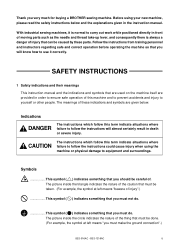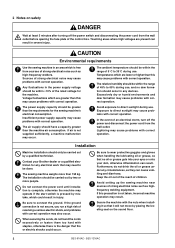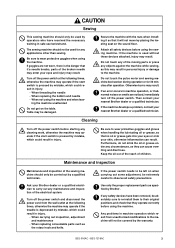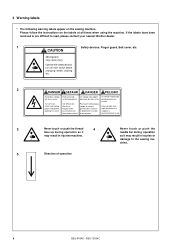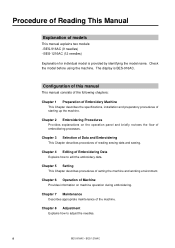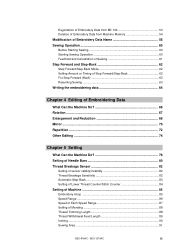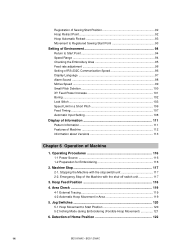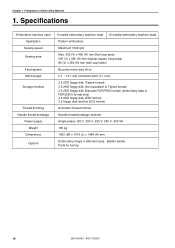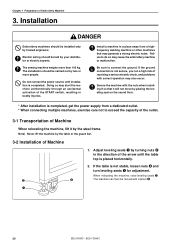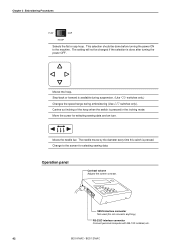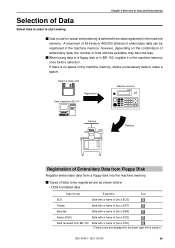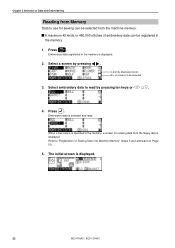Brother International BES-916AC Support Question
Find answers below for this question about Brother International BES-916AC.Need a Brother International BES-916AC manual? We have 2 online manuals for this item!
Question posted by monicalyons55 on September 8th, 2017
Machine Is Not Initiating At All
on starting the machine up it does not go further than the start up screen.
Current Answers
Answer #1: Posted by Odin on September 8th, 2017 5:29 PM
The stop switch may be turned on. If so, turn it off. Otherwise, Brother's instructions are to "turn off the power and contact your distributor for corrective actions." For referral to your distributor, use the contact information here--https://www.contacthelp.com/Brother%20Internationa/customer-service.
Hope this is useful. Please don't forget to click the Accept This Answer button if you do accept it. My aim is to provide reliable helpful answers, not just a lot of them. See https://www.helpowl.com/profile/Odin.
Related Brother International BES-916AC Manual Pages
Similar Questions
Steps To Use Serial Cable To Machine
I'd like to know the steps to properly connect a pc to the BES-916ac machine. The users manual is no...
I'd like to know the steps to properly connect a pc to the BES-916ac machine. The users manual is no...
(Posted by kevhouston 5 years ago)
Brother Bes 916ac. The Needles Are Not Dropping Down.
The Needles Are Not Dropping Down.
The Needles Are Not Dropping Down.
(Posted by CAROL5087 6 years ago)
Brother Ls 2000 Sewing Machine Price
I Want To Know Above Sewing Machine Price In Indian Rupees,please Anser Me Imediately
I Want To Know Above Sewing Machine Price In Indian Rupees,please Anser Me Imediately
(Posted by iladave84503 10 years ago)
My Bes-916ac Will Not Read My Design. I Cant Seem To Select It. Any Ideas?
I can read the design selections, but can not chose one. Not sure where to troubleshoot.
I can read the design selections, but can not chose one. Not sure where to troubleshoot.
(Posted by dmddesignsandgraphics 10 years ago)
Lcd Screen
When I power up my machine, my LCD screen is blank. I've looked at the manual and any find any troub...
When I power up my machine, my LCD screen is blank. I've looked at the manual and any find any troub...
(Posted by Sharamiller2010 11 years ago)