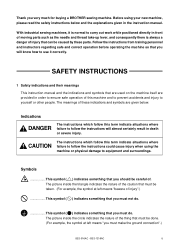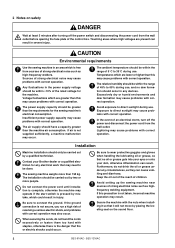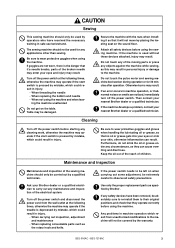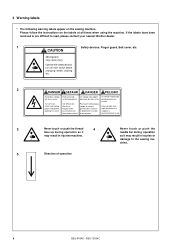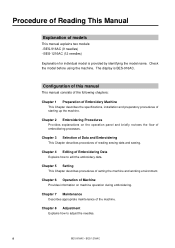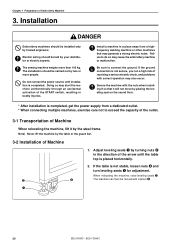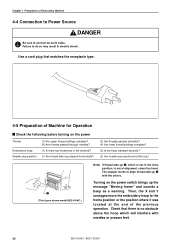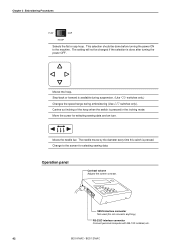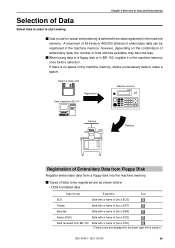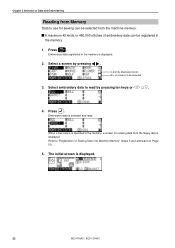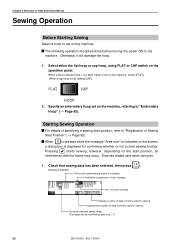Brother International BES-916AC Support Question
Find answers below for this question about Brother International BES-916AC.Need a Brother International BES-916AC manual? We have 2 online manuals for this item!
Question posted by dmddesignsandgraphics on July 17th, 2013
My Bes-916ac Will Not Read My Design. I Cant Seem To Select It. Any Ideas?
I can read the design selections, but can not chose one. Not sure where to troubleshoot.
Current Answers
Related Brother International BES-916AC Manual Pages
Similar Questions
Steps To Use Serial Cable To Machine
I'd like to know the steps to properly connect a pc to the BES-916ac machine. The users manual is no...
I'd like to know the steps to properly connect a pc to the BES-916ac machine. The users manual is no...
(Posted by kevhouston 5 years ago)
Brother Bes 916ac. The Needles Are Not Dropping Down.
The Needles Are Not Dropping Down.
The Needles Are Not Dropping Down.
(Posted by CAROL5087 6 years ago)
Machine Is Not Initiating At All
on starting the machine up it does not go further than the start up screen.
on starting the machine up it does not go further than the start up screen.
(Posted by monicalyons55 6 years ago)
Brother Ls 2000 Sewing Machine Price
I Want To Know Above Sewing Machine Price In Indian Rupees,please Anser Me Imediately
I Want To Know Above Sewing Machine Price In Indian Rupees,please Anser Me Imediately
(Posted by iladave84503 10 years ago)
Designs From Laptop To Sewing Machine.
How do I link up with downloaded designs from my laptop to my computerized sewing machine Brother S...
How do I link up with downloaded designs from my laptop to my computerized sewing machine Brother S...
(Posted by myrtatelson 11 years ago)