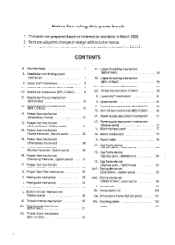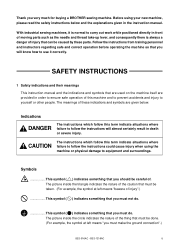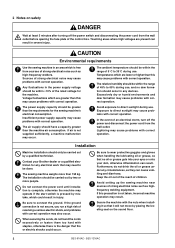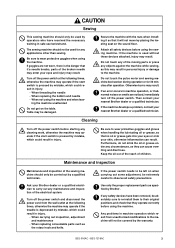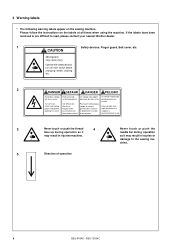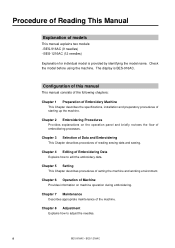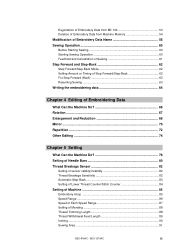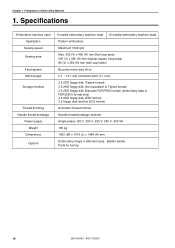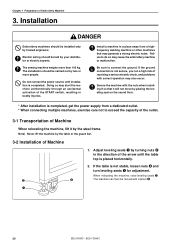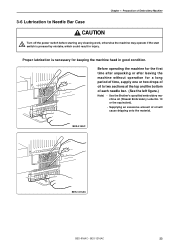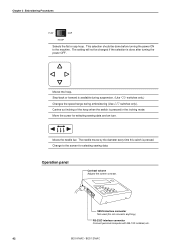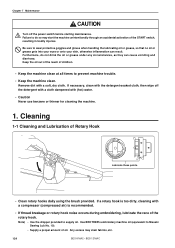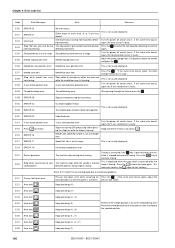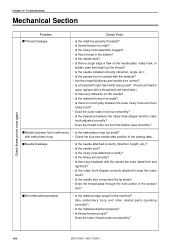Brother International BES-916AC Support Question
Find answers below for this question about Brother International BES-916AC.Need a Brother International BES-916AC manual? We have 2 online manuals for this item!
Question posted by CAROL5087 on November 17th, 2017
Brother Bes 916ac. The Needles Are Not Dropping Down.
The Needles Are Not Dropping Down.
Current Answers
Related Brother International BES-916AC Manual Pages
Similar Questions
All The Needles Of My Brother One Head 9 Needles Failed To Function I.e Get Stuc
(Posted by kifrawihanifah 9 years ago)
What Are The Default Settings For Brother Se 400 Embroidery And Sewing Machine
(Posted by sardskid 10 years ago)
How To Thread The Brother Limited Edition Project Runway Sewing Machine
ls2300prw manual
ls2300prw manual
(Posted by jjmaf0 10 years ago)
My Bes-916ac Will Not Read My Design. I Cant Seem To Select It. Any Ideas?
I can read the design selections, but can not chose one. Not sure where to troubleshoot.
I can read the design selections, but can not chose one. Not sure where to troubleshoot.
(Posted by dmddesignsandgraphics 10 years ago)
Service Tech.
Ineed a service call for my brothers BES 916AC embroidery machine. where would i find one in Pennsyl...
Ineed a service call for my brothers BES 916AC embroidery machine. where would i find one in Pennsyl...
(Posted by yingmom25 11 years ago)