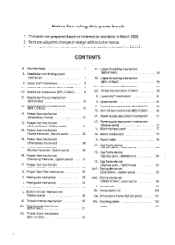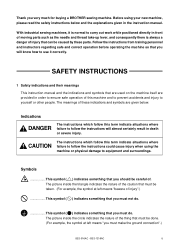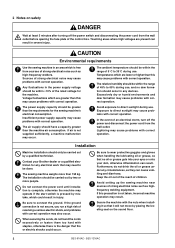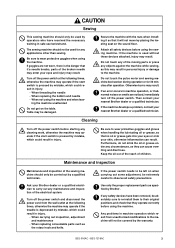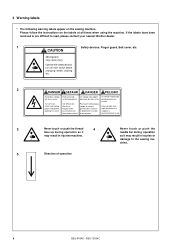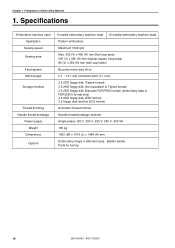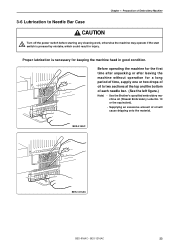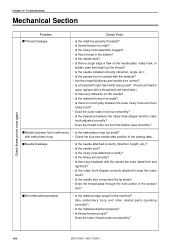Brother International BES-916AC Support Question
Find answers below for this question about Brother International BES-916AC.Need a Brother International BES-916AC manual? We have 2 online manuals for this item!
Question posted by kifrawihanifah on June 1st, 2014
All The Needles Of My Brother One Head 9 Needles Failed To Function I.e Get Stuc
The person who posted this question about this Brother International product did not include a detailed explanation. Please use the "Request More Information" button to the right if more details would help you to answer this question.
Current Answers
Related Brother International BES-916AC Manual Pages
Similar Questions
Brother Bes 916ac. The Needles Are Not Dropping Down.
The Needles Are Not Dropping Down.
The Needles Are Not Dropping Down.
(Posted by CAROL5087 6 years ago)
What To Do If The Needle Holder Falls Off A Sewing Machine
(Posted by azrpeacem 9 years ago)
How To Put The Needle Clamp Back On A Sewing Machine
(Posted by smerbnide 9 years ago)
Service Tech.
Ineed a service call for my brothers BES 916AC embroidery machine. where would i find one in Pennsyl...
Ineed a service call for my brothers BES 916AC embroidery machine. where would i find one in Pennsyl...
(Posted by yingmom25 11 years ago)
Sw Was Pressed Durning Possiting What Does This Mean And How Can I Fix It.
916AC brothers one head 9 ned. i turn machine on and it states sw was pressed durning possiting. and...
916AC brothers one head 9 ned. i turn machine on and it states sw was pressed durning possiting. and...
(Posted by cinsewing 11 years ago)