Brother International 3320CN - Color Inkjet - All-in-One Support and Manuals
Get Help and Manuals for this Brother International item
This item is in your list!

View All Support Options Below
Free Brother International 3320CN manuals!
Problems with Brother International 3320CN?
Ask a Question
Free Brother International 3320CN manuals!
Problems with Brother International 3320CN?
Ask a Question
Popular Brother International 3320CN Manual Pages
Software Users Manual - English - Page 6


... into the PC (Windows® XP only)
(MFC-3320CN and MFC-3820CN only 6-21
How to receive a fax automatically 6-21
How to view the received faxes 6-26
Additional Information for Network PC-FAX users with
MFC-3320CN and MFC-3820CN 6-27
Enable Network PC-FAX
(MFC-3320CN and MFC-3820CN only 6-27
Using the Brother Network PC-FAX software
(MFC-3320CN and MFC-3820CN only 6-28
Quick Tips...
Software Users Manual - English - Page 7
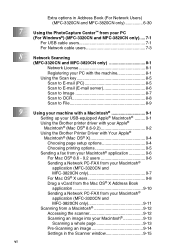
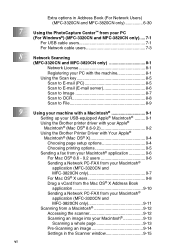
... 9-2 Using the Brother Printer Driver with Your Apple® Macintosh® (Mac OS® X 9-4 Choosing page setup options 9-4 Choosing printing options 9-5 Sending a fax from your Macintosh® application 9-6 For Mac OS® 8.6 - 9.2 users 9-6 Sending a Network PC-FAX from your Macintosh® application (MFC-3320CN and MFC-3820CN only 9-7 For Mac OS® X users 9-8 Drag a vCard...
Software Users Manual - English - Page 29
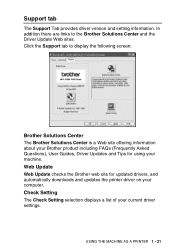
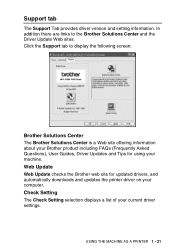
... the following screen:
Brother Solutions Center The Brother Solutions Center is a Web site offering information about your Brother product including FAQs (Frequently Asked Questions), User Guides, Driver Updates and Tips for updated drivers, and automatically downloads and updates the printer driver on your machine. Support tab
The Support Tab provides driver version and setting information.
Software Users Manual - English - Page 147
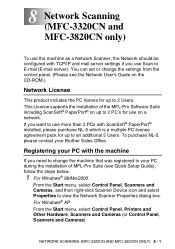
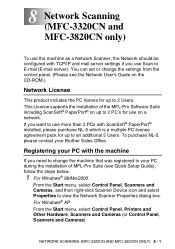
...the PC license for up to 2 Users.
This Licence supports the installation of MFL-Pro Suite (see the Network User's Guide on a network. 8 Network Scanning (MFC-3320CN and MFC-3820CN only)
To use the machine as a Network Scanner, the Network should be configured with the machine
If you need to change the settings from the control panel. (Please see Quick Setup Guide), follow the steps below...
Users Manual - English - Page 3
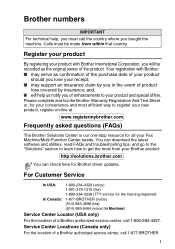
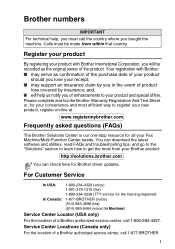
... fax the Brother Warranty Registration And Test Sheet or, for all your Brother product.
Calls must call 1-800-284-4357. Your registration with Brother International Corporation, you will help , you in the event of product
loss covered by insurance; For Customer Service
In USA:
1-800-284-4329 (voice) 1-901-379-1215 (fax) 1-800-284-3238 (TTY service for Brother driver updates...
Users Manual - English - Page 5
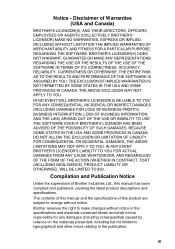
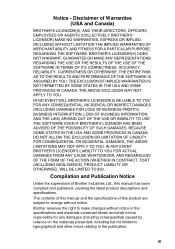
... THE IMPLIED WARRANTIES OF MERCHANTABILITY AND FITNESS FOR A PARTICULAR PURPOSE, REGARDING THE SOFTWARE. Disclaimer of this manual has been compiled and published, covering the latest product descriptions and specifications.
Brother reserves the right to make changes without notice in the specifications and materials contained herein and shall not be responsible for any damages (including...
Users Manual - English - Page 6
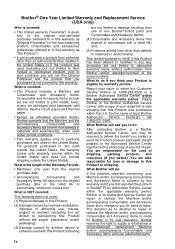
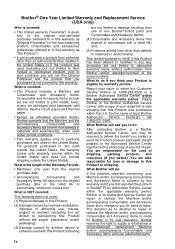
... loss or damage to Brother or an Authorized Service Center within the applicable warranty period, Brother or its sole discretion.
What to you desire).
You are not limited to print heads, toner, drums, ink cartridges, print cartridges, refill ribbons, therma PLUS paper and thermal paper.
• Except as to whether to repair or replace the Machine and/or accompanying...
Users Manual - English - Page 118
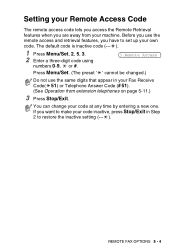
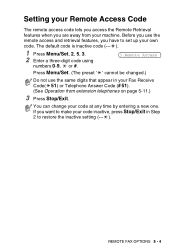
...your own code. REMOTE FAX OPTIONS 8 - 4 Setting your Remote Access Code
The remote access code lets you access the Remote Retrieval features when you are away from extension telephones on page 5-11.)
3 Press Stop/Exit.
You can change your machine. Before you have to restore the inactive setting (--- ). The default code is inactive code (--- ).
1 Press Menu/Set, 2, 5, 3. 2 Enter a three...
Users Manual - English - Page 132
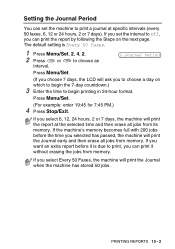
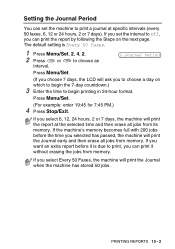
... time you selected has passed, the machine will ask you select Every 50 Faxes, the machine will print the report at specific intervals (every 50 faxes, 6, 12 or 24 hours, 2 or 7 days). If you to choose a day on the next page. PRINTING REPORTS 10 - 2 Setting the Journal Period
You can set the interval to Off, you select...
Users Manual - English - Page 176
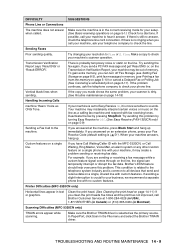
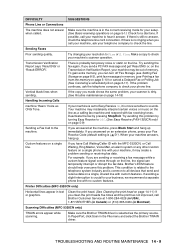
... Incoming Calls
machine 'Hears' Voice as a calling fax machine and respond with your machine's scanner operation. Make sure the machine is still no custom features. When your machine to sounds. Printer Difficulties (MFC-3320CN only)
Horizontal lines appear in the File menu and select the Brother TWAIN driver. If possible, call Brother Customer Service at the machine, press Black...
Users Manual - English - Page 203
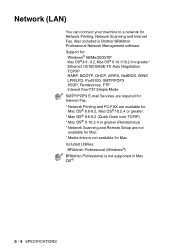
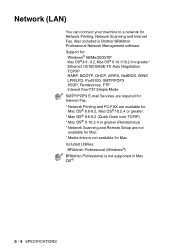
...* Network Scanning and Remote Setup are not available for Mac. * Media drive is Brother BRAdmin Professional Network Management software. Also included is not available for Network Printing, Network Scanning and Internet Fax. Included Utilities: BRAdmin Professional (Windows®) BRAdmin Professional is not supported in Mac OS®. Network (LAN)
You can connect your machine to a network for...
Quick Setup Guide - English - Page 16


... and troubleshooting tips.
PageManager® for Mac OS® 8.6 - 9.2
Documentation View the User's Guide and other documentation in PDF format. ReadMe! Brother Solutions Center You can access the Brother Solutions Center which is not supported in Mac OS® 10.1). You can install the printer driver, scanner driver, PC-FAX Send and Presto!
Documentation View the User's Guide...
Quick Setup Guide - English - Page 32
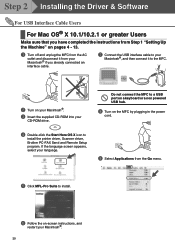
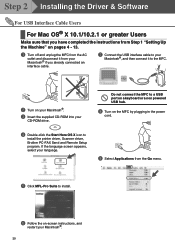
... disconnect it to the MFC.
2 Turn on -screen instructions, and
restart your
CD-ROM drive. Do not connect the MFC to a USB port on a keyboard or a non powered USB hub.
8 Turn on the MFC by plugging in the power
cord.
4 Double-click the Start Here OS X icon to
install the printer driver, Scanner driver, Brother PC-FAX Send and Remote Setup program.
Quick Setup Guide - English - Page 33


...is now complete. D Select MFC-3320CN, and then click Add. F To install Presto! Presto!
The Brother Printer driver, Scanner driver, Brother PC-FAX Send and Remote Setup Program have been installed and the installation is now complete.
31
For Network Users PageManager® icon and follow on the Screen instructions. Setting Up the Machine
0 Open the Utilities folder.
C Select...
Quick Setup Guide - English - Page 36
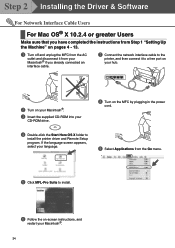
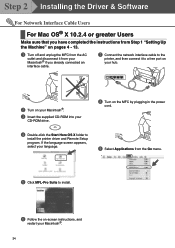
Step 2 Installing the Driver & Software
For Network Interface Cable Users
For Mac OS® X 10.2.4 or greater Users
Make sure that you have completed the instructions from Step 1 "Setting Up the Machine" on pages 4 - 13.
1 Turn off and unplug the MFC from the AC
outlet and disconnect it from the Go menu.
5 Click MFL-Pro Suite to install.
6 Follow the on the MFC by...
Brother International 3320CN Reviews
Do you have an experience with the Brother International 3320CN that you would like to share?
Earn 750 points for your review!
We have not received any reviews for Brother International yet.
Earn 750 points for your review!
