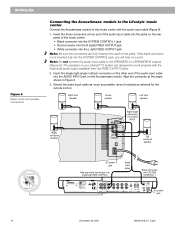Bose Lifestyle 12 Support and Manuals
Get Help and Manuals for this Bose item

View All Support Options Below
Free Bose Lifestyle 12 manuals!
Problems with Bose Lifestyle 12?
Ask a Question
Free Bose Lifestyle 12 manuals!
Problems with Bose Lifestyle 12?
Ask a Question
Most Recent Bose Lifestyle 12 Questions
My Bose Lifestyle12 Lost My Remote Control.
how much remote control? and my bose have problem.can i buy power line isolation transformer?Look at...
how much remote control? and my bose have problem.can i buy power line isolation transformer?Look at...
(Posted by chul500123 7 years ago)
Cinemate 220
I have just got a cinemate 220 and I want to control my Virgin TiVo box with my Bose remote control,...
I have just got a cinemate 220 and I want to control my Virgin TiVo box with my Bose remote control,...
(Posted by Marc72 8 years ago)
How To Open Bose Sub Lifestyle 2
(Posted by trsrahi 9 years ago)
Will Tape Control Plug 3.5 Work For Bose Lifestyle
(Posted by Jimhy 9 years ago)
Bose Lifestyle 12 How To Remove Acoustimas Cover
(Posted by katishjo 9 years ago)
Bose Lifestyle 12 Videos
Popular Bose Lifestyle 12 Manual Pages
Bose Lifestyle 12 Reviews
We have not received any reviews for Bose yet.