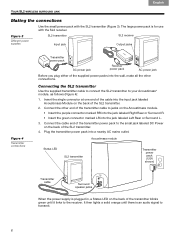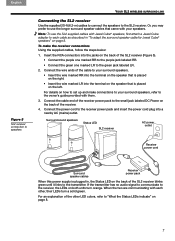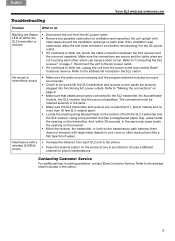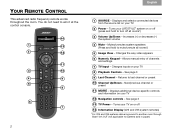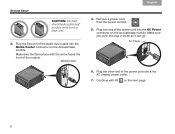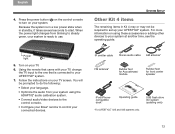Bose Lifestyle T20 Support and Manuals
Get Help and Manuals for this Bose item

View All Support Options Below
Free Bose Lifestyle T20 manuals!
Problems with Bose Lifestyle T20?
Ask a Question
Free Bose Lifestyle T20 manuals!
Problems with Bose Lifestyle T20?
Ask a Question
Most Recent Bose Lifestyle T20 Questions
Connect To Projector And Laptop
how can I connect boset20 lifestyle system to a laptop and projecto
how can I connect boset20 lifestyle system to a laptop and projecto
(Posted by depps 3 years ago)
What Are The Specs Of Bose Lifestyle T20
(Posted by Rguerw 9 years ago)
Why It Shuts Down The Power Of Lifestyle T20 When Connected To Tv
(Posted by agg0nz 9 years ago)
How To Add Subwoofer To Bose T20
(Posted by kaimax 9 years ago)
Bose T20 Can I Use Jewel Speakers?
(Posted by jubr 9 years ago)
Bose Lifestyle T20 Videos
Popular Bose Lifestyle T20 Manual Pages
Bose Lifestyle T20 Reviews
We have not received any reviews for Bose yet.