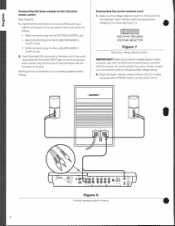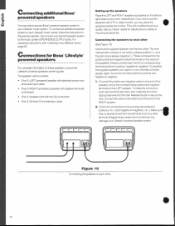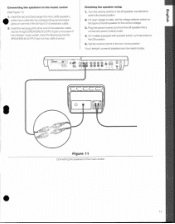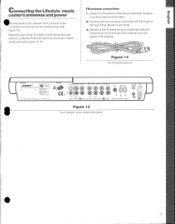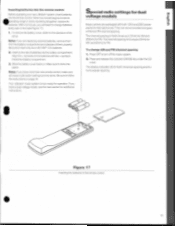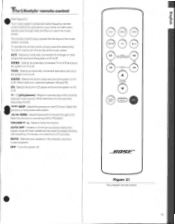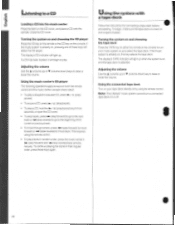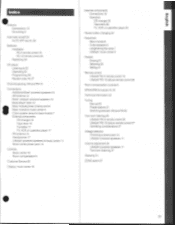Bose Lifestyle 5 Support and Manuals
Get Help and Manuals for this Bose item

View All Support Options Below
Free Bose Lifestyle 5 manuals!
Problems with Bose Lifestyle 5?
Ask a Question
Free Bose Lifestyle 5 manuals!
Problems with Bose Lifestyle 5?
Ask a Question
Most Recent Bose Lifestyle 5 Questions
Sub Power Stays On When System Is Turned Off
The trigger remote voltage stays active (fluctuates .4v) when you hit the off button, is there a tri...
The trigger remote voltage stays active (fluctuates .4v) when you hit the off button, is there a tri...
(Posted by scotty65582 3 years ago)
How To Program Bose Lifestyle 5 With Xfinity
(Posted by samjus 9 years ago)
How To Fix Bose Lifestyle 5 Amfm Buttom
(Posted by Tesmro 9 years ago)
How To Troubleshoot Lifestyle 5 Surround Sound
(Posted by nhgpanorm 9 years ago)
How To Turn Down The Base On A Bose Lifestyle Model 5 Music Center
(Posted by Marbl 9 years ago)
Bose Lifestyle 5 Videos
Popular Bose Lifestyle 5 Manual Pages
Bose Lifestyle 5 Reviews
We have not received any reviews for Bose yet.