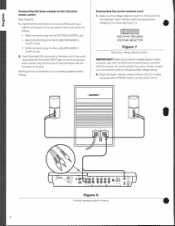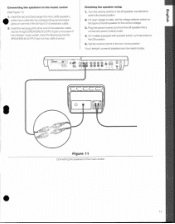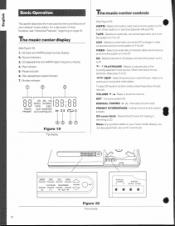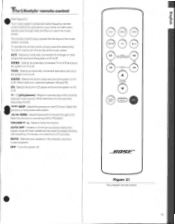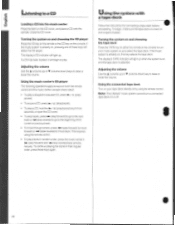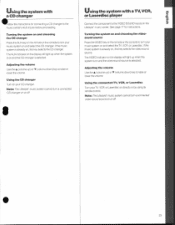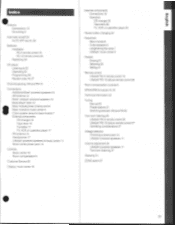Bose Lifestyle 5 Support Question
Find answers below for this question about Bose Lifestyle 5.Need a Bose Lifestyle 5 manual? We have 3 online manuals for this item!
Question posted by scotty65582 on September 9th, 2020
Sub Power Stays On When System Is Turned Off
The trigger remote voltage stays active (fluctuates .4v) when you hit the off button, is there a triac somewhere that could be shorted out?Thanks
Current Answers
Answer #1: Posted by Troubleshooter101 on September 9th, 2020 9:05 PM
I have found an issue like this on a forum please check this link below:-
Thanks
Please respond to my effort to provide you with the best possible solution by using the "Acceptable Solution" and/or the "Helpful" buttons when the answer has proven to be helpful. Please feel free to submit further info for your question, if a solution was not provided. I appreciate the opportunity to serve you!
Troublshooter101
Related Bose Lifestyle 5 Manual Pages
Similar Questions
How To Turn Off Alarm On Bose Wave Radio Without Remote Control
(Posted by ushigh 10 years ago)
My Unit Wont Turn On I Have Power
my unit wont turn on i have power
my unit wont turn on i have power
(Posted by costaclay 11 years ago)
Where Can I Get A New Power Supply For This System?
(Posted by Jnyberg 12 years ago)
Power Supply Output Voltage For A Bose Lifestyle 5?
What is the voltage for a Power supply for a Bose Lifestyle 5?
What is the voltage for a Power supply for a Bose Lifestyle 5?
(Posted by cmh76 12 years ago)