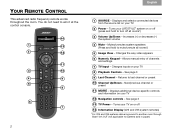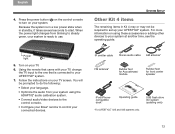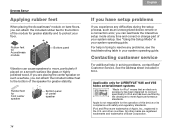Bose Lifestyle V35 Support and Manuals
Get Help and Manuals for this Bose item

View All Support Options Below
Free Bose Lifestyle V35 manuals!
Problems with Bose Lifestyle V35?
Ask a Question
Free Bose Lifestyle V35 manuals!
Problems with Bose Lifestyle V35?
Ask a Question
Most Recent Bose Lifestyle V35 Questions
What Kind Of Plug Do I Need To Hook My Model 402455 To My Tv
(Posted by ringerbilly88 2 years ago)
How To Connect My Samsung Smart Tv To Bose Lifestyle V35 System.
I play OTT content in my TV using home wifi. So I don't have cable box or setup box. Even after conn...
I play OTT content in my TV using home wifi. So I don't have cable box or setup box. Even after conn...
(Posted by arasumk 2 years ago)
Why Is My Bose V35 Blinking Orange
(Posted by Dejavuhomecinema 9 years ago)
How To Install Bose Lifestyle V35
(Posted by jsirmpaulpp 9 years ago)
Troubleshooting
My equipment a bose V35 takes up to 10 minutes to start. In the meantime we get a yellow flashing li...
My equipment a bose V35 takes up to 10 minutes to start. In the meantime we get a yellow flashing li...
(Posted by Anonymous-143059 9 years ago)
Bose Lifestyle V35 Videos
Popular Bose Lifestyle V35 Manual Pages
Bose Lifestyle V35 Reviews
We have not received any reviews for Bose yet.