Bose Lifestyle 5 Support Question
Find answers below for this question about Bose Lifestyle 5.Need a Bose Lifestyle 5 manual? We have 3 online manuals for this item!
Question posted by nhgpanorm on September 10th, 2014
How To Troubleshoot Lifestyle 5 Surround Sound
The person who posted this question about this Bose product did not include a detailed explanation. Please use the "Request More Information" button to the right if more details would help you to answer this question.
Current Answers
There are currently no answers that have been posted for this question.
Be the first to post an answer! Remember that you can earn up to 1,100 points for every answer you submit. The better the quality of your answer, the better chance it has to be accepted.
Be the first to post an answer! Remember that you can earn up to 1,100 points for every answer you submit. The better the quality of your answer, the better chance it has to be accepted.
Related Bose Lifestyle 5 Manual Pages
The Bose® Lifestyle® amplifier - Owner's guide - Page 2


... equilateral triangle, as marked on the bottom panel of your Lifestyle® stereo amplifier:
The lightning flash with this owner's guide. Safety Information
WARNING: To reduce the risk of fire or electric shock, do not expose the system to the presence of important operating and maintenance instructions in this...
The Bose® Lifestyle® amplifier - Owner's guide - Page 5


... a location for your Lifestyle® stereo amplifier 5 Connecting the Lifestyle® stereo amplifier to a multi-room interface 7 Connecting the Lifestyle® stereo amplifier to a Lifestyle® media center 9 Setting up your system 15
Maintaining Your Lifestyle® Stereo Amplifier Cleaning the amplifier 16 Protecting outdoor wiring 16 Troubleshooting 16 Customer service 17...
The Bose® Lifestyle® amplifier - Owner's guide - Page 6


... to your product. See "Checking to see if you can enjoy Bose quality sound and Lifestyle® system convenience in the appropriate blank on setting the dual-voltage selection switch.
230V
Europe...assistance. Note: The Lifestyle® stereo amplifier is designed for purchasing the Lifestyle® stereo amplifier. Setting up your Lifestyle® Stereo Amplifier
Before you ...
The Bose® Lifestyle® amplifier - Owner's guide - Page 7


...ENCLOSED AREA - The amplifier must be situated close to either your Lifestyle® system or the accessory speakers, consider the following guidelines. Although the amplifier...ne furniture. Setting Up Your Lifestyle® Stereo Amplifier
Selecting a location for your Lifestyle® stereo amplifier
Select a location for your Lifestyle® stereo amplifier and mount ...
The Bose® Lifestyle® amplifier - Owner's guide - Page 9


...Figure 6
Cable connections between a multi-room interface and the Lifestyle® stereo amplifier
Lifestyle® stereo amplifier rear panel
Multi-room interface rear panel
4 Ω MINIMUM
LL
R
L
SYSTEM RR CONTROL
L
R
+- Setting Up Your Lifestyle® Stereo Amplifier
Connecting the Lifestyle® stereo amplifier to a multi-room interface
CAUTION: Before making...
The Bose® Lifestyle® amplifier - Owner's guide - Page 10


... ROOM and HOUSE buttons, and room indicators (A, B, C, and/or D).
If two or more rooms are referred to as one -room system). Setting Up Your Lifestyle® Stereo Amplifier
Figure 7
Sample display for a tworoom system
Operating speakers in individual rooms. These rooms are connected to control all connected rooms as room A, B, C, and D, with the Personal...
The Bose® Lifestyle® amplifier - Owner's guide - Page 11


... rear panel
30-ft audio input cable (supplied)
AM262840_00_V.pdf
January 4, 2002
9 Setting Up Your Lifestyle® Stereo Amplifier
Connecting the Lifestyle® stereo amplifier to a Lifestyle® media center
CAUTION: Before making connections, turn the Lifestyle® system off and disconnect the media center from the AC (mains) power outlet. At the other connections...
The Bose® Lifestyle® amplifier - Owner's guide - Page 12


... again; Before using the enter button.
3.
While your first remote. 3. Scroll down with a Lifestyle® media center, you will open the on your system in your Lifestyle® DVD system is reset to Legacy mode. Setting Up Your Lifestyle® Stereo Amplifier
Figure 9
Setting up a Zone 2 remote control
Setting up the remote control You need...
The Bose® Lifestyle® amplifier - Owner's guide - Page 13


...;er to a Model 20 music center
®
Figure 10 Cable connections between the Model 20 music center and the Lifestyle® stereo amplifier
CAUTION: Before making connections, turn the Lifestyle® system off and disconnect the music center from the AC (mains) power outlet. Insert the red RCA piggyback connector into an...
The Bose® Lifestyle® amplifier - Owner's guide - Page 14


Setting Up Your Lifestyle® Stereo Amplifier
Figure 11
Setting up a Zone 2 remote control
Setting up the RC-20 remote control for more information on ). Slide switch 5 down (off), and switches 6 and 8 up a second RC-20 remote control to set up (on operating your system in your system uses a Model 20 music center, you need...
The Bose® Lifestyle® amplifier - Owner's guide - Page 15


... rear panel
Lifestyle® stereo amplifier rear panel
4 Ω MINIMUM
LL LL
SYSTEM RR CONTROL
R
+-
Insert the white RCA piggyback connector into an outlet until you need to the SPEAKERS A or SPEAKERS B outputs. SPSEPAEKAEKREROOUUTPTUPUTSTS
INPUT
3.5 mm mini-plug
L
R
A
B
SPEAKERS
OUTPUT
FIXED
REC
PLAY
AUX
TAPE
INPUT
L
R
VIDEO SOUND
AM LOOP
1
SYSTEM CONTROL...
The Bose® Lifestyle® amplifier - Owner's guide - Page 16


... area (as you need to set up a second RC-5 remote control to the equipment. Setting Up Your Lifestyle® Stereo Amplifier
®
Figure 13 RC-5 remote switch settings
Setting up the RC-5 remote control
If your system uses a Model 5 music center, you face it should always be connected to any amplified...
The Bose® Lifestyle® amplifier - Owner's guide - Page 17


...all other connections are complete. 1. 115 V
Setting Up Your Lifestyle® Stereo Amplifier
Checking to see if your unit has this switch to
the ON position. 4.
Select a... units have a voltage selection switch on the rear panel of the Lifestyle® stereo amplifier and your liking. ume to your Lifestyle® music system to an AC
(mains) outlet. 3. Connect the power cord of...
The Bose® Lifestyle® amplifier - Owner's guide - Page 18


....
16
January 4, 2002
AM262840_00_V.pdf If you have a problem operating your Lifestyle® stereo amplifier" on .
• Make sure the plugs are inserted ...Lifestyle® system after the wires are plugged in working order.
• Be sure a music source is especially true of the enclosure.
Troubleshooting
If you do
Neither speaker plays
• Make sure the Lifestyle...
The Bose® Lifestyle® amplifier - Owner's guide - Page 19


...;er is • Check the speaker wire connections.
If the speaker plays, the problem is in your Lifestyle® stereo amplifier" on the back of the coverage are using a Lifestyle® DVD system, the stereo amplifier will not work unless
work at the other cable from the amplifier. Bass...
The Bose® Lifestyle® amplifier - Owner's guide - Page 20


...45 ft (14 m) 70 ft (21 m)
18
January 4, 2002
AM262840_00_V.pdf
Maintaining Your Lifestyle® Stereo Amplifier
Technical information
Features
• Bose® proprietary digital signal processing technology
• Built... Hz, 220W
Input jacks Dual audio: RCA or 8-pin mini-DIN
System control: 3.5 mm stereo mini-plug connector
Input sensitivity 0.5 Vrms @ 1 kHz
Output power (...
Owner's guide - Page 1
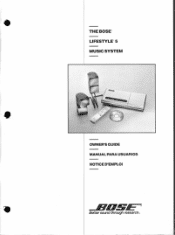
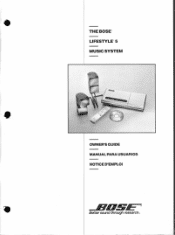
•
THE BOSE LIFESTYLE 5 MUSIC SYSTEM
•
OWNER'S GUIDE MANUAL PARA USUARIOS NOTICE D'EMPLOI
Better sound through research
Owner's guide - Page 5


If you will hew the best stereo sound with the cube arrays 6 to 12 feet (approximately 2 to place ...20 feet (6 m) from
anywhere in a closet or another room.
Lifestyle"music center placement considerations
Speaker connections
I
s our Lifestyles music center's flexibility and small size make it
Your speaker system includes the following parts (see important safety instructions on page 2 ...
Owner's guide - Page 18
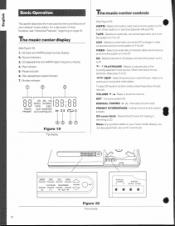
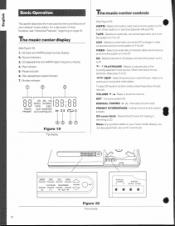
...STEREO =P TAPE DISC
TRACK AUX RANDOM PRESET AUTO OFFMUTE
Figure 19
The display. Selects the built-in CD player and turns the system...8226;
Figure 20
The console.
18 For a discussion of your Lifestyle' music system.
CD elapsed time and AM/FM station frequency display. 4. Pause...system on if it is off ,
II PLAY/PAUSE- Selects an externally connected video-sound source and turns the system...
Owner's guide - Page 30


...Lifestyle' music system. Customer service
For additional help in the
etc.). • Unplug the power pack for the correct speakers.
No sound from any external components. No tape, CD, VCR, or TV sound...
See
Sound is
• Make sure speaker cable is closed . • Check to match the house code settings. 'C
InCase ofProblems
O3
Troubleshooting
Remote ...
Similar Questions
Bose Lifestyle 8 No Sound Through Speakers But Ok Through Headphones.
Bose lifestyle 8 no sound through speakers but OK
Bose lifestyle 8 no sound through speakers but OK
(Posted by turnerzep 2 years ago)
How To Troubleshoot My Bose Lifestyle Model 5 Music System No Sound
(Posted by 2byventu 10 years ago)
I Have A Bose321 Surround Sound System But It Stoped Working I Got Video But No
(Posted by Anonymous-114001 10 years ago)

