Bose Lifestyle T20 Support Question
Find answers below for this question about Bose Lifestyle T20.Need a Bose Lifestyle T20 manual? We have 3 online manuals for this item!
Question posted by kaimax on July 3rd, 2014
How To Add Subwoofer To Bose T20
The person who posted this question about this Bose product did not include a detailed explanation. Please use the "Request More Information" button to the right if more details would help you to answer this question.
Current Answers
There are currently no answers that have been posted for this question.
Be the first to post an answer! Remember that you can earn up to 1,100 points for every answer you submit. The better the quality of your answer, the better chance it has to be accepted.
Be the first to post an answer! Remember that you can earn up to 1,100 points for every answer you submit. The better the quality of your answer, the better chance it has to be accepted.
Related Bose Lifestyle T20 Manual Pages
SL2 wireless surround link - Owner's guide - Page 2
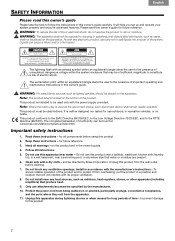
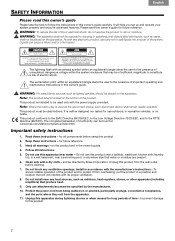
...flame sources, such as lighted candles, should be placed on or pinched, particularly at www.bose.com/static/compliance/index.html. This product is neither designed nor tested for use outdoors,... Clean only with the manufacturer's instructions - and as vases, shall not be of the system. Please save this product from overheating, put the product in a position and location that ...
SL2 wireless surround link - Owner's guide - Page 4


... (Europe)
230 VAC power cord (U.K./Singapore)
240 VAC power cord (Australia)
4 Running cable from your system includes all packing materials, which provide the most secure way to be sure your LIFESTYLE® system or powered Acoustimass® system. For Bose contact information, refer to use it.
SL2 transmitter
Surround speaker cables 20-ft (6.2 m)
SL2 receiver...
SL2 wireless surround link - Owner's guide - Page 5
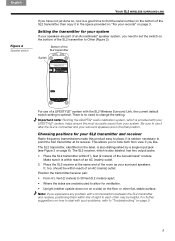
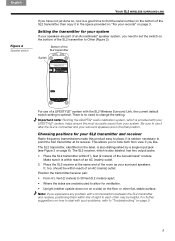
... (mains) outlet.
Be sure to point the SL2 transmitter at the same end of a LIFESTYLE® system with such problems, refer to allow for ventilation. • Upright (neither upside down nor ..., has two output jacks. 1. Note: If you experience any problem with your LIFESTYLE® system, helps ensure the most accurate sound from your speakers are unobstructed to "Troubleshooting" ...
SL2 wireless surround link - Owner's guide - Page 11
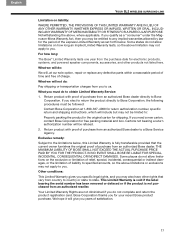
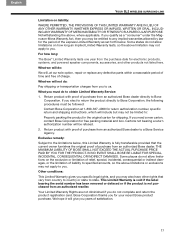
...how long an implied Limited Warranty lasts, so the above limitation may not apply to Bose Corporation.
Cartons not bearing a return authorization number will , at 1-800-367-4008 ...remedy:
Subject to :
Properly packing the product in the original carton for electronic products, systems, and powered speaker components, accessories, and other rights that the current owner furnishes the ...
Operating guide - Page 2


...carton. The complete Declaration of electric shock. Unauthorized alterations may compromise safety, regulatory compliance, and system performance, and may void the warranty.
• Long-term exposure to loud music may ... with batteries of the product. The exclamation point within the system enclosure that may be found at www.Bose.com/compliance. As with FCC and Industry Canada RF radiation...
Operating guide - Page 3


... the console, and on , you record your system model information here and the serial numbers both here and on the carton):
LIFESTYLE Serial numbers:
Control console Acoustimass® module
Retailer.... If this guide.
©2010 Bose Corporation. Changes or modifications not expressly approved by one or more of your Product Registration Card.
System model name and number (on your ...
Operating guide - Page 4


....
Applicable only for LIFESTYLE® V25 and V35 home entertainment systems
"Made for the ...operation of Dolby Laboratories is prohibited. ©1992-1996 by the developer to Dolby Laboratories. iPod and iPhone are trademarks or registered trademarks of HDMI Licensing, LLC in the United States and other marks are registered trademarks and trademarks of Bose...
Operating guide - Page 5


... on your TV 6 Shutting down your system 6
OPERATING YOUR CONNECTED DEVICES 7
Selecting a connected device 7 Watching TV 8
Using a set top box 8 Using the tuner in your TV 8 Tuning to a TV station 8 Playing audio/video devices 9 Listening to a Bose link input device 9 Playing an iPod or iPhone (V25 and V35 only) . . 10
TAB 5
TAB...
Operating guide - Page 7


...174; audio calibration system. System features
• UnifyTM intelligent integration system to help you easily add devices to your system
• ADAPTiQ audio calibration system that optimizes system performance for your...4
Welcome
Thank you for choosing a Bose® LIFESTYLE® system for your product right away! This elegant and easy-to http://owners.Bose.com on page 21. If you ...
Operating guide - Page 8
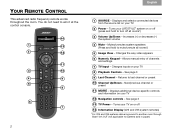
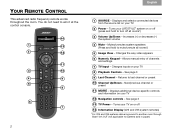
...at the control console. Turns your TV on your LIFESTYLE® system on or off (press and hold to systems sold in Japan) Displays and selects connected devices from ...
1 SOURCE - Mutes/unmutes system speakers (Press and hold to turn off
14 Information Display (V25 and V35 system remotes)
*For V25 and V35 systems delivering sound to another room through Bose® link OUT (not ...
Operating guide - Page 15


... as a CD, DVD, DVR, or Blu-ray Disc™ player. If you programmed the Bose® remote for the device, you may have connected an audio/visual device such as another LIFESTYLE® system.
English
TAB 2
TAB 3
TAB 4
Playing audio/video devices
During the interactive setup process you can use the following controls...
Operating guide - Page 23


... speakers (-10 to Normal* to +6) This option is unavailable if the Speakers option is set to Stereo (2) or Front (3)
Center Speaker Adjusts the volume level of the front center speaker relative to other...or by pressing Mute or Volume on the remote)
Off Sends HDMI audio to the LIFESTYLE® system speakers
Video Output * Factory setting
Changes the resolution (Standard/720p/1080i/1080p) of the...
Operating guide - Page 24


... initial system setup using the Unify™ intelligent integration system, you can make additional changes to the last source selected
NOTES: 1.
Appears only in LIFESTYLE® V25 and V35 systems if initial...(Note 2)
• Program your remote to control your TV • Replace your TV • Add, change, or remove the TV audio
connection
TAB 4
TAB 3
TAB 2
English
Menu item
What you...
Operating guide - Page 25


... OUT connectors at the factory. English
TAB 2
TAB 3
TAB 4
TAB 5
TAB 6
TAB 7
TAB 8
ADDING SOUND TO ANOTHER ROOM (V25 AND V35 SYSTEMS)*
Expanding your system
Your LIFESTYLE® system can deliver Bose® quality sound in up to both rooms want to listen to the radio at the same time, they can only listen to...
Operating guide - Page 28


... reduce interference.
(V25 and V35 systems only) • Fully extend the FM antenna.
22 Radio does not work (V25 and V35 systems only)
• Make sure antennas... or buzz, which may be electrical in nature (not harmonic)
• Contact Bose® Customer Service to determine if and how other electrical devices in an upright ... stereo-encoded or surround-encoded, and the device used
(DVD, VCR, DVR...
Operating guide - Page 29


Set Speakers option to Stereo(2) in the rear speakers...button on coaxial digital audio digital audio connection. remote commands
Intermittent audio dropouts • Contact Bose® Customer Service to request a composite video cable that came with the device. Sound ... or Surround(5) (V25 and V35 systems only)
• Weak FM stations will produce static in the OPTIONS menu to minimize noise.
Operating guide - Page 31


... warranty are provided to register will need a computer with such source code. To understand your product's control console:
1. Visit www.stlinux.com/download for Bose contact information in an electronic file, named "licenses.pdf," located within 30 seconds. English
TAB 2
TAB 3
TAB 4
Limited Warranty
Your LIFESTYLE® system is covered by Bose Corporation.
25
Installation guide - Page 3
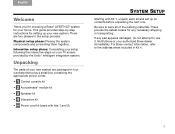
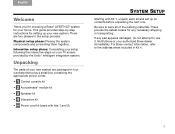
... Kit 1, unpack each kit and set up your home.
English
TAB 2
TAB 3
TAB 4
Welcome
Thank you for choosing a Bose® LIFESTYLE® system for your new system. This guide provides step-by the UnifyTM intelligent integration system. If any necessary shipping or transporting. These provide the safest means for any part appears damaged, do not...
Installation guide - Page 15
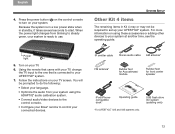
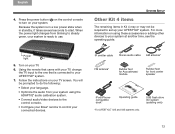
...Operating guide
*For LIFESTYLE® V25 and V35 systems only. Power light
5. IR emitter cable Stereo audio cable AM ... console.
• Configure your Bose® remote to set up your LIFESTYLE® system.
7.
English
TAB 2
TAB 3
TAB 4
4. You will be required to control your TV.
6.
Because the system is ready to your LIFESTYLE® system. Using the remote that came...
Installation guide - Page 16
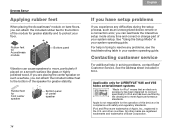
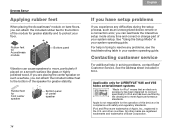
... highly polished wood. Contacting customer service
For additional help in solving problems, contact Bose® Customer Service. Rubber feet for Acoustimass module
Bottom panel
Vibration can cause speakers... speaker for greater stability. All other countries. Applicable only for LIFESTYLE® V25 and V35 home entertainment systems
"Made for iPod" means that an electronic accessory has been ...
Similar Questions
Why It Shuts Down The Power Of Lifestyle T20 When Connected To Tv
(Posted by agg0nz 9 years ago)
How To Tell If Bose Subwoofer Works Model 20 Lifestyle
(Posted by melistam 10 years ago)
Can You Use Bose Lifestyle 48 Subwoofer With A Bose Lifestyle 28
(Posted by owlsobe 10 years ago)

