Bose Lifestyle T20 Support Question
Find answers below for this question about Bose Lifestyle T20.Need a Bose Lifestyle T20 manual? We have 3 online manuals for this item!
Question posted by jubr on June 2nd, 2014
Bose T20 Can I Use Jewel Speakers?
The person who posted this question about this Bose product did not include a detailed explanation. Please use the "Request More Information" button to the right if more details would help you to answer this question.
Current Answers
There are currently no answers that have been posted for this question.
Be the first to post an answer! Remember that you can earn up to 1,100 points for every answer you submit. The better the quality of your answer, the better chance it has to be accepted.
Be the first to post an answer! Remember that you can earn up to 1,100 points for every answer you submit. The better the quality of your answer, the better chance it has to be accepted.
Related Bose Lifestyle T20 Manual Pages
SL2 wireless surround link - Owner's guide - Page 2
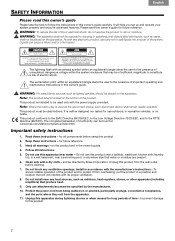
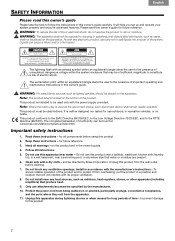
... the system. Note: Where the mains plug is neither designed nor tested for use outdoors, in this owner's guide for future reference.
3. It is used indoors. As with any electronic product, use this ...of the product and to the RTTE Directive (99/5/EC). Do not use attachments/accessories specified by Bose Corporation. and as radiators, heat registers, stoves, or other apparatus (...
SL2 wireless surround link - Owner's guide - Page 4


...use it. Check to surround speakers in the rear of your authorized Bose dealer immediately.
The SL2 features a small radio frequency transmitter and receiver pair that vary with amplification, to be sure your LIFESTYLE® system or powered Acoustimass® system... Bose or your room.
SL2 transmitter
Surround speaker cables 20-ft (6.2 m)
SL2 receiver
Jewel Cube® speaker ...
SL2 wireless surround link - Owner's guide - Page 5
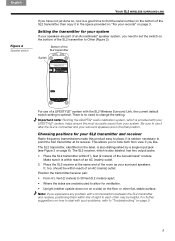
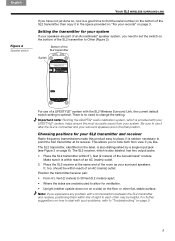
... experience any problem with your LIFESTYLE® system, helps ensure the most accurate sound from view if you like. Setting the transmitter for your system
If your speakers are part of the SL2 ...transmitter and receiver, positioning them within line of a LIFESTYLE® system with such problems, refer to place. Be sure to use of sight to deal with the SL2 Wireless Surround ...
SL2 wireless surround link - Owner's guide - Page 7
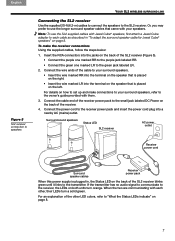
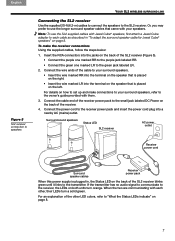
... cord plug into a nearby AC (mains) outlet. Note: To use the longer surround speaker cables that is plugged in "To adapt the surround speaker cable for Jewel Cube® speakers" on the back of the receiver.
4. Connect the wire ends of the cable to your speakers. Connect the cable end of the receiver power pack to...
Operating guide - Page 3


...used in a residential installation. Serial numbers are encouraged to try to correct the interference by Bose Corporation could void the user's authority to operate this guide.
©2010 Bose Corporation.
For your records
Bose recommends that you are located on the bottom of the console, and on the carton):
LIFESTYLE... to an outlet on your system model information here and the...
Operating guide - Page 7


If you for choosing a Bose® LIFESTYLE® system for your home. Failure to register will not affect your product right away! This elegant and easy-to-use system delivers superior performance for helpful operating information. You can solve the most common operating problems using the ADAPTiQ® audio calibration system.
Please register your limited warranty rights.
1
...
Operating guide - Page 8
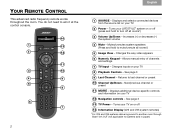
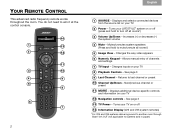
Turns your LIFESTYLE® system on your TV.
2 Power - Displays additional device-specific controls and ... system remotes)
*For V25 and V35 systems delivering sound to another room through Bose® link OUT (not applicable to systems sold in Japan) Next/previous channel or preset
11 MORE - Increases (+) or decreases (-) the system volume
4 Mute - Mutes/unmutes system speakers ...
Operating guide - Page 11


...System is off Source Lists system sources on your TV
Mutes/unmutes the system speakers
Decreases system volume
Increases system volume Setup Displays the Setup menu (press and release)
or system information (press and hold)
5 Front USB input
Used...
Accepts stereo headphones with a 3.5 mm stereo plug.
Also used for updating system software.
6 Front HDMI input
Used for temporarily connecting an ...
Operating guide - Page 15


... setup process you can use the following controls to operate the selected device. If you programmed the Bose® remote for the device, you may have connected an audio/visual device such as another LIFESTYLE® system.
Be sure to connect your LIFESTYLE® system to listen to content from a Bose link-compatible system, such as a CD, DVD...
Operating guide - Page 23


... speakers
Volume on TV On Enables the system to display the volume level meter and mute indicator on the remote)
Off Sends HDMI audio to the LIFESTYLE® system speakers
Video Output * Factory setting
Changes the resolution (Standard/720p/1080i/1080p) of the volume level meter and mute indicator
TV Speakers
On Sends HDMI audio to Stereo (2))
Speakers
Stereo...
Operating guide - Page 25


... the Setup menu and then select house code. Using an expansion room remote, you can select and ... or to purchase additional products, contact your system. The speaker system and the remote in another room, follow ...TAB 8
ADDING SOUND TO ANOTHER ROOM (V25 AND V35 SYSTEMS)*
Expanding your system
Your LIFESTYLE® system can deliver Bose® quality sound in up to 14 additional rooms ...
Operating guide - Page 26


... speaker grilles.
• DO NOT use solvents, chemicals, or sprays. • DO NOT allow liquids to spill or objects to display the following system information on the display. Viewing system information...• Remote control ID number and software version • House code • Connected Bose® link rooms • Device connections Press the Setup button again to the markings inside...
Operating guide - Page 28


...to reduce interference.
(V25 and V35 systems only) • Fully extend the FM antenna.
22
Radio does not work (V25 and V35 systems only)
• Make sure antennas...stereo-encoded or surround-encoded, and the device used
(DVD, VCR, DVR, etc.) is stereo. • For stereo inputs, make sure the Sound setting is not Original.
Rear speakers are too loud
• Decrease the Rear Speakers...
Operating guide - Page 29


... for the coaxial heard on -screen instructions. No sound from any external devices connected to the control console. Set Speakers option to Stereo(2) in the rear speakers.
remote commands
Intermittent audio dropouts • Contact Bose® Customer Service to minimize noise. English
TAB 2
TAB 3
TAB 4
TAB 5
TAB 6
TAB 7
TAB 8
CARE AND MAINTENANCE
Problem
What...
Operating guide - Page 31


... as part of purchase from an authorized Bose dealer, using the following the date of distribution of the above...Bose Corporation will distribute such source code to register will be one or more free or open source software programs included in an electronic file, named "licenses.pdf," located within 30 seconds. English
TAB 2
TAB 3
TAB 4
Limited Warranty
Your LIFESTYLE® system...
Installation guide - Page 3
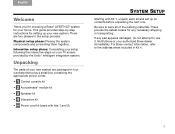
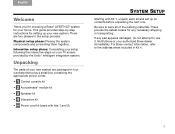
... instructions for setting up its contents before unpacking the next one. Notify Bose or your home.
If any necessary shipping or transporting. English
TAB 2
TAB 3
TAB 4
Welcome
Thank you for choosing a Bose® LIFESTYLE® system for your authorized Bose dealer immediately.
Be sure to use it. This guide provides step-by the UnifyTM intelligent integration...
Installation guide - Page 9


... steps: From Kit 3: System speakers (one set of the three types shown)
Jewel Cube® speakers
TAB 4
TAB 5
TAB 6
Front speaker cables
TAB 7
TAB 8
SYSTEM SETUP
Left front (L) White
Center front (C) Brown
Rear speaker cables
Right front (R) Light blue
(4) Left or right, front or rear speaker
(1) Center front speaker
Direct/Reflecting® cube speaker arrays
(4) Left or right...
Installation guide - Page 12


TAB 8
TAB 7
TAB 6
TAB 5
SYSTEM SETUP
6. Using the speaker position markings, run each cable out to its respective speaker as in the following setup example of the speaker cables. FRONT SPEAKERS
Speaker position marking (L, C, R, LR, or RR)
REAR SPEAKERS
10 TAB 4
TAB 3
TAB 2
English
7.
Locate the speaker position markings on the free ends of a room.
Installation guide - Page 15
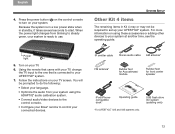
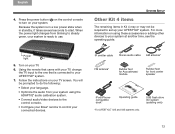
....
For more information on using the ADAPTiQ® audio calibration system.
• Connect audio/video devices to the control console.
• Configure your Bose® remote to control your TV, change the TV input to the one that came with your connected devices. Follow the instructions on your LIFESTYLE® system. You will be required...
Installation guide - Page 16
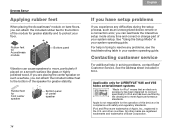
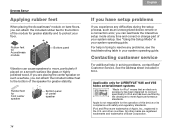
... the bottom of the module for greater stability and to the bottom of the speaker for iPod" means that an electronic accessory has been designed to connect specifically to... Bose® Customer Service. For help in the U.S. Applicable only for LIFESTYLE® V25 and V35 home entertainment systems
"Made for greater stability. All other countries. See "Using the Setup Mode" in your system ...
Similar Questions
Why It Shuts Down The Power Of Lifestyle T20 When Connected To Tv
(Posted by agg0nz 9 years ago)
Can You Use Bose Without Music Center Lifestyle 5
(Posted by tareemltwee 10 years ago)

