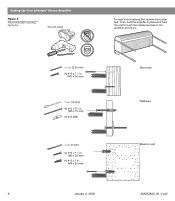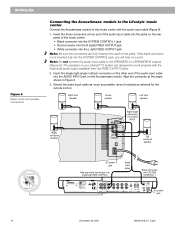Bose Lifestyle 12 Support Question
Find answers below for this question about Bose Lifestyle 12.Need a Bose Lifestyle 12 manual? We have 3 online manuals for this item!
Question posted by Marc72 on November 30th, 2015
Cinemate 220
I have just got a cinemate 220 and I want to control my Virgin TiVo box with my Bose remote control, I have tried the code in the book but it don't work, please could you tell me the right code.Thanks
Current Answers
Related Bose Lifestyle 12 Manual Pages
Similar Questions
How To Program Bose Cinemate Gs Series Ii Remote 4 Button Code
(Posted by nmkrjohne 9 years ago)
How Do I Link Bose Lifestyle 12 System With The Remote
(Posted by rayizze 9 years ago)
How To Set Up Cinemate Remote Control If Code Is Not Available
(Posted by Carswdaryl 10 years ago)
Bose Lifestyle System 12 - Radio Tuning
I cannot tune into any FM Radio stations here in Christchurch NZ, even with the FM Antenna connected...
I cannot tune into any FM Radio stations here in Christchurch NZ, even with the FM Antenna connected...
(Posted by jwil3001 11 years ago)
Audio Input Cable For A Bose Lifestyle 12 Series 2 System
Where can I buy a replacement cable for a Bose Lifestyle 12 Series II System
Where can I buy a replacement cable for a Bose Lifestyle 12 Series II System
(Posted by lauraschenkler 12 years ago)