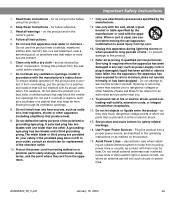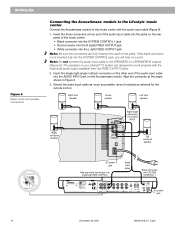Bose Lifestyle 12 Support Question
Find answers below for this question about Bose Lifestyle 12.Need a Bose Lifestyle 12 manual? We have 3 online manuals for this item!
Question posted by chul500123 on May 16th, 2016
My Bose Lifestyle12 Lost My Remote Control.
how much remote control? and my bose have problem.can i buy power line isolation transformer?Look at three times the file, pleaseThere seems to be the resistance problem.can i buy only resistance?
Supporting Images
You can click the images below to enlargeCurrent Answers
Answer #1: Posted by waelsaidani1 on May 16th, 2016 8:19 PM
You can purchase a replacement remote from one of the sellers below, or use an universal remote. OR You may need to find codes with auto detect if using an universal remote.
Related Bose Lifestyle 12 Manual Pages
Similar Questions
Bose Lifestyle 48 Where Can I Buy A Component Video Adapter
(Posted by rokevin 9 years ago)
How Do I Link Bose Lifestyle 12 System With The Remote
(Posted by rayizze 9 years ago)
Repair Remote For Remote Control Lifestyle 12
I spilled water into my remote control oops but it no longer works preperly is there a repair for it
I spilled water into my remote control oops but it no longer works preperly is there a repair for it
(Posted by mcdunkone 10 years ago)
Bose Lifestyle System 12 - Radio Tuning
I cannot tune into any FM Radio stations here in Christchurch NZ, even with the FM Antenna connected...
I cannot tune into any FM Radio stations here in Christchurch NZ, even with the FM Antenna connected...
(Posted by jwil3001 11 years ago)