Bose Lifestyle 28 Support Question
Find answers below for this question about Bose Lifestyle 28.Need a Bose Lifestyle 28 manual? We have 4 online manuals for this item!
Question posted by physi on August 12th, 2014
Help Bose Lifestyle 5 Music Center Won't Power On
The person who posted this question about this Bose product did not include a detailed explanation. Please use the "Request More Information" button to the right if more details would help you to answer this question.
Current Answers
There are currently no answers that have been posted for this question.
Be the first to post an answer! Remember that you can earn up to 1,100 points for every answer you submit. The better the quality of your answer, the better chance it has to be accepted.
Be the first to post an answer! Remember that you can earn up to 1,100 points for every answer you submit. The better the quality of your answer, the better chance it has to be accepted.
Related Bose Lifestyle 28 Manual Pages
The Bose® Lifestyle® amplifier - Owner's guide - Page 1


The Bose® Lifestyle® Amplifier
Owner's Guide January 4, 2002
AM262840_00_V.pdf
The Bose® Lifestyle® amplifier - Owner's guide - Page 5


... music center 11 Connecting the Lifestyle® stereo amplifier to a Model 5 music center 13 Connecting speakers to your Lifestyle® stereo amplifier 14 Checking to see if you keep your Lifestyle® stereo amplifier. Serial number Purchase date We suggest you have a dual voltage Lifestyle® amplifier 15 Powering-up your system 15
Maintaining Your Lifestyle® Stereo...
The Bose® Lifestyle® amplifier - Owner's guide - Page 6


... plug adapter. See "Checking to your Lifestyle® system.
The Lifestyle® stereo amplifier provides you with a simple solution when you want to add Bose® non-powered environmental speakers or Bose non-powered accessory speakers to see if you for your authorized Bose dealer immediately, or call Bose Customer Service.
Contact Bose Customer Service for use . Using the...
The Bose® Lifestyle® amplifier - Owner's guide - Page 9


...room interface rear panel
4 Ω MINIMUM
LL
R
L
SYSTEM RR CONTROL
L
R
+- Setting Up Your Lifestyle® Stereo Amplifier
Connecting the Lifestyle® stereo amplifier to a multi-room interface
CAUTION: Before making any connections, turn the Lifestyle® system off and disconnect the music center from the AC (mains) power outlet. Insert the white RCA piggyback connector of...
The Bose® Lifestyle® amplifier - Owner's guide - Page 10


... more than one room of Bose® powered speakers placed in individual rooms. These rooms are controlled by the ROOM or HOUSE button
8
January 4, 2002
AM262840_00_V.pdf If two or more rooms are connected to your Lifestyle® system owner's guide for more information on operating your system, the Personal music center displays ROOM and HOUSE buttons...
The Bose® Lifestyle® amplifier - Owner's guide - Page 13


Setting Up Your Lifestyle® Stereo Amplifier
Connecting the Lifestyle® stereo amplifier to a Model 20 music center
®
Figure 10 Cable connections between the Model 20 music center and the Lifestyle® stereo amplifier
CAUTION: Before making connections, turn the Lifestyle® system off and disconnect the music center from the AC (mains) power outlet. DO NOT plug ...
The Bose® Lifestyle® amplifier - Owner's guide - Page 14


... (Figure 11). 2.
Slide switch 5 down (off), and switches 6 and 8 up (on operating your system in your system uses a Model 20 music center, you need to set up a second RC-20 remote control to operate the ZONE 2 outputs.
1.
Setting Up Your Lifestyle® Stereo Amplifier
Figure 11
Setting up a Zone 2 remote control
Setting up the RC-20...
The Bose® Lifestyle® amplifier - Owner's guide - Page 15


... from the AC (mains) power outlet.
CAUTION: Before making connections, turn the Lifestyle® system off and disconnect the music center from the FIXED R and FIXED L OUTPUT jacks. Setting Up Your Lifestyle® Stereo Amplifier
Connecting the Lifestyle® stereo amplifier to a Model 5 music center
In systems using a Model 5 music center, home theater speakers are...
The Bose® Lifestyle® amplifier - Owner's guide - Page 16


...to the R (right) output on operating your system uses a Model 5 music center, you face it should always be connected to the negative (-
...RC-5 remote control
If your system in more than one room. ON
K40
l 2345678
Connecting speakers to your Lifestyle® stereo amplifier.
1. ...to operate your Lifestyle® stereo amplifier
CAUTION: DO NOT connect the amplifier to...
The Bose® Lifestyle® amplifier - Owner's guide - Page 17


... with your Personal® music center or your new remote control and adjust the vol- Connect the power cord of the Lifestyle® stereo amplifier and your liking. Move this switch.
• This switch is a power switch on the rear panel of the amplifier. ume to your Lifestyle® music system to an AC
(mains...
The Bose® Lifestyle® amplifier - Owner's guide - Page 18


... cable is inserted into SPEAKER ZONE 2.
• If using a Model 5 music center for home theater (Lifestyle® 12 or Lifestyle® 8 systems), make sure the amplifier audio input cable is plugged into any openings. Problem
What to arrange for service, or contact Bose Customer Service. This is commonly available at both ends. • See...
Owner's guide - Page 2


...Systems, Inc.
REFER SERVICING TO QUALIFIED PERSONNEL.
The CLASS 1 LASER PRODUCT label is a trademark of your LIFESTYLE® media center and on the system... an equilateral triangle, is prohibited.
It will help you set up and operate your Acoustimass®...system to use with arrowhead symbol, within the system enclosure that is intended for future reference.
©2001 Bose ...
Owner's guide - Page 5


Contents
Where to control your LIFESTYLE® remote to find ...
Introduction 5 Welcome 5 Region numbers 5 Types of discs you can play 5 Conventions used in this guide 5 Glossary 5
Controls and Indicators 7 The remote control 7 Media center controls and indicators 10 Media center display window 11
General System Operation 12 Turning your system on and off 12 Making...
Owner's guide - Page 12


... selections.
Open/Close
Opens/closes the disc tray. Erase
Removes a radio station preset from the system. The information display window fills the right half of the system; Volume
Pressing v raises the volume of the media center. Figure 1 Media center front
Front panel door - Store
Stores a radio station preset.
10
October 30, 2001
AM259776_01_V...
Owner's guide - Page 13


... information about your TV, the changes may not appear simultaneously on the media center's display.
Controls and Indicators
Media center display window
The media center display window shows you make changes using the on-screen display on your system (Figure 2). SLEEP ZONE-1 2 STEREO SETTINGS SHUFFLE REPEAT
Lights up briefly whenever a remote control command is on...
Owner's guide - Page 33


...setting
may be useful to teach LIFESTYLE® remote commands to other IR remote
controls. On
IR commands from the other Bose powered speaker systems.
AM259776_01_V.pdf
October 30, ...Power: Send IR Commands:
Receive IR Commands: Tuner Spacing: Video Format: Video Black Level: Video Output:
Zone 1 Protocol:
Zone 2 Protocol:
Settings What each setting does
1 to one of the media center...
Owner's guide - Page 37


... for connecting additional equipment. An existing stereo system can direct sound from the back side of the media center.
• A second LIFESTYLE® system remote control to the SPEAKER ZONES 2 connector on obtaining additional powered speakers, remote controls, cables, and adapters for setting up a second zone?
• A Bose® powered speaker system that is called a zone. Remove...
Owner's guide - Page 38


... from the surface of the music center. • Do not use any sprays near the system. Do not use any solvents, chemicals, or cleaning solutions containing alcohol, ammonia, or
abrasives. • Do not allow liquids to clean the outside . Reference
Taking care of your LIFESTYLE® system
Caring for your system may vacuum them carefully,
if...
Owner's guide - Page 41


... to the music center. Sound is distorted
• Make sure speaker cables are not damaged and the connections are secure. • Reduce the output level from Bose) to the IR EMITTER jack on the rear panel of the media center is distorted
• Adjust antenna position to reduce interference. See "Programming your LIFESTYLE® remote...
Installation guide - Page 25
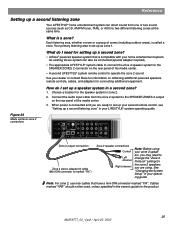
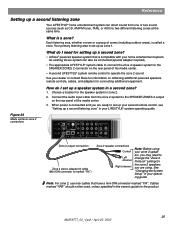
... up a second listening zone" in your dealer or contact Bose for information on the rear panel of the media center.
• A second LIFESTYLE® system remote control to operate the zone 2 sound. See "Changing the System Setup" in your zone 2 speakers, you are using your LIFESTYLE® system operating guide. Choose a location for connecting additional equipment. Cables...
Similar Questions
Lifestyle 5 Music Center No Power How To Troubleshoot
(Posted by ritwiste 9 years ago)
Lifestyle 28 Media Center, Can Match The Subwoofer From The Lifestyle 30
(Posted by eduardo514c 12 years ago)
What Is Laser Lens For Bose Lifestyle 5 Media Center ?
(Posted by maitruong007 12 years ago)
How Do Replace Laser Lens Of Bose Lifestyle 5 Music Center
(Posted by maitruong007 12 years ago)

