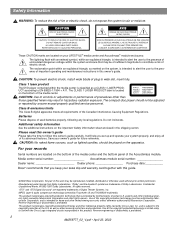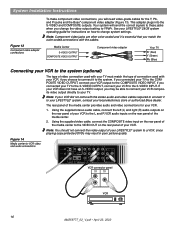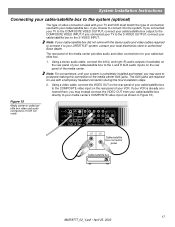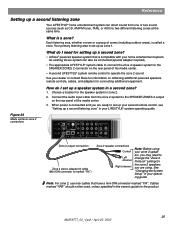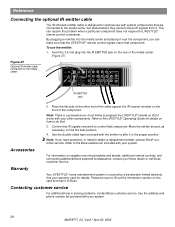Bose Lifestyle 28 Support Question
Find answers below for this question about Bose Lifestyle 28.Need a Bose Lifestyle 28 manual? We have 4 online manuals for this item!
Question posted by maitruong007 on September 8th, 2011
What Is Laser Lens For Bose Lifestyle 5 Media Center ?
The person who posted this question about this Bose product did not include a detailed explanation. Please use the "Request More Information" button to the right if more details would help you to answer this question.
Current Answers
Related Bose Lifestyle 28 Manual Pages
Similar Questions
Bose Media Center Model 3-2-1 11 Hook Up To Bose Lifestyle Amplifer 1v
i want to hook up the two together is that possible?
i want to hook up the two together is that possible?
(Posted by malulani08 7 years ago)
Lifestyle 48 Will Work Without Media Center?subwoofer 9pin To Audio Available?
i have bose lifestyle 48 subwoofer and speakers how i can use this? it will work without media cente...
i have bose lifestyle 48 subwoofer and speakers how i can use this? it will work without media cente...
(Posted by harisxray 9 years ago)
Lifestyle 28 Media Center, Can Match The Subwoofer From The Lifestyle 30
(Posted by eduardo514c 12 years ago)
Bose Lifestyles Av38 Series Ii Media Center, Sub And Speaker Cubes With Hdtv
I have a Bose AV38 series II (S/N 035415942501279AE)Media Center, sub and speaker cubes... ultimatel...
I have a Bose AV38 series II (S/N 035415942501279AE)Media Center, sub and speaker cubes... ultimatel...
(Posted by chipkuper 12 years ago)