Bose Lifestyle 5 Support Question
Find answers below for this question about Bose Lifestyle 5.Need a Bose Lifestyle 5 manual? We have 3 online manuals for this item!
Question posted by maitruong007 on September 7th, 2011
How Do Replace Laser Lens Of Bose Lifestyle 5 Music Center
The person who posted this question about this Bose product did not include a detailed explanation. Please use the "Request More Information" button to the right if more details would help you to answer this question.
Current Answers
There are currently no answers that have been posted for this question.
Be the first to post an answer! Remember that you can earn up to 1,100 points for every answer you submit. The better the quality of your answer, the better chance it has to be accepted.
Be the first to post an answer! Remember that you can earn up to 1,100 points for every answer you submit. The better the quality of your answer, the better chance it has to be accepted.
Related Bose Lifestyle 5 Manual Pages
The Bose® Lifestyle® amplifier - Owner's guide - Page 5


...-room interface 7 Connecting the Lifestyle® stereo amplifier to a Lifestyle® media center 9 Setting up the remote control 10 Setting Zone 2 Protocol 10 Connecting the Lifestyle® stereo amplifier to a Model 20 music center 11 Connecting the Lifestyle® stereo amplifier to a Model 5 music center 13 Connecting speakers to your Lifestyle® stereo amplifier 14 Checking to...
The Bose® Lifestyle® amplifier - Owner's guide - Page 9


... (B, C, or D) on the rear panel of the amplifier. Setting Up Your Lifestyle® Stereo Amplifier
Connecting the Lifestyle® stereo amplifier to a multi-room interface
CAUTION: Before making any connections, turn the Lifestyle® system off and disconnect the music center from the AC (mains) power outlet. SPSEPAEKAEKREROOUUTPTUPUTSTS
INPUT
30-ft audio input cable...
The Bose® Lifestyle® amplifier - Owner's guide - Page 10


...music center, you must follow the procedure for setting up to four sets of Bose® powered speakers placed in more information on operating your system in individual rooms. These rooms are referred to your Lifestyle® system...up the Personal music center for a two-room system. Setting Up Your Lifestyle® Stereo Amplifier
Figure 7
Sample display for a one-room system). If two...
The Bose® Lifestyle® amplifier - Owner's guide - Page 13


...other connections.
1. Setting Up Your Lifestyle® Stereo Amplifier
Connecting the Lifestyle® stereo amplifier to a Model 20 music center
®
Figure 10 Cable connections between the Model 20 music center and the Lifestyle® stereo amplifier
CAUTION: Before making connections, turn the Lifestyle® system off and disconnect the music center from the AC (mains) power...
The Bose® Lifestyle® amplifier - Owner's guide - Page 15


... piggyback jack. CAUTION: Before making connections, turn the Lifestyle® system off and disconnect the music center from the FIXED R and FIXED L OUTPUT jacks.
Setting Up Your Lifestyle® Stereo Amplifier
Connecting the Lifestyle® stereo amplifier to a Model 5 music center
In systems using a Model 5 music center, home theater speakers are connected to the FIXED OUTPUT...
The Bose® Lifestyle® amplifier - Owner's guide - Page 18


...the Lifestyle® stereo amplifier, follow the guidelines below. Protecting outdoor wiring
Although some Bose® speakers are in and turned on .
• If using a Model 5 music center for ... see the troubleshooting information in the product packaging for home theater (Lifestyle® 12 or Lifestyle® 8 systems), make sure the audio input cable is inserted into any openings....
Owner's guide - Page 2
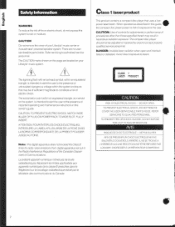
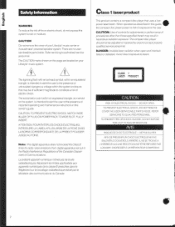
...uninsulated dangerous voltage within an equilateral triangle, as marked on your Lifestyle' music center or Acoustimass' powered speaker system. Avoid directexposure tobeam. is intended to alert the user to ...within the system enclosure that uses a lowpower laser beam. CLASS I LASER PRODUCT
CAUTION
RISK OF ELECTRICAL SHOCK CO NOT OPEN.
There are located on the system. iNTRODuIRE ...
Owner's guide - Page 3


... speakers
10
listening areas
27
Connections for the Bose Wave' radio 12
Programming the CD player ..
28
Connecting the Lifestyle' music center's antennas and
power
13
Maintaining Your Lifestyle Music System
29
Specialradio settings for dual voltage models ......... 15
Cleaning your music system
29
Connecting other components
16
Replacing the batteries for your remote control
29...
Owner's guide - Page 4
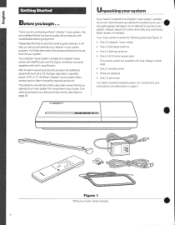
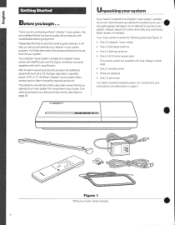
...Caa o n-c)c)
40
4,
0
Figure 1
What your house. It will provide you haven't unpacked the Lifestyle' music system, carefully
do not attempt to -use remote control uses radiowaves that let you setup andoperate your authorized Bose dealer immediately.
Your Lifestyle music system consists of a Lifestyle music center with AM/FM tuner and CD player,andBose' powered speakers with dual voltage...
Owner's guide - Page 5


... your Bose' dealer for complete details). Make sure that the music center has adequate ventilation and is not exposed to save a favorite radio station. In average-sized rooms, you want to changea CD or press buttons on the console to moisture (see Figure 2):
g
easy to use the speaker system. They will hew the best stereo...
Owner's guide - Page 7


... wires to the bass module
CAUTION: Make sure allcomponents(Lifestyle music centerandtheAcoustirnase bassmodule)areunplugged from your speaker system. These wires correspond to the positive(red)and negative... 30 feet (9m)from the music center, purchase aBose audioinput extension cable(EC-11,Bose part number 137455) from thepoweroutletbeforeyoubeginhookingup the system. If the bass module is ...
Owner's guide - Page 10
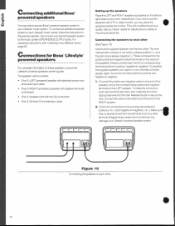
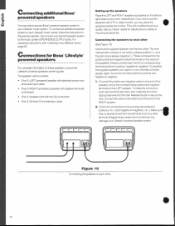
...of your Lifestyle' powered speaker system. See your Bose' dealer for Bose Lifestyle° powered speakers
For complete information on these speakers, consult the Lifestyle' powered ...system tothemusic center's SPEAKERSB OUTPUT jacks.For operating instructions, see "Listening in the previous section, but connect your Lifestyle' music system. To connect an additional speaker system...
Owner's guide - Page 12
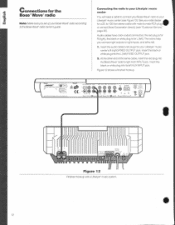
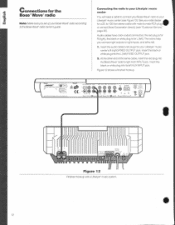
...). to theBose Wave' radioowner'sguide.
See your Lifestyle' music center'sR(right)FIXED OUTPUT jack. At the other end of the same cable, insert the red plug into your retail dealer ilk for L(left ) FIXED OUTPUT jack.
2. Connections for the Bose Waveradio
Note:Make sureyousetupyourBose Wave' radioaccording to 100-foot stereo cable with a Lifestyle music system.
•
12
Owner's guide - Page 14


... sure the plug is supplied with the angle of the Lifestyle' music center. use , the music center is firmly inserted in the jack.
2.
Plug the power pack into matching slots on a smooth, clean surface. Experiment with either a 220V or 240V power pack
Use only the Bose' Power Pack model specified for the loop. Figure 16
The...
Owner's guide - Page 15
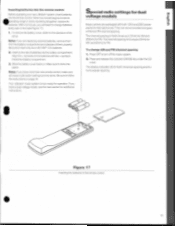
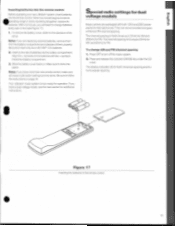
... onpage24.
Press OFF to lose its perating range or stops operating altogether, replace its batteries. Make sure it in the remote control.
15 Note: Ifyouhavemore...Music centers are thesame. To change batteries everyyear or two(seeFigure 17).
1. Be sure to change AM and FM channel spacing 1. InsertingbatteriesInto theremote control
Before operating your new Lifestyle system,...
Owner's guide - Page 19
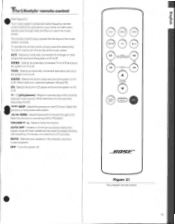
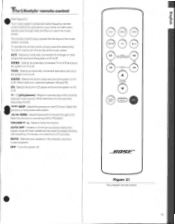
... - A
VOLUME
V
CE3 AUTO
OFF
OFF
BOSE
Figure 21
The Lifestyle* remote control.
19 Selects the built-in radio and turns the system on . VOLUME • / A - Also restores volume to aim the remote at the music center. Turns the system off . Selects an externally connected Nor VCR and turns the system on the music center's console. Seek the previous or...
Owner's guide - Page 25


... room). Replace the remote control's battery cover.
Follow the connection instructions beginning on page 26. You may wish to the A outputs and reserve the B outputs for your music center. Open ...I 234 56 78
=or Speakers
'deep
Figure 23
Setting the remote control for your other Lifestyles remote control(s) (see Figure 17 on until it clicks into place. Set the speaker switches in...
Owner's guide - Page 29
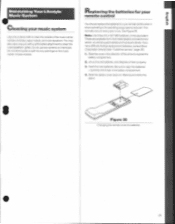
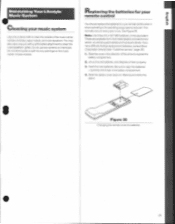
...grilles.
Lift out the old batteries, and dispose of the music center, remote control(s), bass module, and cube speakers. Figure 26
Changing the remote control's batteries.
• Maintaining Your Lifestyle Music System
Replacing the batteries for your
m
remote control
3
Cleaning your music system
co) You should replace the batteries for your remote control when it clicks into any...
Owner's guide - Page 30


... sure the music center lid is closed . • Increase the volume. Follow steps 4-7 on setting the house code.
bass module power switch. • Be sure the CD is placed correctly in solving problems. contact Bose' customer service.
No sound from any external components. prevent conflicting signals with another
or acts erratically nearby Lifestyle' music system.
Clean...
Owner's guide - Page 33
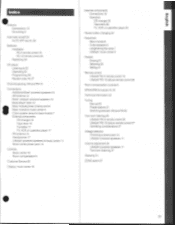
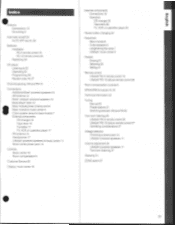
...-5 remote control 15 RC-10 remote control 25 Replacing 29
CD player Listening to 22 Operating 22 Programming 28 Random play 18, 27
Placement Bass module 6 Cube speakers 5 Lengthening the wires 7 Lifestyle' music center 5
Presets Erasing 21 Selecting 20 Setting 21
Remote control Lifestyle' RC-5 remote control 19 Lifestyle' RC-10 deluxe remote control 26
Channel...
Similar Questions
Lifestyle 5 Music Center No Power How To Troubleshoot
(Posted by ritwiste 9 years ago)
What Was The Original Sale Price Of Bose Lifestyle 5 Music Center?
(Posted by pmathews2 10 years ago)
What Is Laser Lens For Bose Lifestyle 5 Media Center ?
(Posted by maitruong007 12 years ago)

